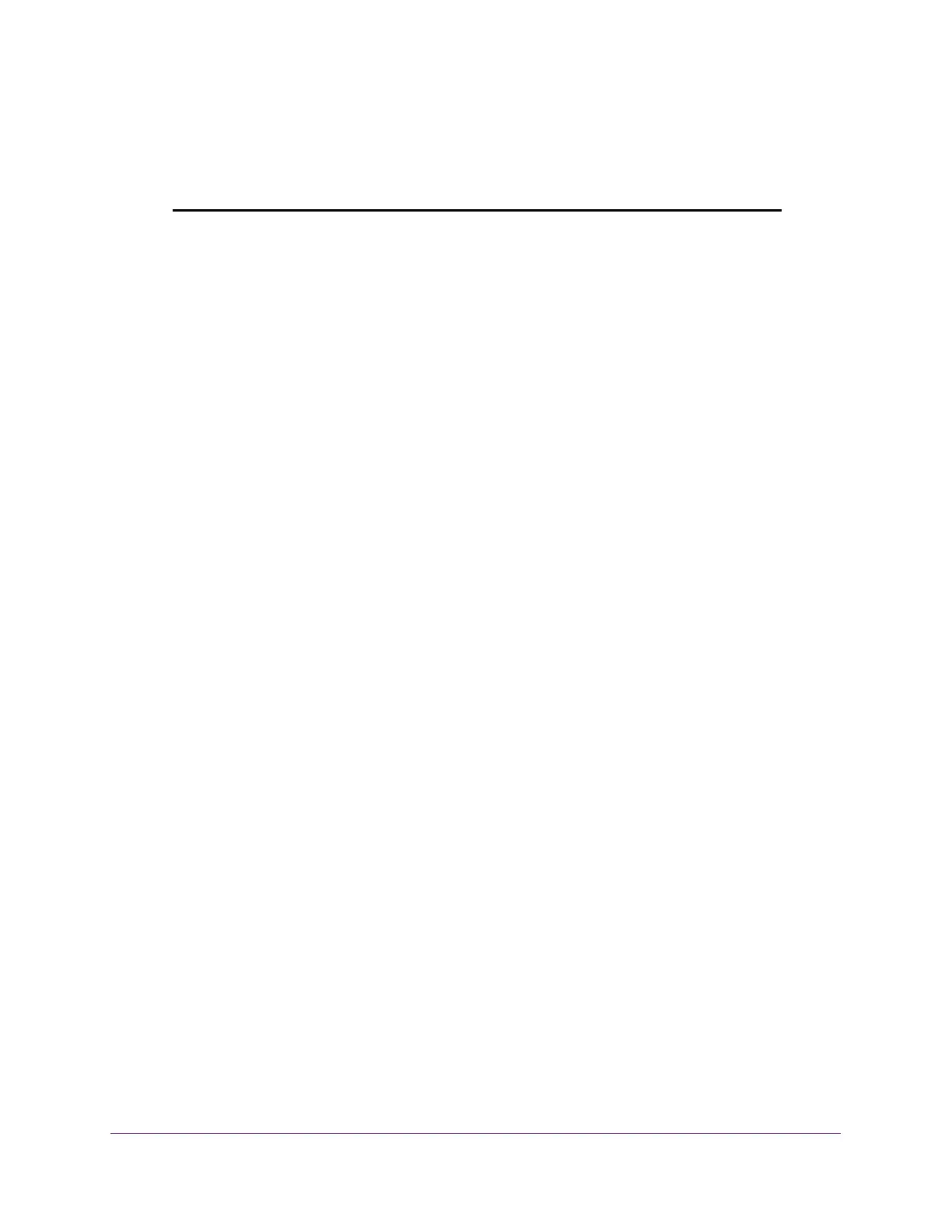Getting Started
11
Insight Managed 28-Port Gigabit Ethernet Smart Cloud Switch with 2 SFP 1G & 2 SFP+ 10G Fiber Ports
the device remotely or through the cloud, you can return the
management mode to NETGEAR Insight Mobile App and Insight
Cloud Portal at any time so that you can manage the switch with the
Insight app or Insight Cloud portal.
To use the local browser interface method, after you connect the switch to your network,
you must change the management method to Direct Connect Web-browser Interface
(see Change the Management Mode of the Switch on page 22).
Available Publications
The following guides are available at downloadcenter.netgear.com:
• Installation Guide
• Hardware Installation Guide
For information about the NETGEAR Insight app, visit netgear.com/insight and see the
NETGEAR knowledge base articles at netgear.com/support.
Web Browser Requirements and Supported Browsers
To access the switch by using a web browser, the browser must meet the following software
requirements:
• HTML version 4.0, or later
• HTTP version 1.1, or later
• Java Runtime Environment 1.6 or later
The following browsers were tested and support the local browser interface. Later browser
versions might function fine but were not tested. The following web browsers are supported:
• Microsoft Internet Explorer (IE) versions 10, 11
• Microsoft Edge
• Mozilla Firefox versions 40, 46
• Chrome version 45
• Safari on Mac OS 8.0 versions 5.1, 6.0