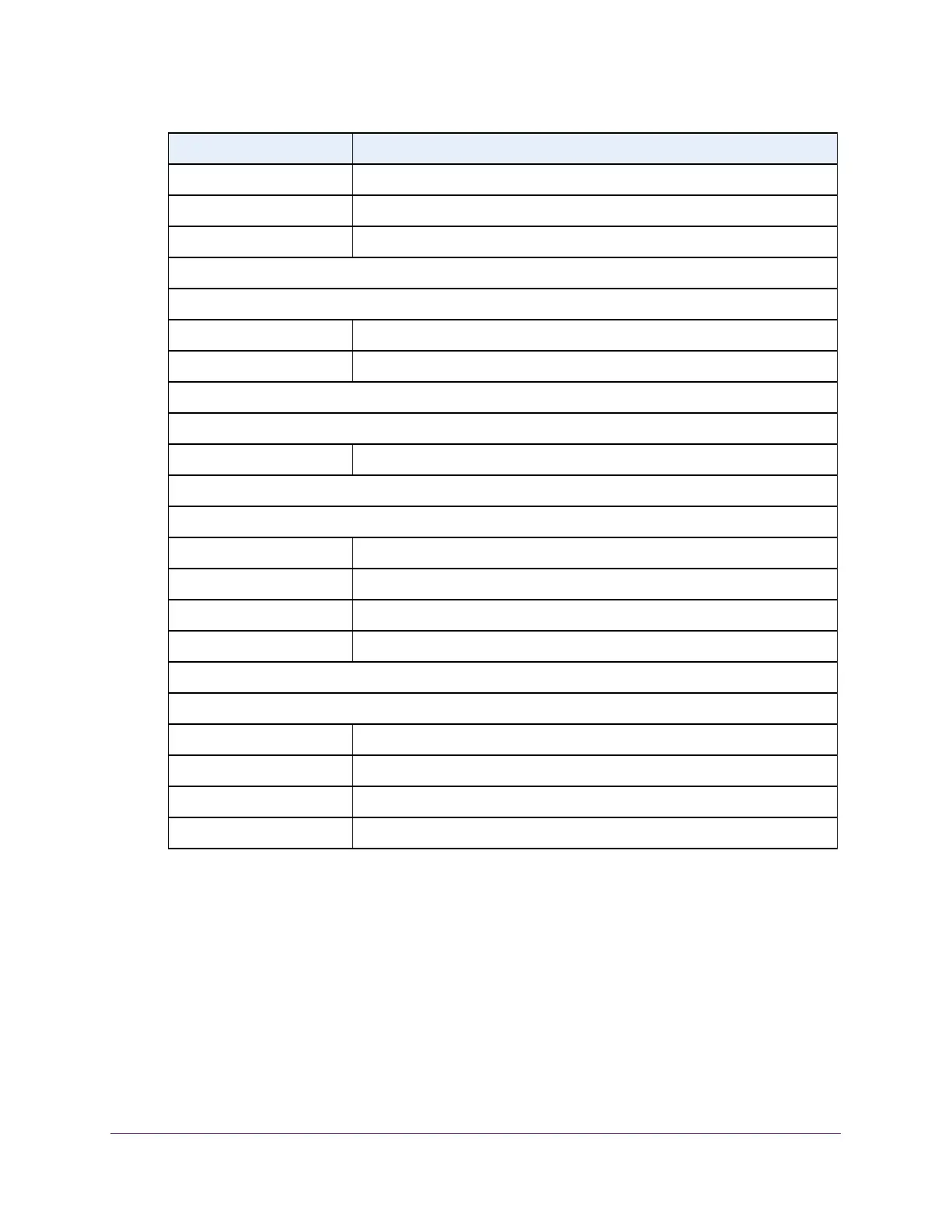Configure System Information
88
Insight Managed 28-Port Gigabit Ethernet Smart Cloud Switch with 2 SFP 1G & 2 SFP+ 10G Fiber Ports
View Local LLDP Information
You can view the data that each port advertises through LLDP.
To view local LLDP information:
1. Connect your computer to the same network as the switch.
You can use a WiFi or wired connection to connect your computer to the network, or
connect directly to a switch that is off-network using an Ethernet cable.
2. Launch a web browser.
Manufacturer Name Specifies the manufacturer’s name of the remote device.
Model Name Specifies the model name of the remote device.
Asset Id Specifies the asset ID of the remote device.
Location Information
This section of the page specifies if location TLV is received in LLDP frames on this port.
Sub Type Specifies the type of location information.
Location Information Specifies the location information as a string for a given type of location ID.
Extended PoE
This section of the page specifies if the remote device is a PoE device.
Device Type Specifies the remote device’s PoE device type connected to this port.
Extended PoE PSE
This section of the page specifies if extended PSE TLV is received in LLDP frame on this port.
Device Type Specifies the remote device’s PoE device type connected to this port.
Power Source Specifies the remote port’s PSE power source.
Power Priority Specifies the remote port’s PSE power priority.
Power Value Specifies the remote port’s PSE power value in tenths of watts.
Extended PoE PD
This section of the page specifies if extended PD TLV is received in LLDP frame on this port.
Device Type Specifies the remote device’s PoE device type connected to this port.
Power Source Specifies the remote port’s PD power source.
Power Priority Specifies the remote port's PD power priority.
Power Value Specifies the remote port's PD power requirement.
Field Description