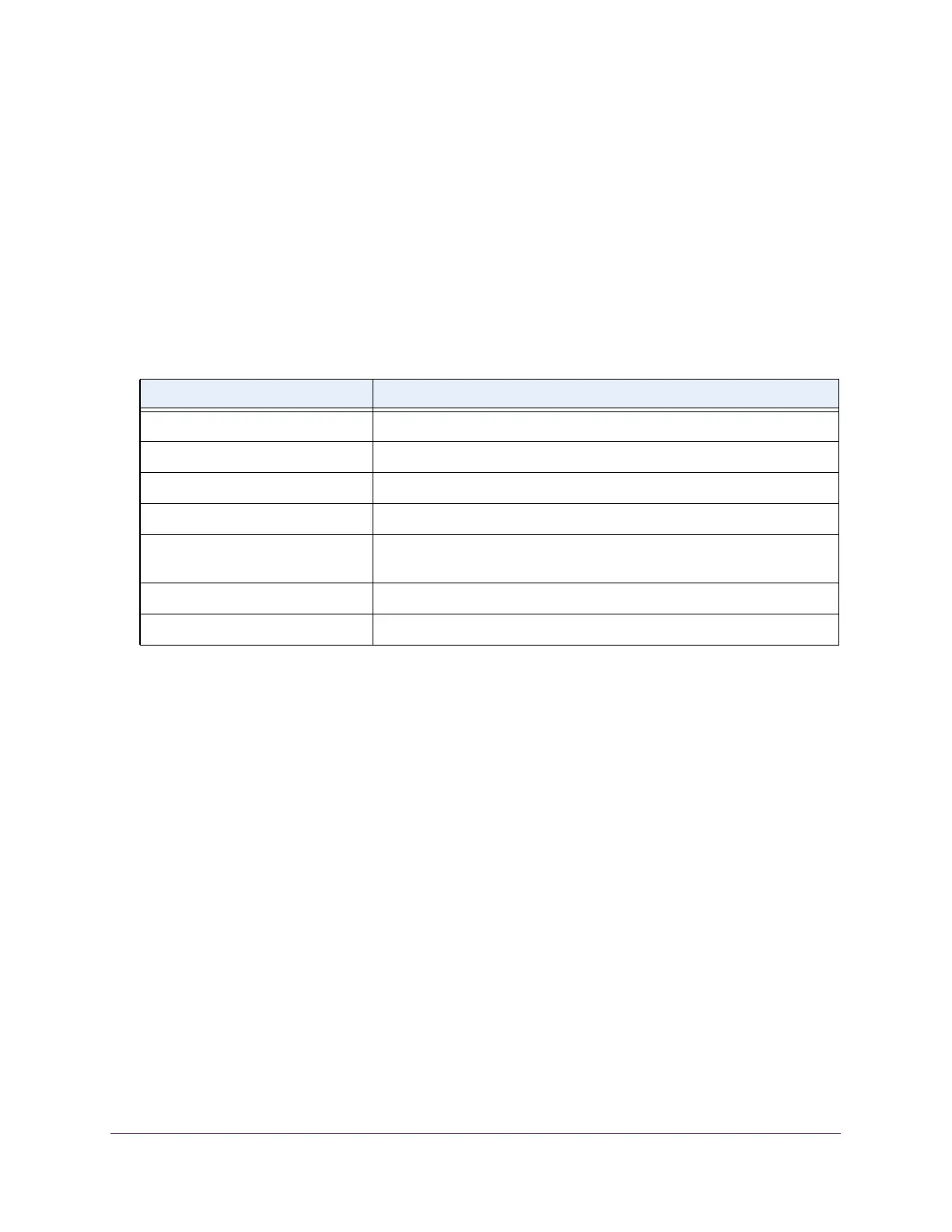Configuring Routing
205
Insight Managed 28-Port Gigabit Ethernet Smart Cloud Switch with 2 SFP 1G & 2 SFP+ 10G Fiber Ports
5. Select Routing> IPv6 > Advanced > Route Table.
The IPv6 Route Table displays.
6. From the Routes Displayed menu, select one of the following options:
• All Routes. Show all active IPv6 routes.
• Best Routes Only. Show only the best active routes.
• Configured Routes Only. Show only the manually configured routes.
7. To refresh the page with the latest information about the switch, click the Update button.
The following table describes the nonconfigurable information displayed on the page.
Configure IPv6 Route Preferences
You can configure the default preference for each protocol. These values are arbitrary values
in the range of 1 to 255 and are independent of route metrics. Most routing protocols use a
route metric to determine the shortest path known to the protocol, independent of any other
protocol. The switch selects the route with the lowest preference value as the best route to a
destination. When multiple routes to a destination exist, the preference values are used to
determine the preferred route. If these preference values routes are equal, the route with the
best route metric is chosen. To avoid problems with mismatched metrics, you must configure
different preference values for each of the protocols.
Configure the IPv6 route preferences:
1. Connect your computer to the same network as the switch.
You can use a WiFi or wired connection to connect your computer to the network, or
connect directly to a switch that is off-network using an Ethernet cable.
2. Launch a web browser.
3. In the address field of your web browser, enter the IP address of the switch.
If you do not know the IP address of the switch, see Access the Switch on page 13.
Table 56. IPv6v Route Table information
Field Description
Number of Routes The total number of active routes in the route table.
IPv6 Prefix The network prefix for the active route.
Prefix Length The prefix length for the active route.
Protocol The type of protocol for the active route.
Next Hop Interface The interface over which the route is active. For a reject route, the next
hop would be a Null0 interface.
Next Hop IP Address The next hop IPv6 address for the active route.
Preference The route preference of the configured route.