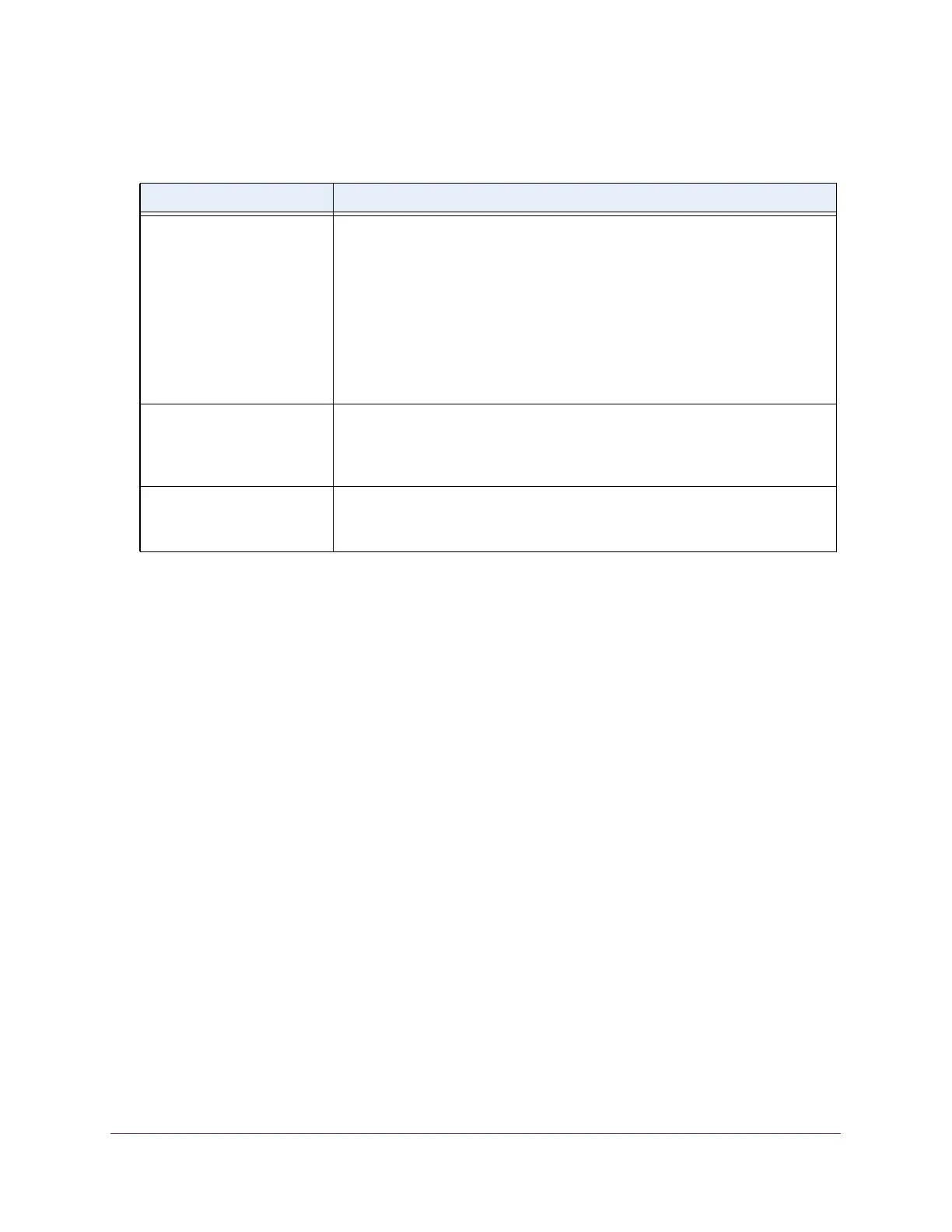Monitor the System
391
Insight Managed 28-Port Gigabit Ethernet Smart Cloud Switch with 2 SFP 1G & 2 SFP+ 10G Fiber Ports
The following table describes the nonconfigurable information displayed on the page.
Configure and View Logs
The switch generates messages in response to events, faults, or errors occurring on the
platform as well as changes in configuration or other occurrences. These messages are
stored locally and can be forwarded to one or more centralized points of collection for
monitoring purposes or long-term archival storage. Local and remote configuration of the
logging capability includes filtering of messages logged or forwarded based on severity and
generating component.
Manage the Memory Logs
The memory log stores messages in memory based upon the settings for message
component and severity. You can set the administrative status and behavior of logs in the
system buffer. These log messages are cleared when the switch reboots.
For the message log, only the latest 200 entries are displayed on the page.
To configure the memory log settings:
1. Connect your computer to the same network as the switch.
You can use a WiFi or wired network connection, or connect directly to a switch that is
off-network using an Ethernet cable.
2. Launch a web browser.
3. In the address field of your web browser, enter the IP address of the switch.
Table 90. Cable Test information
Field Description
Cable Status Indicates the cable status:
• Normal. The cable is working correctly.
• Open. The cable is disconnected or a faulty connector exists.
• Short. An electrical short exists in the cable.
• Cable Test Failed. The cable status could not be determined. The cable
might in fact be working.
• Untested. The cable is not yet tested.
• Invalid cable type. The cable type is unsupported.
• No cable. The cable is not present.
Cable Length The estimated length of the cable in meters. The length is displayed as a range
between the shortest estimated length and the longest estimated length.
Unknown is displayed if the cable length could not be determined. The cable
length is displayed only if the cable status is Normal.
Failure Location The estimated distance in meters from the end of the cable to the failure
location. The failure location is displayed only if the cable status is Open or
Short.