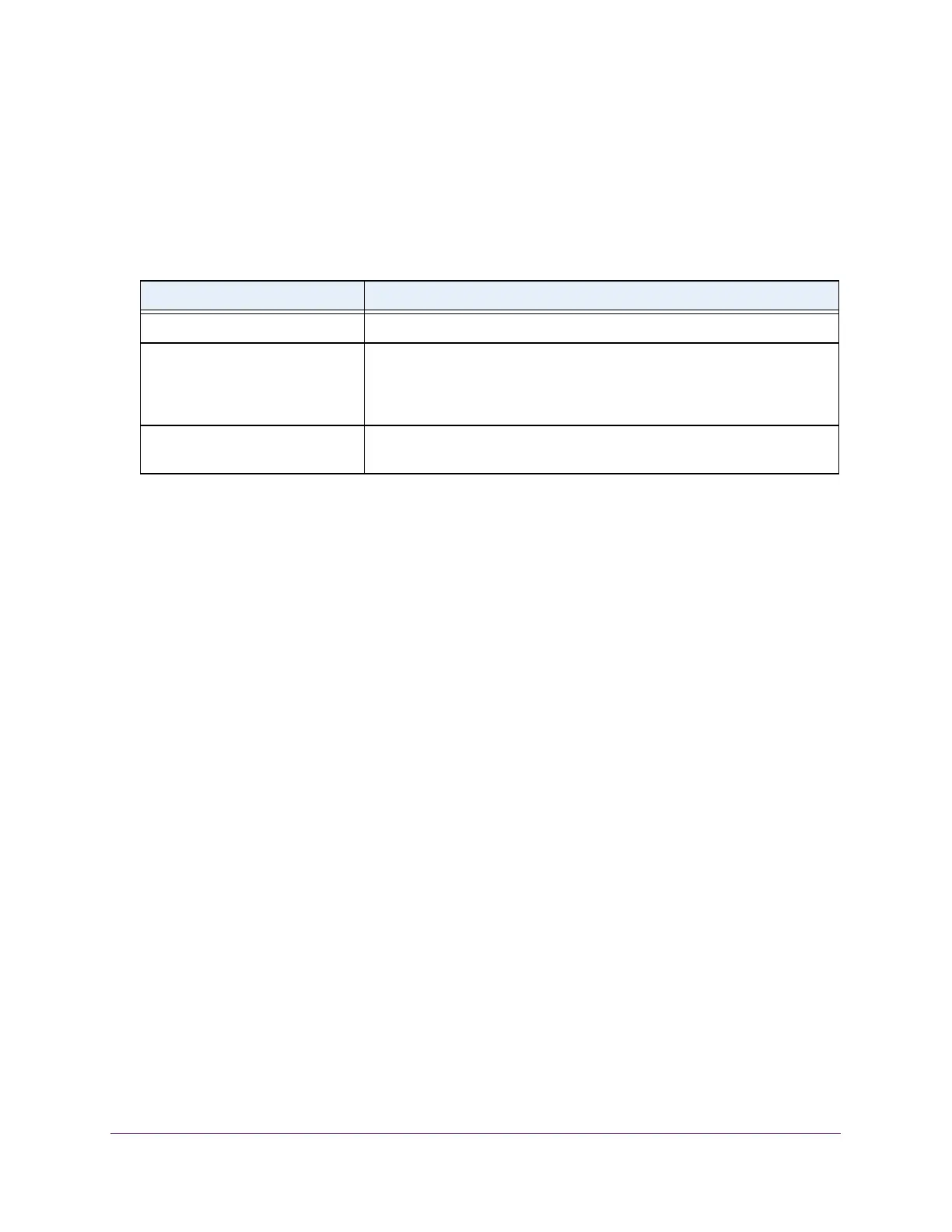Configure Switching
166
Insight Managed 28-Port Gigabit Ethernet Smart Cloud Switch with 2 SFP 1G & 2 SFP+ 10G Fiber Ports
7. Click the Apply button.
Your settings are saved.
8. To refresh the page with the latest information about the switch, click the Refresh button.
The following table describes the nonconfigurable MLD Snooping Configuration fields.
Configure an MLD Snooping Interface
To configure an MLD snooping interface:
1. Connect your computer to the same network as the switch.
You can use a WiFi or wired connection to connect your computer to the network, or
connect directly to a switch that is off-network using an Ethernet cable.
2. Launch a web browser.
3. In the address field of your web browser, enter the IP address of the switch.
If you do not know the IP address of the switch, see Access the Switch on page 13.
The login window opens.
4. Enter the switch’s password in the password field.
The default password is password. If you added the switch to a network on the Insight
app before and you did not yet change the password through the local browser interface,
enter your Insight network password.
The System Information page displays.
5. Select Switching> Multicast > MLD Snooping > Interface Configuration.
The MLD Snooping Interface Configuration page displays.
6. To display information for all ports and LAGs, click the All link.
7. Select one or more interfaces by taking one of the following actions:
• To configure a single interface, select the check box associated with the port, or type
the port number in the Go To Interface field and click the Go button.
• To configure multiple interfaces with the same settings, select the check box
associated with each interface.
Table 45. MLD Snooping Configuration information
Field Definition
Multicast Control Frame Count The number of multicast control frames that were processed by the CPU.
Interfaces Enabled for MLD
Snooping
The interfaces on which MLD snooping is administratively enabled. MLD
snooping must be enabled globally and on an interface for the interface to
be able to snoop MLD packets to determine which segments must receive
multicast packets directed to the group address.
VLAN IDs Enabled For MLD
Snooping
The VLANs on which MLD snooping is administratively enabled.