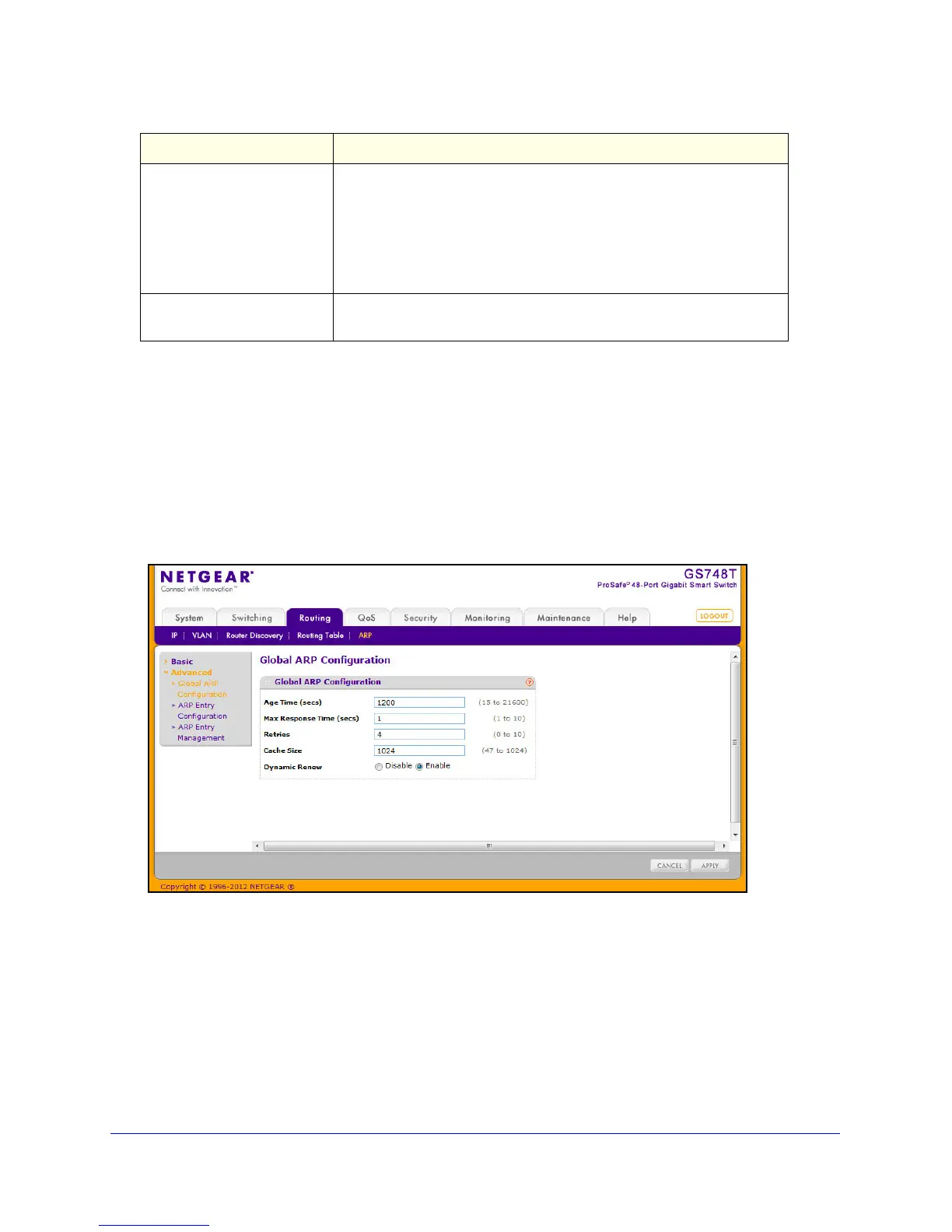142
GS748T Smart Switch
Click Refresh to refresh the page with the most current data from the switch.
Global ARP Configuration
Use the Global ARP Configuration page to display and change the configuration
parameters of the ARP table.
To display the page, click Routing
ARP, and then click the Advanced Global ARP
Configuration link.
To configure the global ARP settings:
1. In the Age T
ime field, enter the value you want the switch to use for the ARP entry
ageout time. You must enter a valid integer, which represents the number of seconds it
will take for an ARP entry to age out. The range is 15 to 21600 seconds. The default
value is 1200 seconds.
2. In
the Max Response Time field, enter the value you want the switch to use for the ARP
response timeout. You must enter a valid integer, which represents the number of seconds
the switch will wait for a response to an ARP request. The range is 1 to 10 seconds. The
default value is 1 second.
Type The type of the ARP entry. Possible values are:
• Local. An ARP entry associated with one of the switch’s routing
in
terface’s MAC addresses.
• Gateway. A dynamic ARP entry whose IP address is that of a router.
• Static. An ARP entry configured by the user.
• Dynamic. An ARP entry which has been learned by the router.
Age
Age since the entry was last refreshed in the ARP Table. The format is
hh:mm:ss.
Field Description