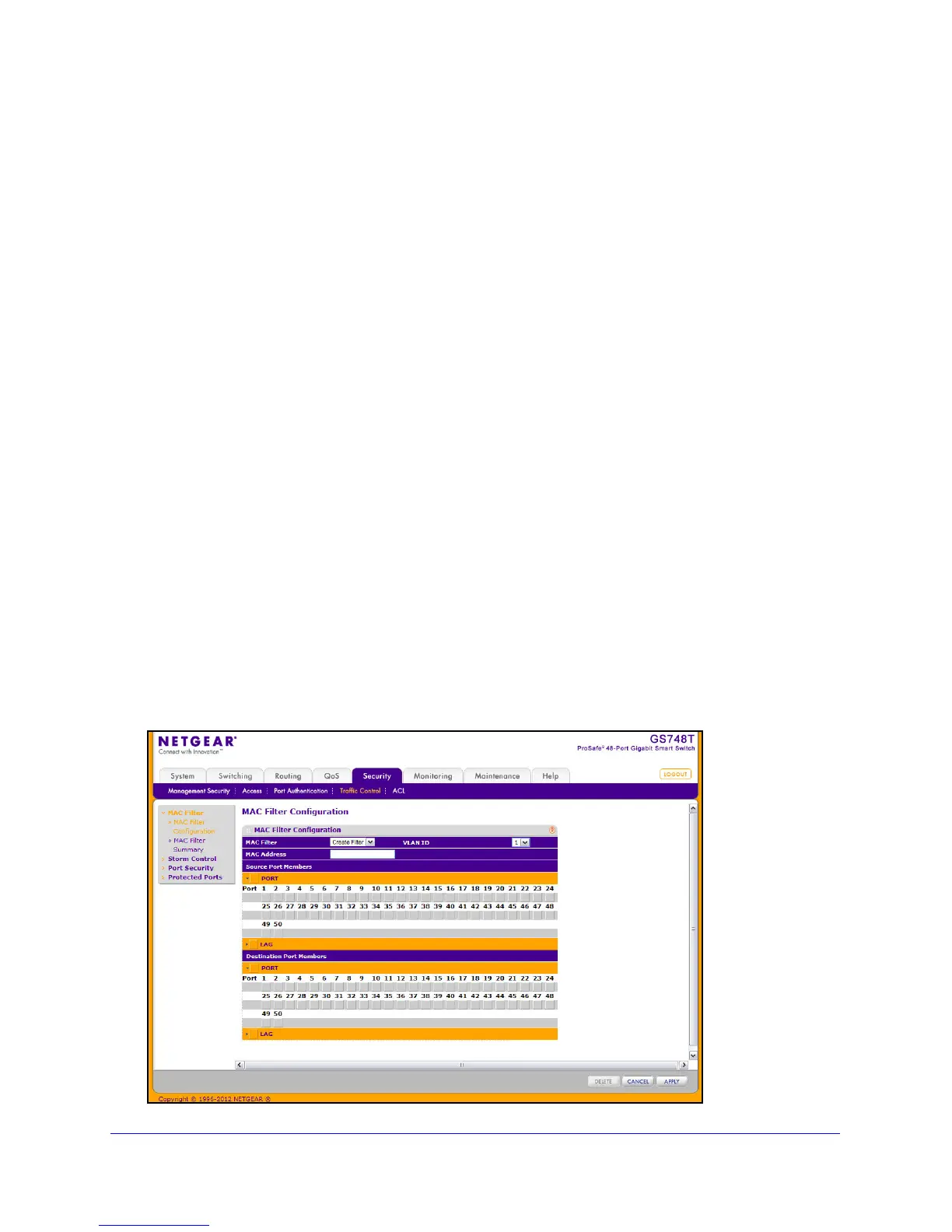195
GS748T Smart Switch
Traffic Control
From the Traffic Control link, you can configure MAC Filters, Storm Control, Port Security,
and Protected Port settings. To display the page, click the Security
Traffic Control tab.
The Traffic Control folder contains links to the following features:
• MAC Filt
er:
• MAC Filter Configuration on p
age 195
• MAC Filter Summary on p
age 197
• Storm Control on p
age 198
• Port Security:
• Port Security Configuration on p
age 199
• Port Security Interface Configuration on p
age 200
• Security MAC Address on p
age 202
• Protected Ports Membership on p
age 203
MAC Filter Configuration
Use the MAC Filter Configuration page to create MAC filters that limit the traffic allowed into
and out of specified ports on the system.
To display the MAC Filter Configuration page, click Sec
urity Traffic Control, and then click
the MAC Filter
MAC Filter Configuration link.
In the following figure, the source and destination
port member areas have been expanded to
show the ports. Click the orange bar to show the ports or LAGs.