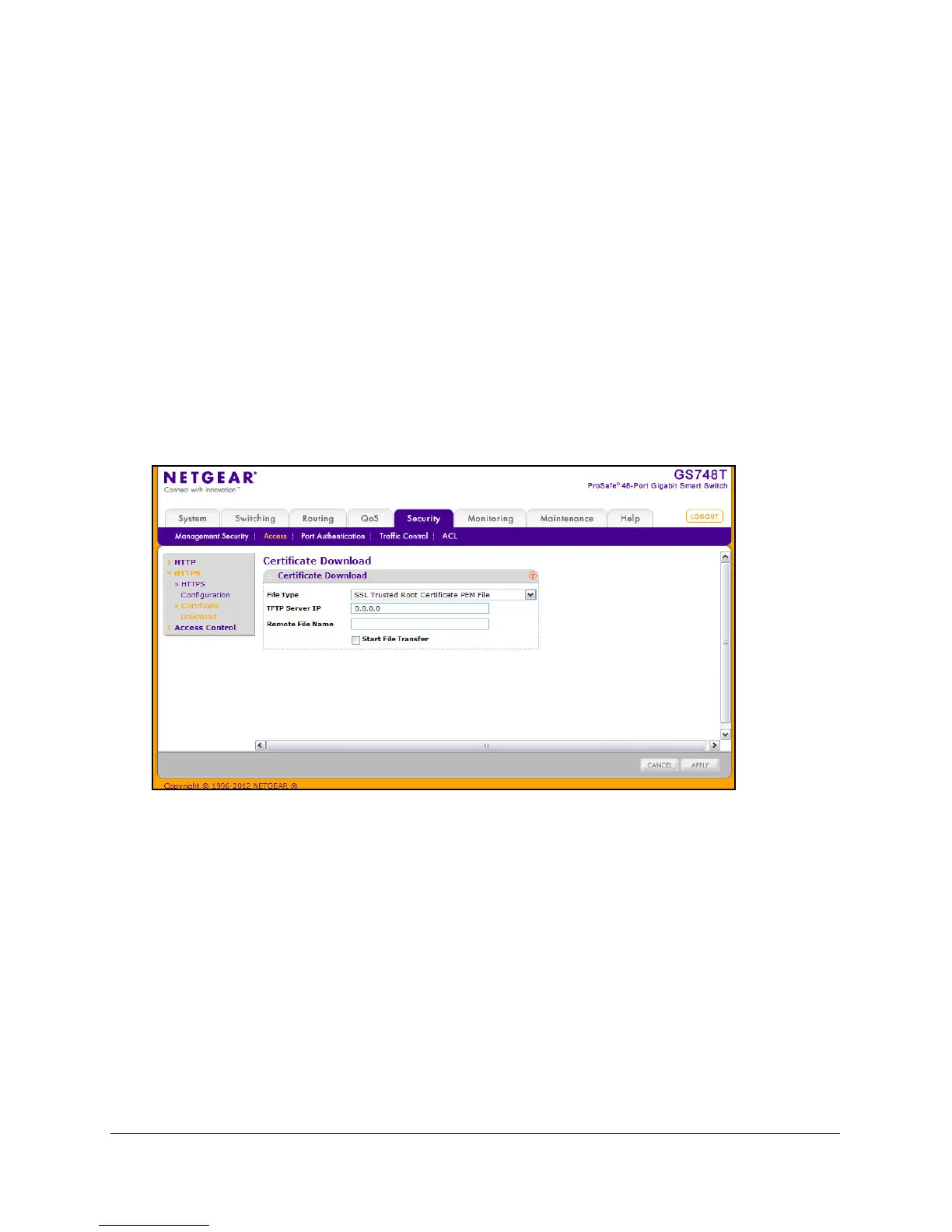184
GS748T Smart Switch
Certificate Download
For the Web server on the switch to accept HTTPS connections from a management station,
the Web server needs a public key certificate. You can generate a certificate externally (for
example, off-line) and download it to the switch.
To display the Certificate Download page, click Security
Access, and then click the HTTPS
Certificate Download link.
Downloading SSL Certificates
Before you download a file to the switch, the following conditions must be true:
• The f
ile to download from the TFTP server is on the server in the appropriate directory.
• The f
ile is in the correct format.
• The switch has a p
ath to the TFTP server.
To configure the certificate download settings for HTTPS sessions:
1. From th
e File Type menu, select the type of SSL certificate to download, which can be
one of the following:
• SSL T
rusted Root Certificate PEM File. SSL Trusted Root Certificate File (PEM
Encoded).
• SSL Server Certificate PEM File. SSL Se
rver Certificate File (PEM Encoded).
• SSL DH W
eak Encryption Parameter PEM File. SSL Diffie-Hellman Weak
Encryption Parameter File (PEM Encoded).
• SSL DH S
trong Encryption Parameter PEM File. SSL Diffie-Hellman Strong
Encryption Parameter File (PEM Encoded).