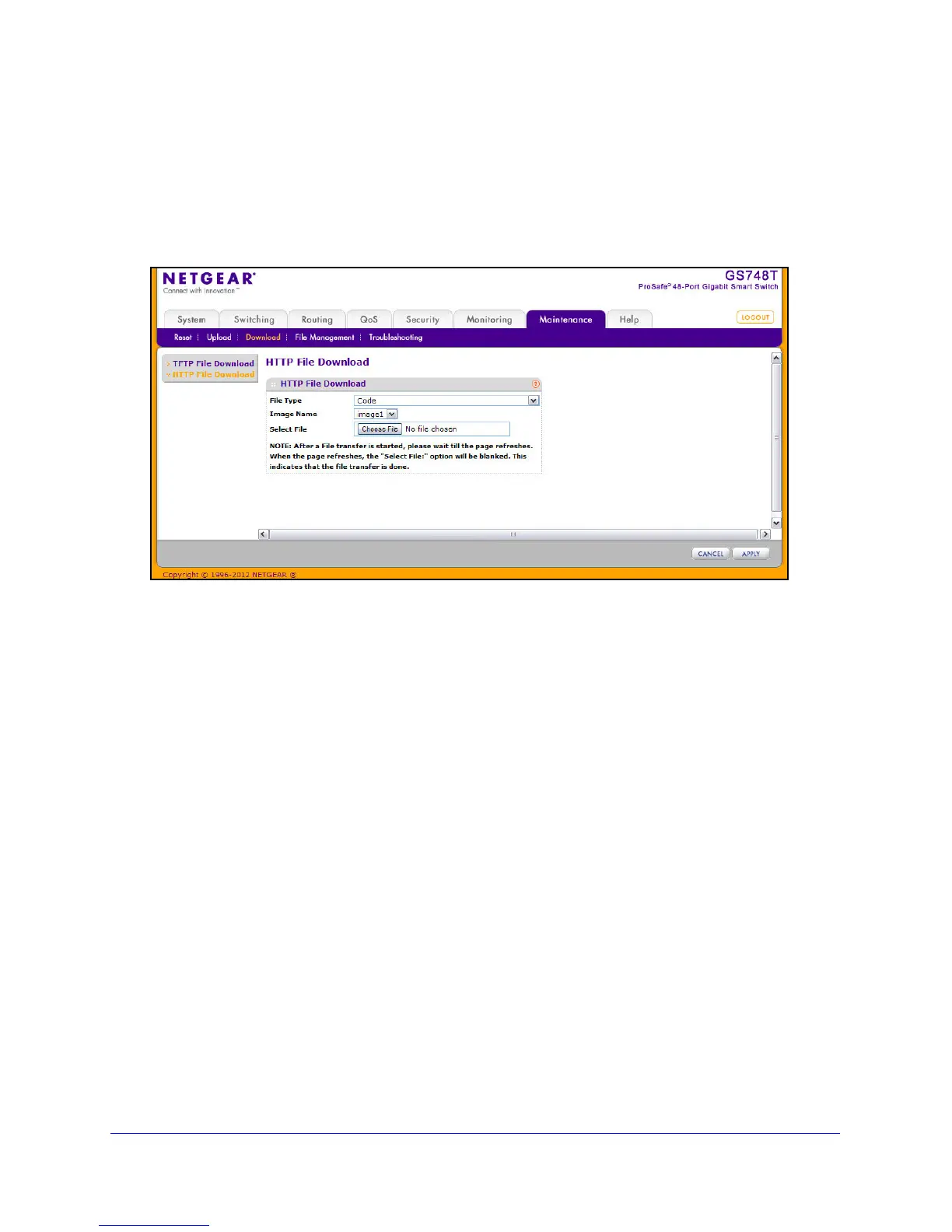256
GS748T Smart Switch
HTTP File Download
Use the HTTP File Download page to download files of various types to the switch using an
HTTP session (for example, via your Web browser).
To display this page, click Mai
ntenance Download HTTP File Download.
To download a file to the switch from by using HTTP:
1. From the File T
ype menu, Specify what type of file you want to download to the switch:
• Code: Th
e code is the system software image, which is saved in one of two flash
sectors called images (image1 and image2). The active image stores the active copy;
while the other image stores a second copy. The device boots and runs from the
active image. If the active image is corrupt, the system automatically boots from the
non-active image. This is a safety feature for faults occurring during the boot upgrade
process.
• T
ext Configuration: A text-based configuration file enables you to edit a configured
text file (startup-config) offline as needed without having to translate the contents for
the switch to understand. The most common usage of text-based configuration is to
upload a working configuration from a device, edit it offline to personalize it for
another similar device (for example, change the device name, serial number, IP
address), and download it to that device.
• SSL T
rusted Root Certificate PEM File: SSL Trusted Root Certificate File (PEM
Encoded).
• SSL Server Certificate PEM File: SSL Se
rver Certificate File (PEM Encoded).
• SSL DH W
eak Encryption Parameter PEM File: SSL Diffie-Hellman Weak
Encryption Parameter File (PEM Encoded).
• SSL DH S
trong Encryption Parameter PEM File: SSL Diffie-Hellman Strong
Encryption Parameter File (PEM Encoded).