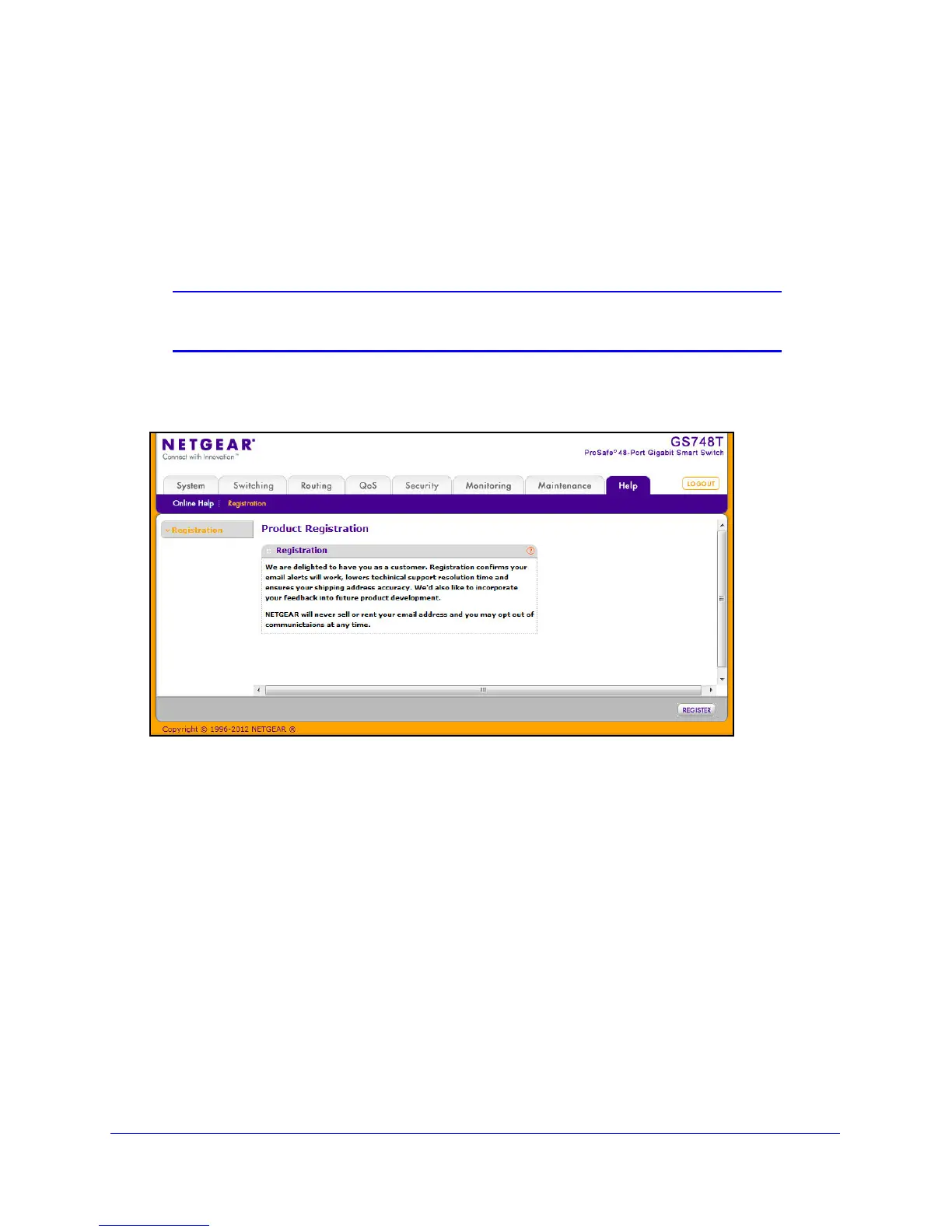267
GS748T Smart Switch
Registration
Use the Registration page to register your GS748T switch. Completing the registration
confirms your email address, lowers technical support resolution time, and ensures your
shipping address accuracy. NETGEAR, Inc. would also like to incorporate your feedback into
future product development.
Note: NETGEAR will never sell or rent your email address, and you may
opt out of communications at any time.
To access the Registration page, click Help > Registration.
To register the switch, click Register. The switch attempts to contact the NETGEAR
Registration Server.
For the product registration process to proceed, th
e administrative system running the
browser must meet the following requirements:
• The a
dministrative system must have Internet access.
• The b
rowser must allow pop up windows.
• If the
browser is Microsoft
®
Internet Explorer, ActiveX must be enabled.
If the switch successfully contacts the Registration Server, the NETGEAR Product
Reg
istration page opens in a new browser window. The product serial number and model
number fields are pre populated. After you provide some basic information and click
Register, the registration process is complete.