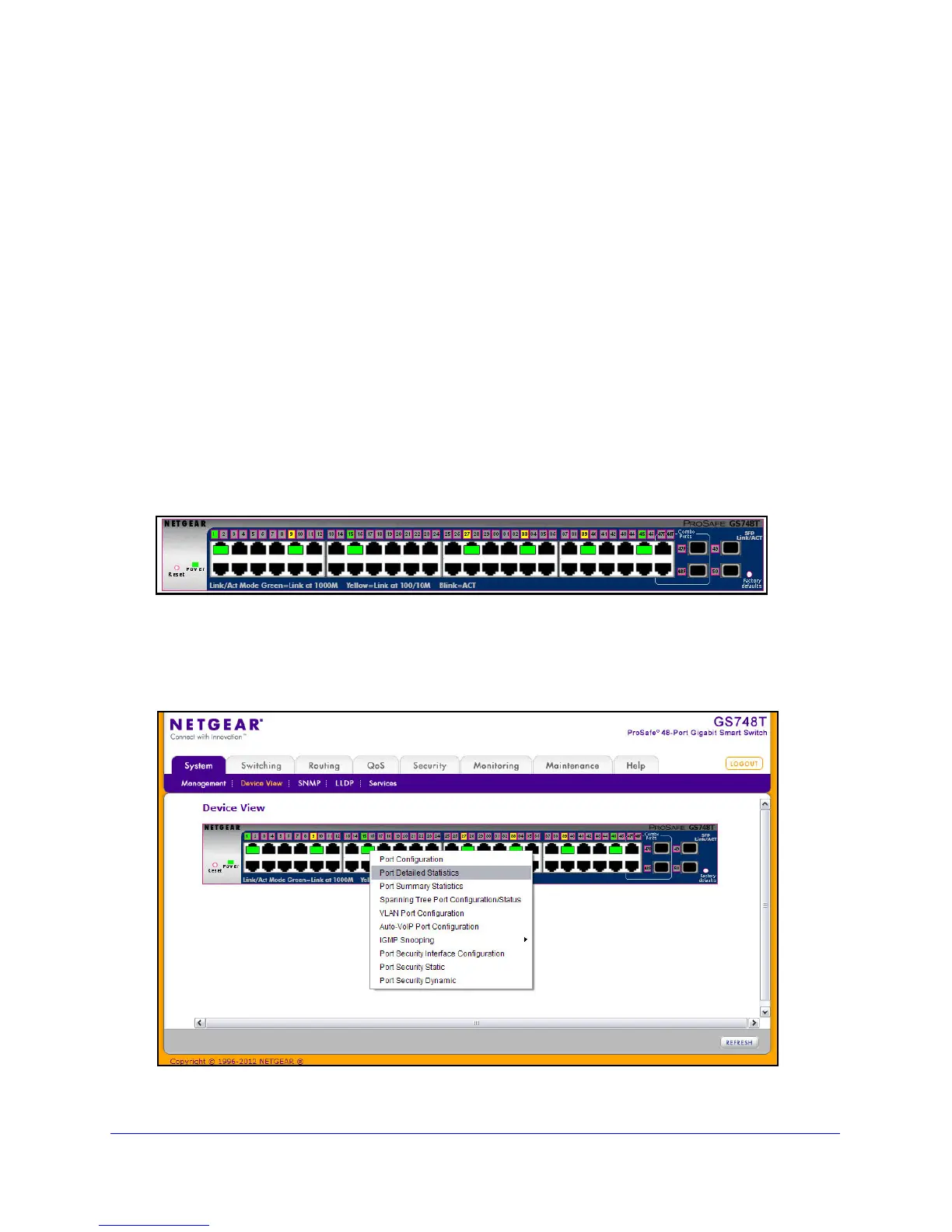26
GS748T Smart Switch
Device View
The Device View is a Java
®
applet that displays the ports on the switch. This graphic provides
an alternate way to navigate to configuration and monitoring options. The graphic also
provides information about device ports, current configuration and status, table information,
and feature components.
The Device View is available from the System
Device View page.
Depending upon the status of the port, the LED of t
he port illuminates either red, green, or
yellow:
• A red LED indicates that t
he link is disabled.
• A green
LED indicates that the port is enabled and operating at a transfer rate of
1000 Mbps.
• A yellow LED in
dicates that the port is enabled and operating at a transfer rate of
10 Mbps/100 Mbps.
The following image shows the Device View of the GS748T.
Click the port you want to view or configure to see a menu that displays statistics and
configuration options. Click the menu option to access the page that contains the
configuration or monitoring options.