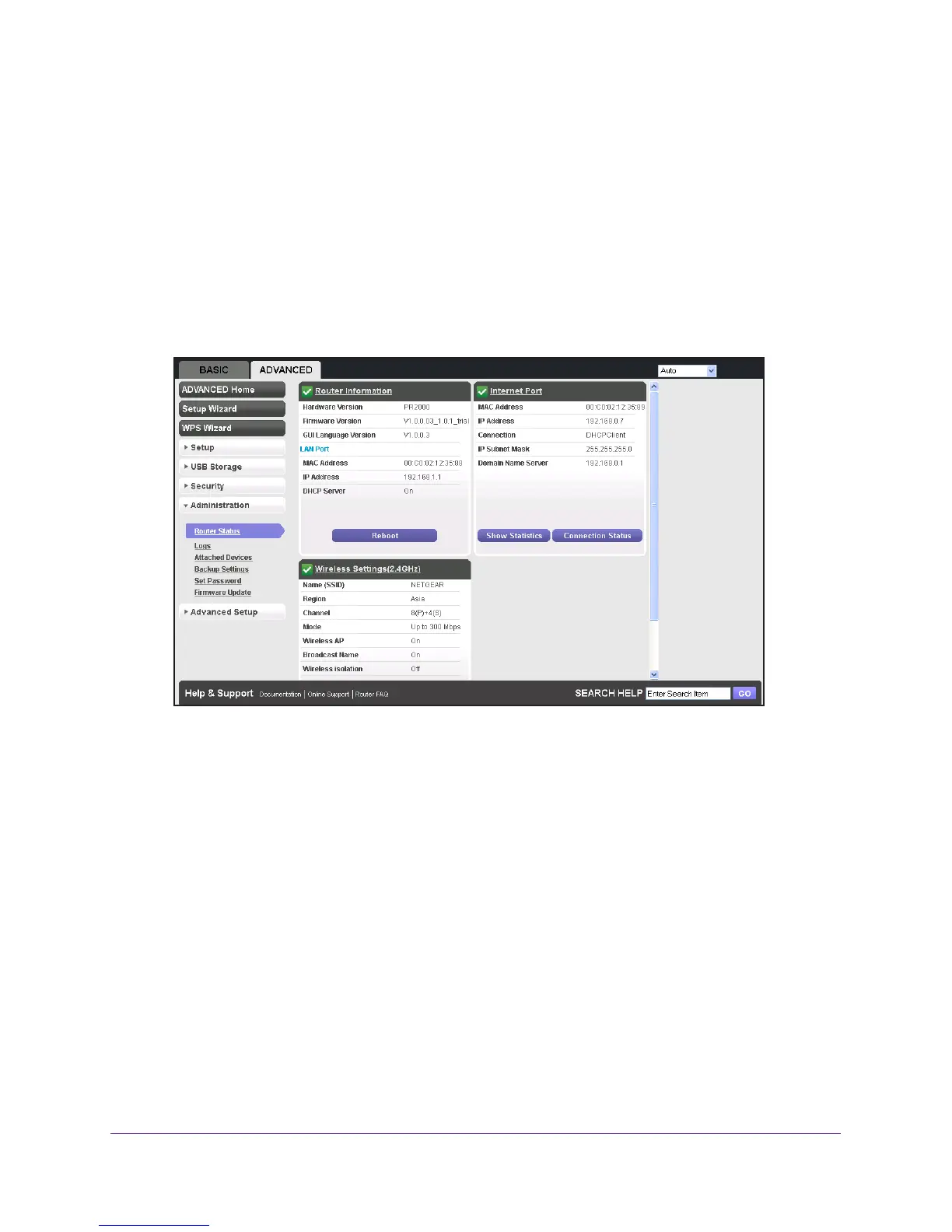Administration
100
Trek N300 Travel Router and Range Extender PR2000
2. Enter www.routerlogin.net or www.routerlogin.com in the web browser address bar.
The login screen displays.
3. Enter the T
rek user name and password.
The user name is admin.
The default password is password. The user name and
password are case-sensitive.
4. Click the OK button.
The BASIC Home screen displays.
5. Click the ADV
ANCED tab.
The following information displays:
• MAC Address.
The Media Access Control (MAC) address for the Internet port. This
address is the unique physical address that the Internet (WAN) port of the Trek uses.
• IP Address.
The IP address that the Internet (WAN) port of the Trek uses. If no
address is shown or the address is 0.0.0.0, the Trek is not connected to the Internet.
• Connection. Shows whether the T
rek is using a fixed or dynamic IP address on the
Internet port. If the value is DHCP, the Trek obtains an IP address dynamically from
the ISP or from a DHCP server on your LAN.
• IP Subnet Mask.
The IP subnet mask that the Internet port of the Trek uses.
• Domain Name Server.
The Domain Name Server address that the Trek uses. A
Domain Name Server translates human-language URLs such as www.netgear.com
into IP addresses.
Statistics
The Trek provides various statistics.
