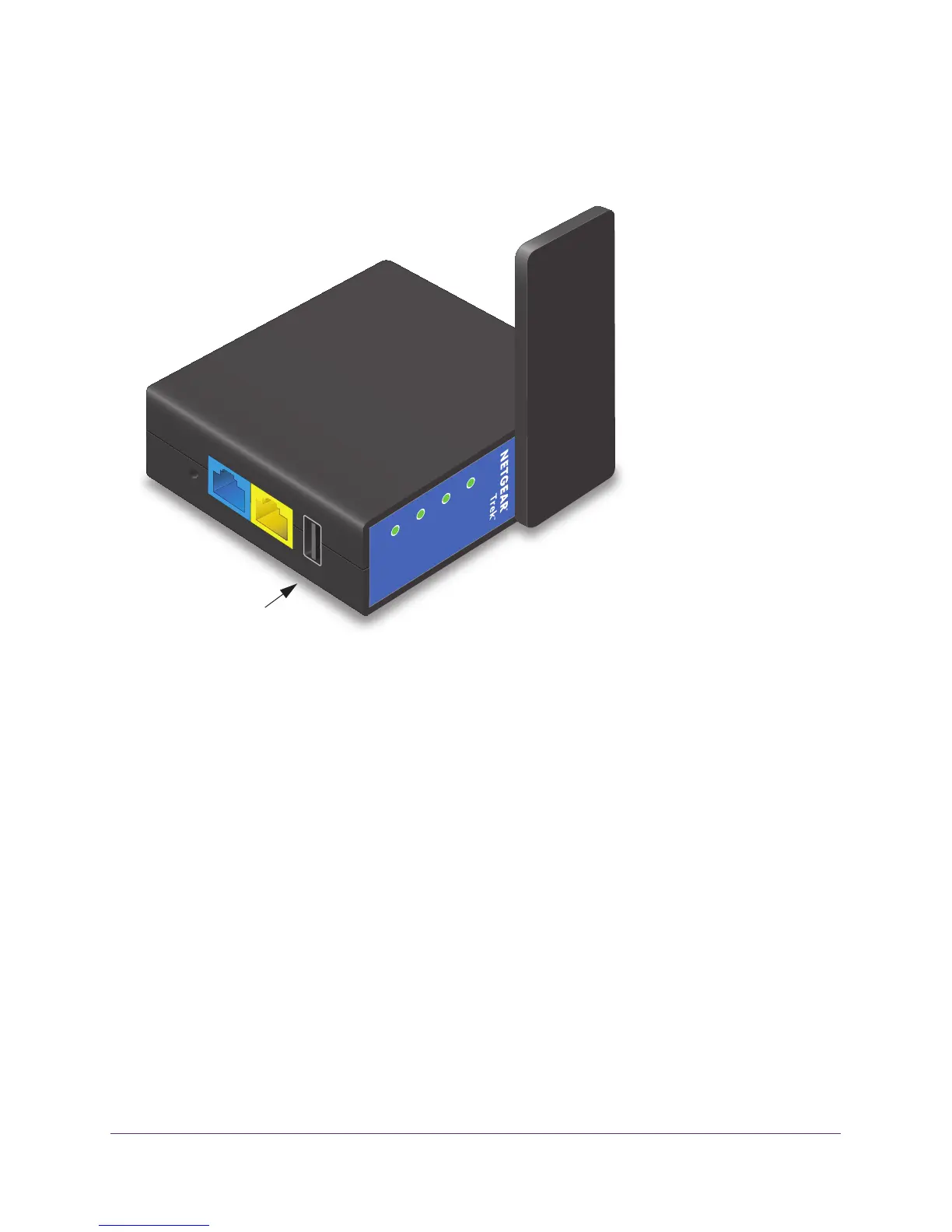USB Port
71
Trek N300 Travel Router and Range Extender PR2000
Enhance Your Local Network
Find the USB port on your Trek.
WiFi
USB
USB
LAN
Internet/LAN
Reset
NETGEAR
Power
Internet
USB port
Figure 15. USB port
You can use the USB port for any of the following applications in the following ways:
• Network storage. Back up the files on your computers and digital devices to a network
drive. For more information, see Set Up Network Storage on page 72.
• ReadySHARE Access. Share the files on your network drive with local and remote
computers and digital devices. For more information, see Access and Share Your
Network Storage on page 81.
• ReadySHARE Printer. Send the files on your computers and digital devices to a network
printer
. For more information, see Set Up a Network Printer on page 85.
• ReadySHARE Mobile. Connect your local network to your cellular data service (this
feature is available only in certain regions). For more information, see Cellular
Connection Setup on page 23.
• Auxiliary power outlet. Power or recharge a USB device. For more information, see
Power or Recharge a USB Device on page 90.
The USB port on the Trek can connect only USB devices such as flash drives or USB hard
drives, USB printers, and USB power-compatible devices.
Do not connect computers, USB modems, USB hubs, CD drives, or DVD drives to the Trek’s
USB port.
