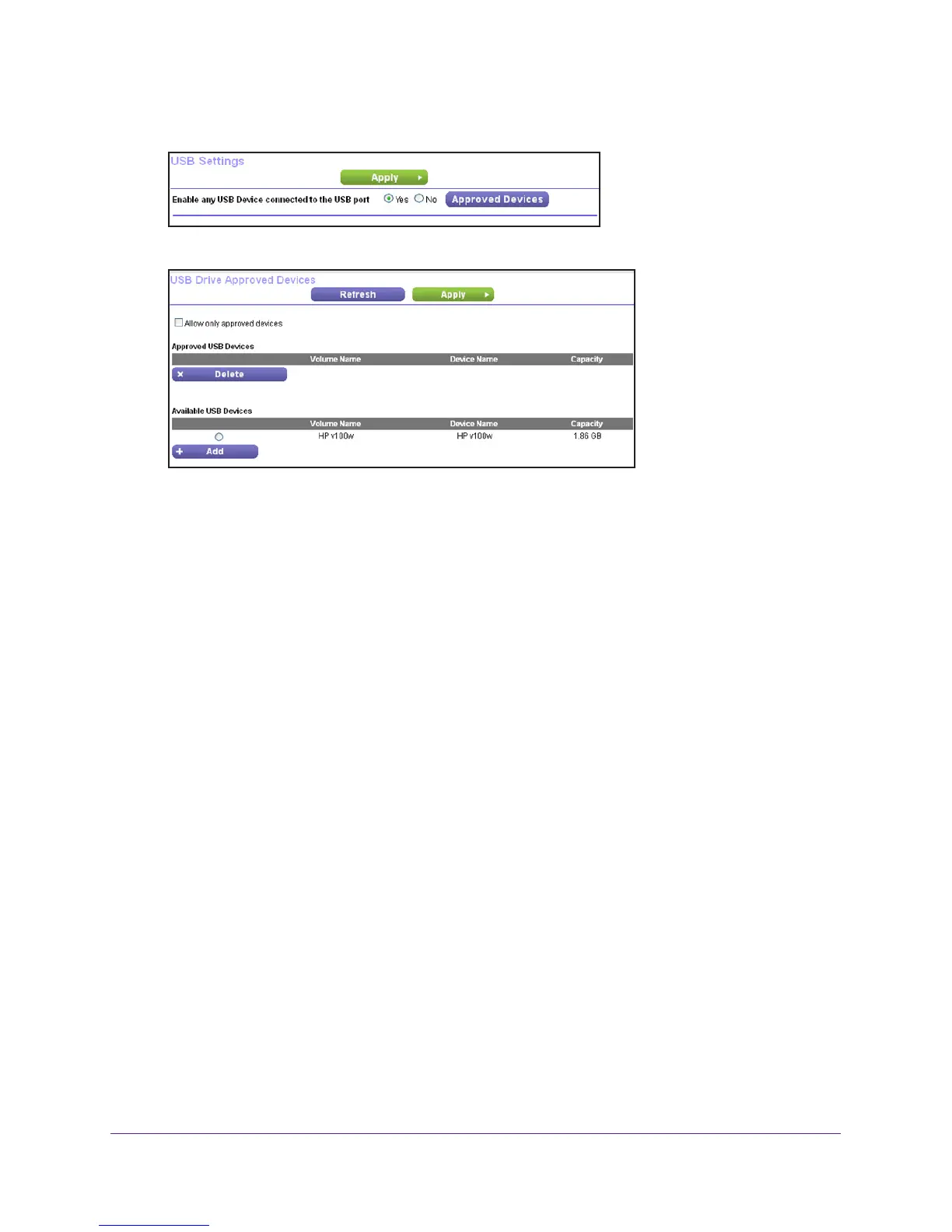USB Port
81
Trek N300 Travel Router and Range Extender PR2000
5. Select ADVANCED > Advanced Setup > USB Settings.
6. Click the Approved Devices button.
This screen shows the approved USB devices and the available USB devices.
7. In the
Available USB Devices list, select the drive that you want to approve.
8. Click the Add button.
9. Select the Allow only approved devices check box.
10. Click the Apply button.
Your change takes effect.
If you want to work with another USB device, first click the Safely Remove USB Device
button for the currently connected USB device and physically remove the device. Connect
the other USB device and repeat this process. For more information, see Connect or Safely
Remove a USB Drive on page 72.
Access and Share Your Network Storage
You can share files on the USB drive for a wide variety of business and recreational
purposes. The files can be Windows, Mac, or Linux file types (NTFS, FAT32, HFS+, Ext 3,
Ext 4), including text, Word, PowerPoint, Excel, MP3, picture, and multimedia files.
Common Uses of Network Sharing
USB drive applications include the following:
• Sharing multimedia such as MP3 files, pictures, and other multimedia with local and
remote users.
• Sharing resources on your network.
You can store files in a central location so that you
do not have to power up a computer to perform local sharing. In addition, you can share
