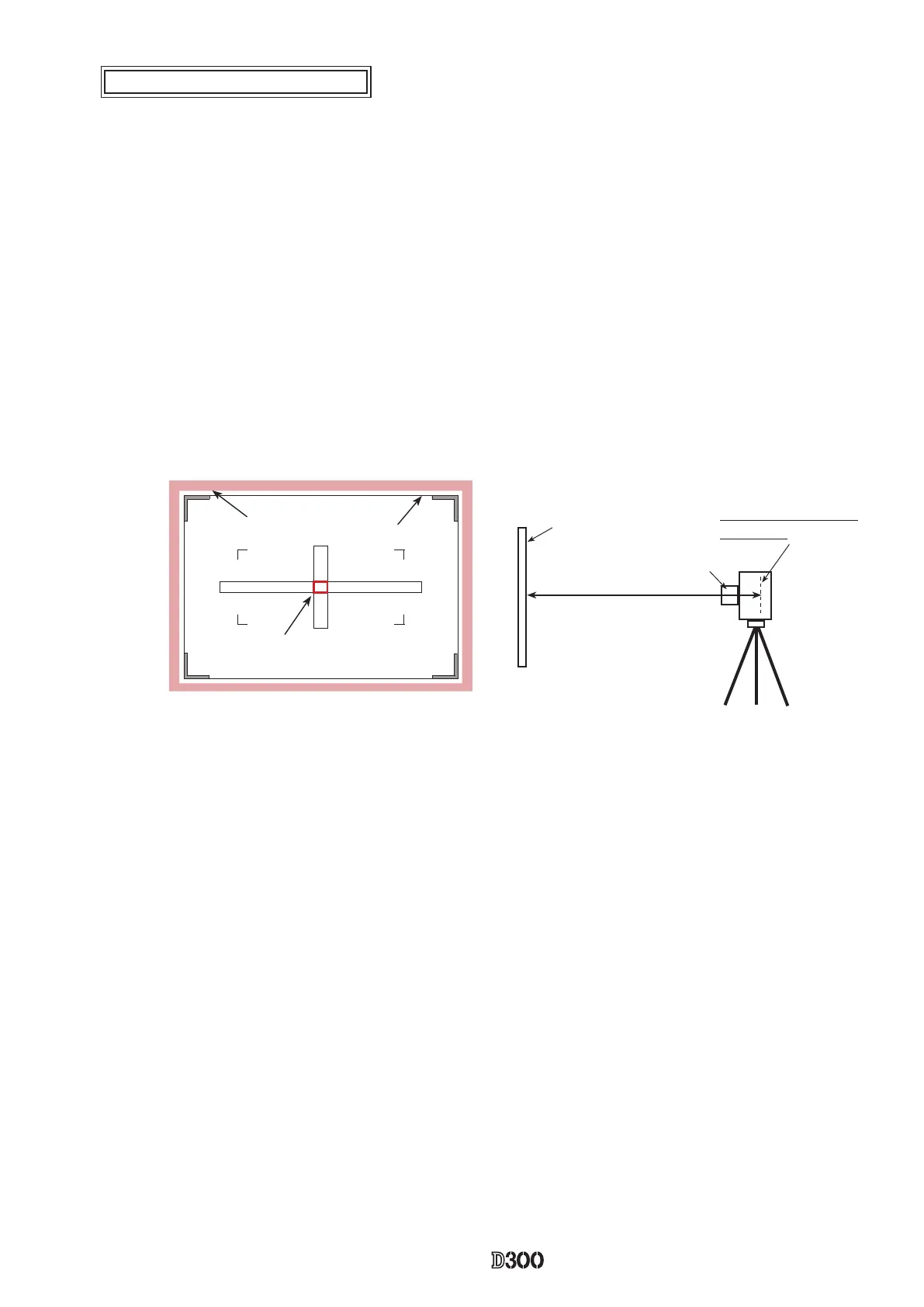VBA20001-R.3720.A
- A ・ -
logo�Q0310�forGraphic
070509�Gdesign�ito
Caution
:
adjustment.
Procedure
① ①
② Turn the power SW to OFF, and remove the battery. (By this procedure, the camera memorizes the latest
set mode in the camera.)
③ ③ Remove the four FPCs and two wires of the top cover, then detach the top cover from the camera.
Note: If the FPC of the top cover is removed with the battery being inserted, the DC/DC, etc, may be burned
out.
④
⑤
Put the CF card and battery into the camera, and mount the lens AF 50/1.4.
⑥
0.7m
(
J63103
)
AF50/1.4D
Mounting surface of
Image-PCB
Fig.1
⑦
Take a shot of the chart with MC-30, and displaycamera position
so that all four sides of the 98 % chart frame can appear on the monitor.
⑧
and 98 % frame must be seen.
In case it is out of standard, remove the battery and make the following adjustment.
⑨
%
chart frame and 98
%
chart frame.
⑩
distance
⑪
Tighten the loosened four screws (#1612). (After tightening them, check the angle of view of the
.)
⑫
camera
does not move. If it moves, make the adjustment from the procedure of ⑦ of Repair Manual.
100
%
frame
(
red
)
98
%
frame
(
black
)
(
J63103
)
