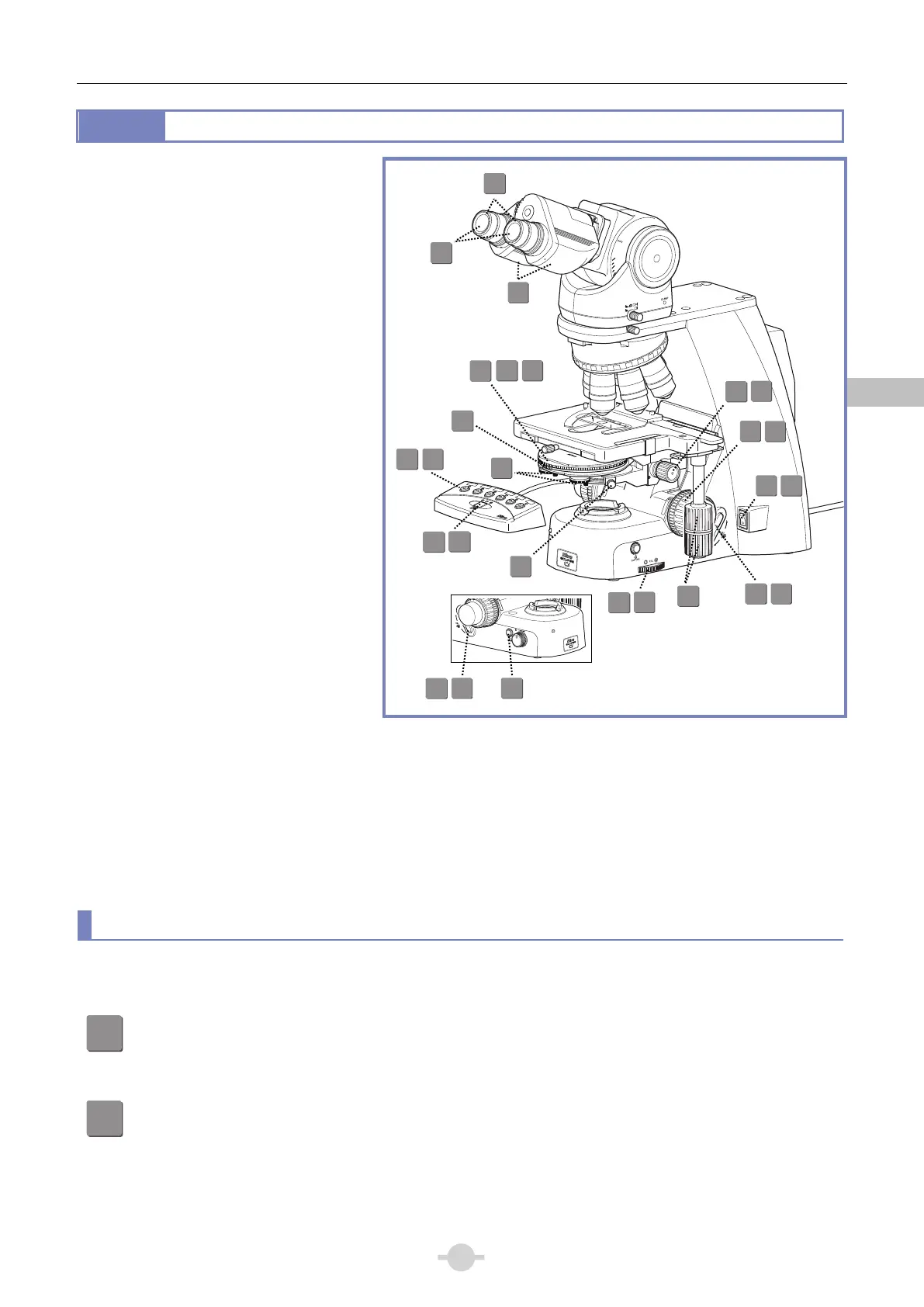Chapter 1 Microscopy Procedures
13
Chap. 1-2
Microscopy Procedures
Phase Contrast Microscopy
2.2
Phase Contrast Microscopy Procedure
1. Turn on the power.
2. (If using the toggle function)
Configure the toggle pattern.
3. Switch to operation mode (left side).
4. Turn ON the dia-illumination LED.
5. Lower condenser slightly from
uppermost position.
6. Move the turret to the [A: empty]
position.
7. Fully open the field and aperture
diaphragms.
8. Bring the 10x Ph objective into the
optical path.
9. Bring a specimen into the optical
path.
10. Focus on the specimen.
11. Adjust the diopter.
12. Adjust the interpupillary distance.
13. Focus and center the condenser.
14. Bring the Ph annular diaphragm
[Ph1] position into the optical path.
15. Center the Ph annular diaphragm.
16. Bring the desired Ph objective into
the optical path.
OFF 12
TOGGLE
PATTE RN
MEMORY
CLAMP
TORQU E
PHASE CONTRAST
0.90 DRY
JAPAN
A
17. Match the Ph codes of annular
diaphragm and the objective.
18. Focus on the specimen.
19. Circumscribe the field diaphragm to
the field of view.
20. View the specimen.
21. Turn off the power.
Preparation for microscopy
In this procedure, only step titles are shown for operations that are the same as those of bright-field microscopy. See “1.2
Bright-field Microscopy Procedure” for details.
1
Turn on the power.
(The power LED on the front of the main body will light up.)
2
Select the setup target with the toggle pattern switch, and then set the setting mode switch to the
right side (setting mode) to configure the motorized functions.
(→See Chapter 2, Section 12.2 for
details)
2
5
8
9
4
12
13
14
1
7
15
11
16
17
18
10
3
TORQUE
P
O
WER
0
90
80
70
60
50
40
30
20
10
20
21
13
19
8
16
6
7
8
16
