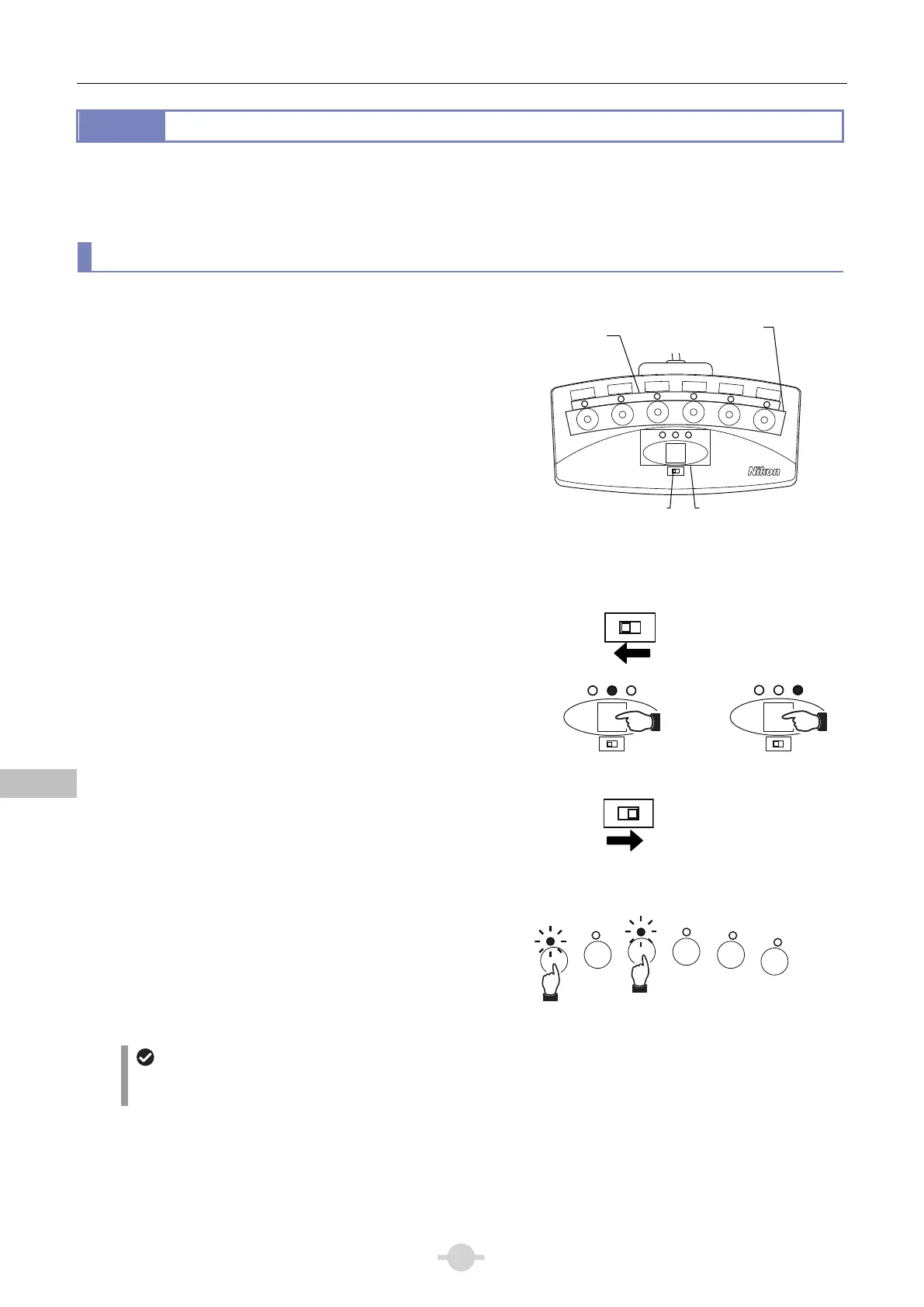Chapter 2 Individual Operations
52
Chap. 2
Individual Operations
12.2
Switching between Two Objectives (Toggle)
Toggle function allows you to view the specimen while alternately switching between two objectives configured in advance.
To switch between the objectives, use the nosepiece forward/reverse rotation buttons. Two pairs of objectives can be
configured: toggle pattern 1 and toggle pattern 2.
Configuring a toggle pattern
Configure the pair of objectives to be used with the toggle function as a “toggle pattern.”
[Factory setting]
Toggle pattern 1: Address 1 and Address 2
Toggle pattern 2: Address 3 and Address 4
OFF
TOGGLE
PATTERN
MEMORY
12
[Procedure]
(1) With the setting mode switch set to the left side
(operation mode), press the toggle pattern switch to
select the toggle pattern (1 or 2).
Pressing the toggle pattern switch will switch between
“toggle function OFF,” “toggle pattern 1,” and “toggle pattern
2” in order.
MEMORY
OFF
TOGGLE
PATTERN
MEMORY
12
OFF
TOGGLE
PATTERN
MEMORY
12
(2) Set the setting mode switch to the right side to switch to
the setting mode.
The toggle address LEDs for the configured toggle pattern
will blink.
MEMORY
(3) Press a nosepiece address button to select the two
addresses to be used with the toggle function.
The LED for the specified address will blink.
Two addresses can be specified for each toggle pattern.
Specifying third address cancels the address you specified
first.
(Example of address 1 and address 3 specified)
When an undesired address is specified
If an undesired address is specified, pressing the toggle
pattern switch restores a previous setting.
Toggle
address
LED
Nosepiece
address
tt
n
Toggle pattern switch
Toggle function
OFF
Toggle pattern 1
Toggle pattern 2
Setting mode switch
Left: Operation mode
Right: Setting mode
or
