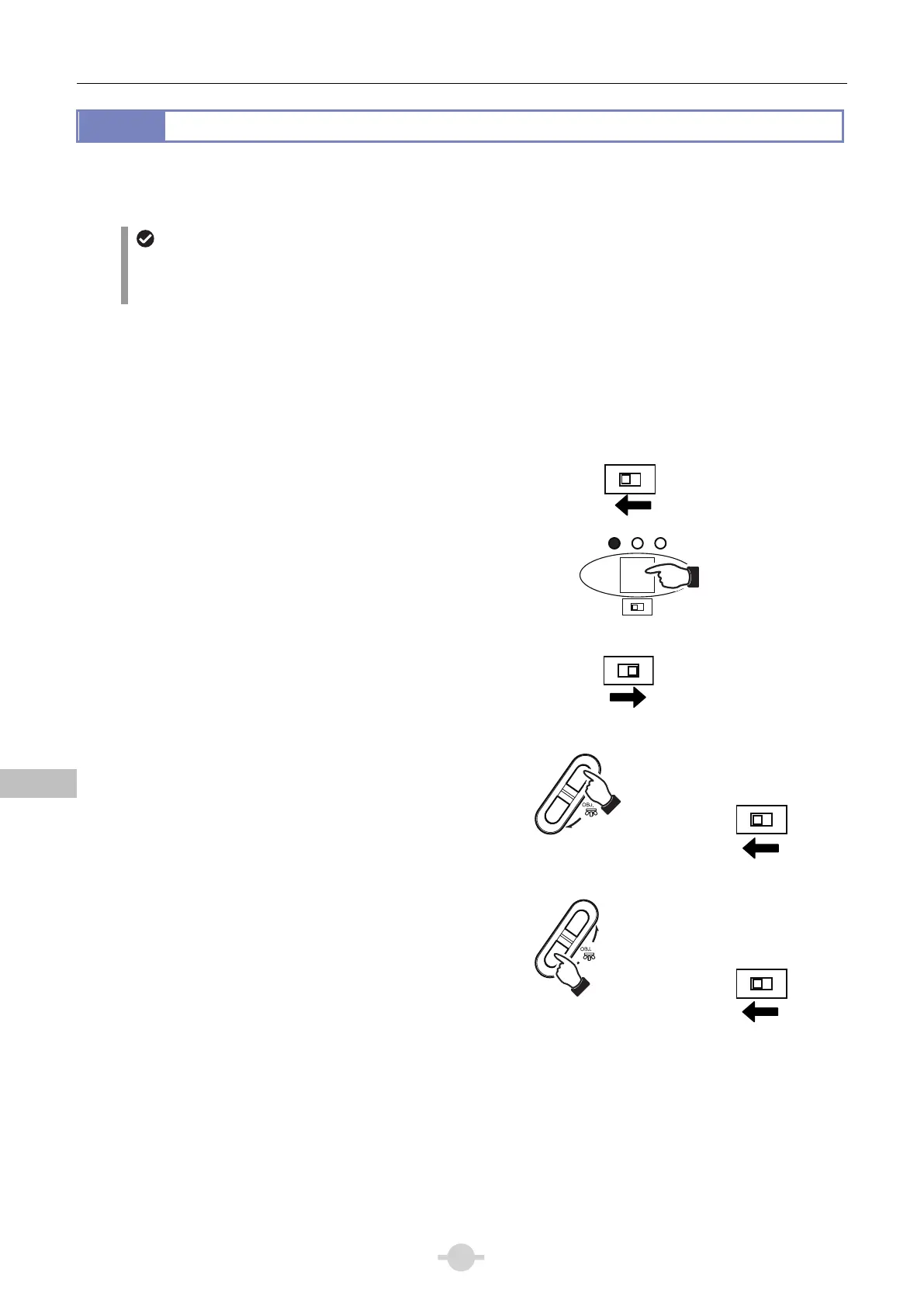Chapter 2 Individual Operations
56
Chap. 2
Individual Operations
13.3
Reverse Rotation Lock (Rotation from Address 1 to 6)
Normally, the nosepiece rotates in the direction that is the shorter distance to the specified address. However, when the
reverse rotation lock is enabled for the rotation from Address 1 to 6, a direct movement from Address 1 to the next
ddress 6 can be disabled.
Nosepiece address buttons
Even with the lock function enabled, nosepiece address buttons can be used to directly select an objective and bring it
into the optical path. (For example, pressing the button for nosepiece address 6 when address 1 is in the optical path,
the nosepiece rotates in the order of 1 → 2 → 3 → 4 → 5 → 6 and address 6 enters into the optical path.)
The remote control pad and buttons on the microscope main body are used to set the reverse rotation lock.
[Factory setting]
Reverse rotation lock of rotation from Address 1 to 6: Disabled
[Procedure]
(1) With the setting mode switch set to the left side
(operation mode), press the toggle pattern switch until
the toggle function is turned OFF.
MEMORY
OFF
TOGGLE
PATTERN
MEMORY
12
(2) Set the setting mode switch to the right side to switch to
the setting mode.
MEMORY
(3) To enable the reverse rotation lock from address 1 to 6:
Hold down the upper nosepiece rotation button on the
main body (nosepiece reverse rotation button on the
right or nosepiece forward rotation button on the left),
and move the setting mode switch to the left side to go
back to the operation mode.
Nosepiece address buttons 1 to 6 light for a few seconds to
indicate that setup is complete.
To disable the reverse rotation lock from address 1 to 6:
Hold down the lower nosepiece rotation button on the
main body (nosepiece forward rotation button on the
right or nosepiece reverse rotation button on the left),
and set the setting mode switch to the left side to go
back to the operation mode.
Nosepiece address buttons 1 to 6 light for a few seconds to
indicate that setup is complete.
MEMORY
MEMORY
Hold down the upper
nosepiece rotation button
Hold down the lower
nosepiece rotation button
