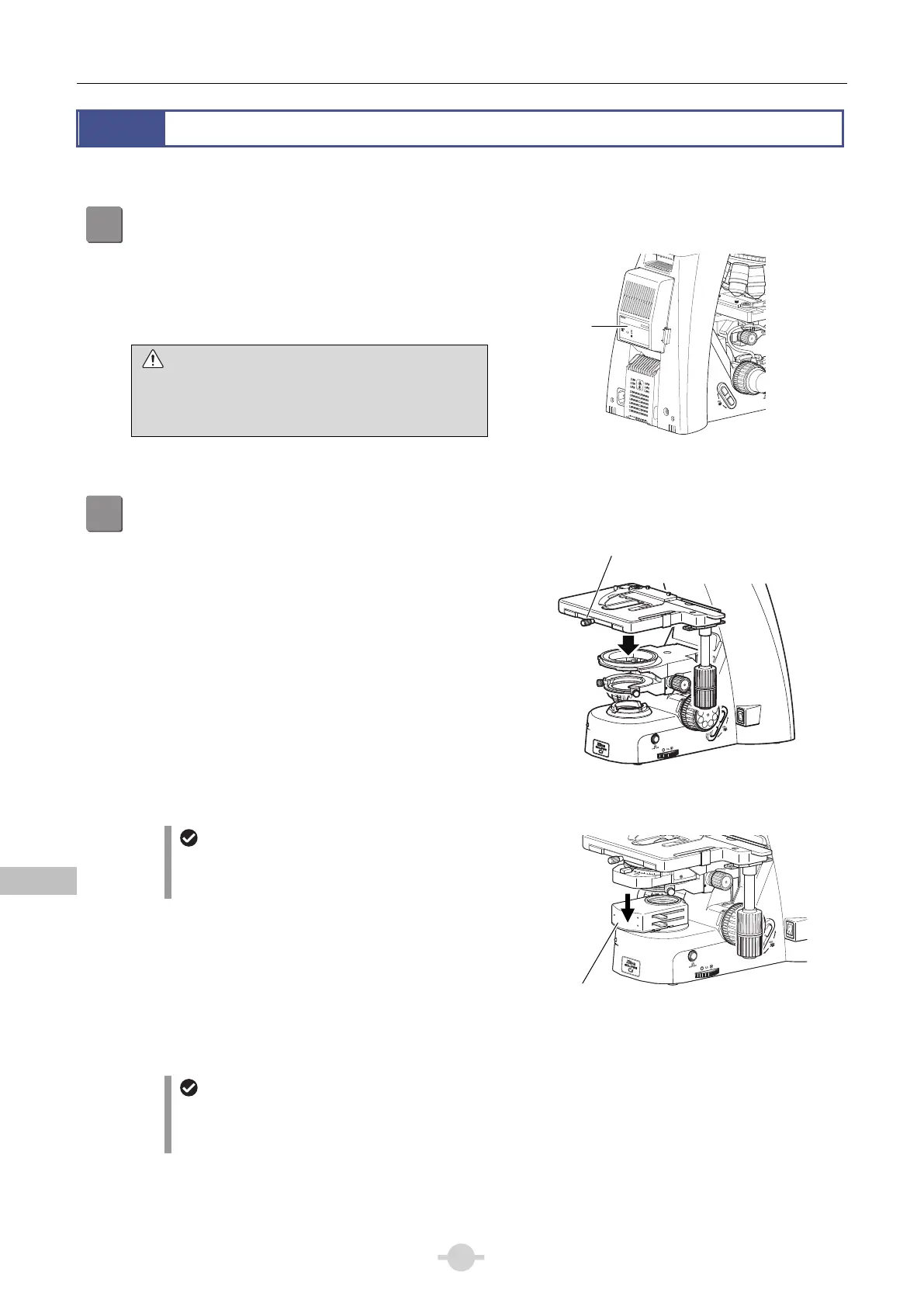Chapter 3 Assembly
68
Chap. 3
Assembly
2
Assembly for Bright-field Microscopy
[Tool for assembly: Hex driver]
1
Check the input voltage.
Check the input voltage indicated on the back of the
microscope. Use the microscope only if the indicated
input voltage matches the power supply voltage for the
area in which the microscope will be used.
WARNING
If the indicated voltage and the supplied voltage differ,
do not attempt to use the microscope. Contact your
nearest Nikon representative for advice.
DSC
MODEL ECLIPSE Ci-E
USB REMOTE FOOT SWITCH
NIKON CORPORATION
TOKYO, JAPAN
100–240V~
1.0A
50/60Hz
MADE IN CHINA
This device complies with Part 15 of the FCC
Rules. Operation is subject to the following two
conditions:
(1) this device may not caus e har mful interference ,
and (2) this device must accept any interferen ce
received, including interference that may cause
undesired operation.
This Class A digital apparatus complies with
Canadian ICES-003.
Cet appareil nu
mérique de la classe A est
confirme à la norme NMB-003 du Canada.
930001
4N75
INSPECTION
EQUIPMENT
70
60
50
40
30
20
10
0
90
80
Checking the input voltage
2
Attach the stage.
(1) Turn the coarse focus knob to remove the
cushioning material from the substage section.
(2) Turn the coarse focus knob until the elevating
section is brought to the lowermost position.
(3) Place the stage on the substage and fix into place
with the stage clamp screw.
CLAMP
TORQUE
Attaching the stage
Using the filter cassette holder
Insert the filter cassette holder on the field lens of
the microscope after the stage has been raised up
to the upper limit.
CLAMP
TORQUE
0.1
0.3
0.4
0.5
0.2
0.9
0.8
Attaching a filter cassette holder
Exclusivity of the filter cassette holder
and the spacer for the nosepiece
The filter cassette holder cannot be used
simultaneously with the spacer for the nosepiece.
Input voltage
label
Stage clamp screw
Filter cassette holde
