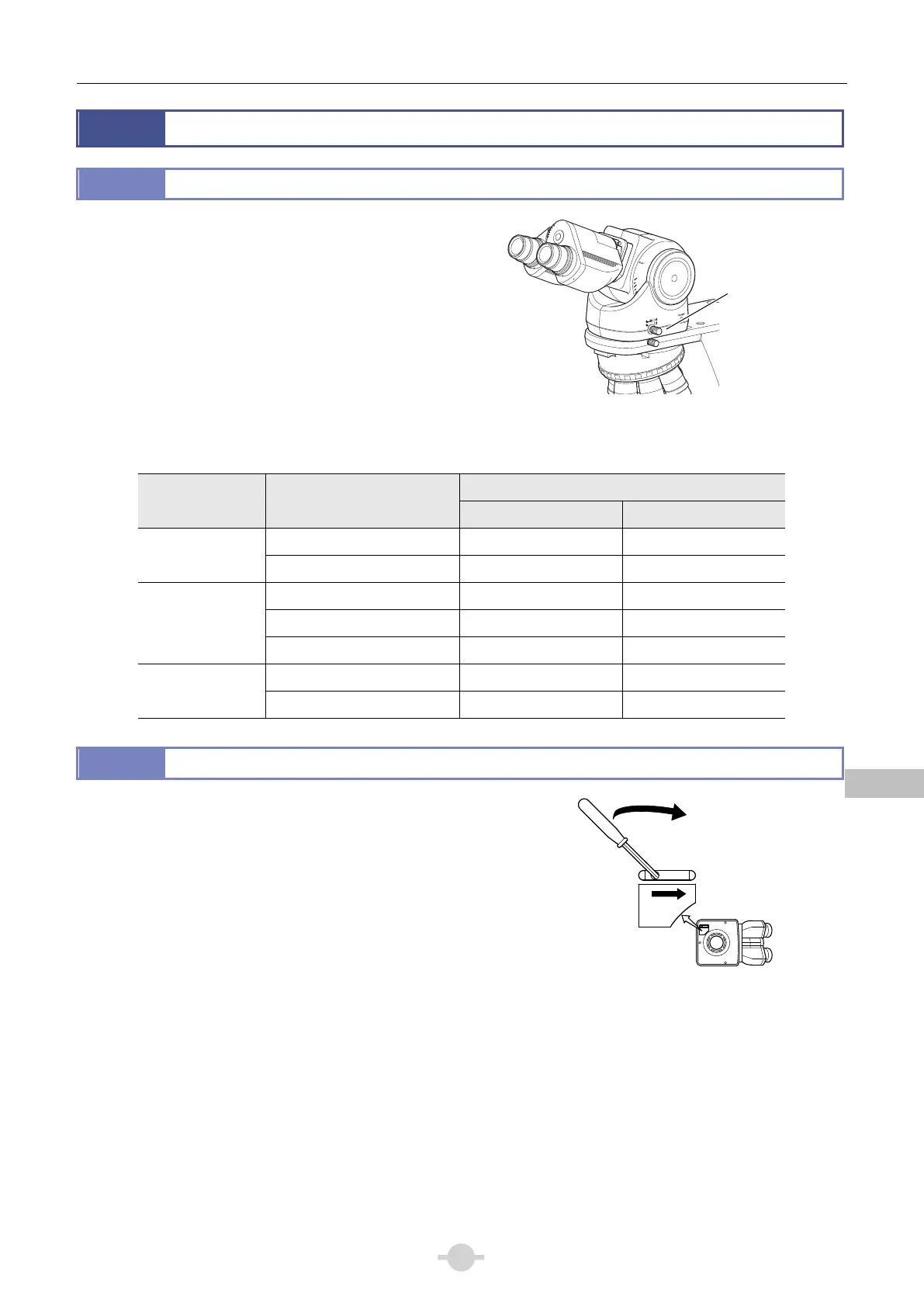Chapter 2 Individual Operations
49
Chap. 2
Individual Operations
9
Switching the Optical Path of the Tube
9.1
Light Distribution
With the ergonomic binocular tube or trinocular eyepiece tube,
the optical path switching lever allows distribution of light to the
binocular section and camera port.
Switching the optical path of the tube
Optical Path Switching Lever and Distribution of Light
Position of the optical
path switching lever
Light distribution (%)
Binocular section Camera port
C-TE2
Ergonomic tube
Pushed in 100 0
Pulled out 50 50
C-TT
trinocular tube T
Pushed in 100 0
Pulled out by one notch 20 80
Pulled out by two notches 0 100
C-TF
trinocular tube F
Pushed in 100 0
Pulled out 0 100
9.2
Disabling the Clicking of the Optical Path Switching
C-TT trinocular tube T and C-TF trinocular tube F have a “NO
CLICK” switch on their tube attaching surface. Slide this switch in
the direction of the arrow with the tip of a pointed tool to disable
clicking for the optical path switching lever. Set the switch to this
position if you need to eliminate the slight vibrations resulting
from the clicking action.
NO CLICK
Disabling the clicking of the optical path switching
Optical path
switching lever
