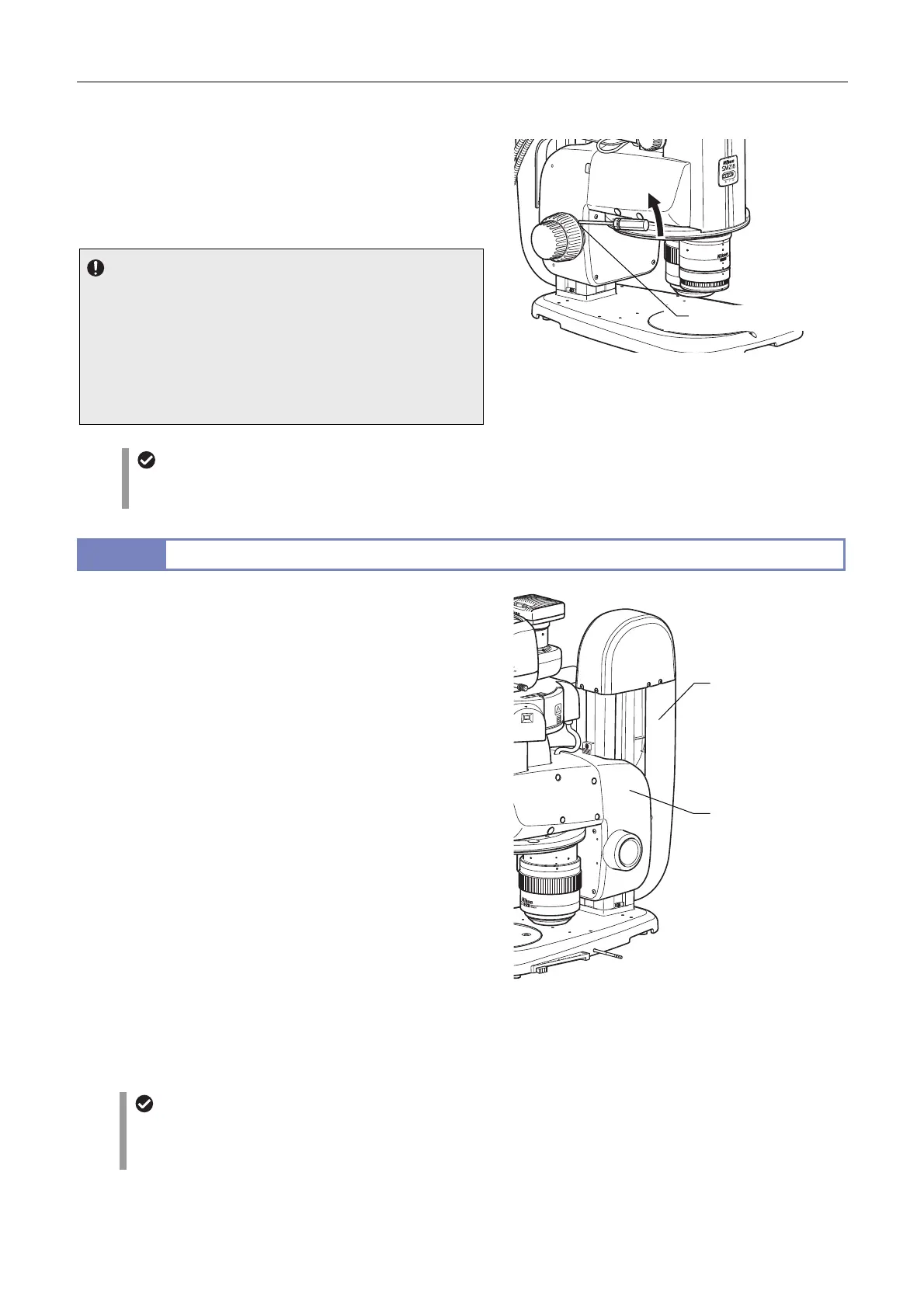Chapter 8 Functions and Operations of the Devices
93
Torque of the focus knobs
The torque of the coarse focus knobs can be changed by
turning the torque adjustment ring on the base of the left
coarse focus knob using the hex driver (nominal designation,
2: supplied with the focus unit). Adjust the torque to an
appropriate level.
Notes on the torque adjustment
When the torque is too low, the zooming body may slide down due
to the various loads it carries, such as its own weight or the load of
the counterbalance spring inside the focus unit. This may result in
injury, such as pinching fingers between the objective and sample,
or cause damage to the sample or objective.
Note that turning the fine focus knob will cause the focus control
knob to also turn, changing the torque of the fine focus knob.
2
1x
SHR
WD:60
P
l
a
n
Apo
Adjusting the torque of the focus knobs
Tool storage space
The focus unit has a storage space for storing three tools on its rear side. The hex driver and wrench supplied with the
focus unit and the Intelligent nosepiece can be stored here.
2.2
P2-MFU Motorized Focus Unit
The P2-MFU Motorized Focus Unit consists of a square-type
support pillar and a focus mount with the motorized focusing
system. The focus mount is attached with the SMZ18 or SMZ25
Zooming Body through the P2-RNI2 Intelligent Nosepiece or the
P2-FM Focus Mount Adapter. The square-type support pillar is
attached with the P2-PB Plain Base, P2-DBL LED Diascopic
Illumination Base or the P2-DBF Fiber Diascopic Illumination
Base. Three types of motorized stands can be configured.
Initialization at power on
When the microscope system has been assembled and the
power of the control box is turned on, the motorized focus unit
is initialized as follows:
1 The power is turned on.
2 The focus mount moves upward to the upper limit.
3 The focus mount moves downward to the position
before the power was turned on.
Focusing operation
Focusing movement of the motorized focus unit is conducted
using the focus knobs on the remote controller or the foot
switch connected to the remote controller. The vertical
position (Z coordinate value) is shown on the LCD on the
remote controller.
P2-MFU Motorized Focus Unit
Z coordinate value
The accuracy of the Z coordinate value (vertical position)
shown on the remote controller is not guaranteed. This
value is used as a reference and includes a margin error.
Increase
Torque adjustment ring
P2-MFU Motorized
Focus Unit
(square-type support
pillar)
P2-MFU Motorized
Focus Unit
(focus mount)
