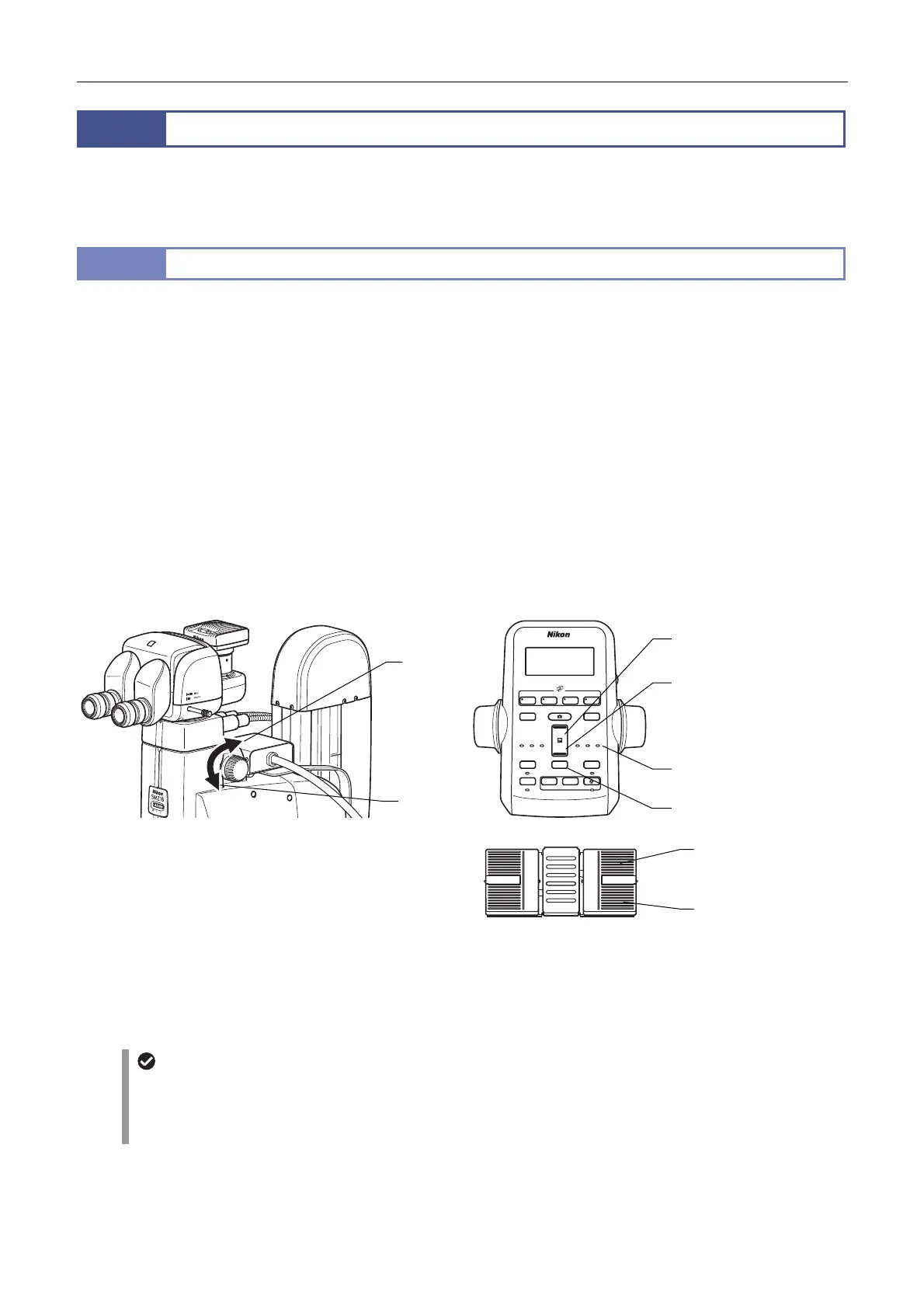Chapter 7 Specific Operations
76
8
Changing the Magnification
Besides changing the magnification with the zooming body, this microscope system enables the magnification to be changed
by switching the objectives when used with the P2-RNI2 Intelligent Nosepiece and equipped with two objectives having
different magnification ratios.
8.1
Image Zooming
The magnification of the zooming body can be changed by zooming in and out.
[Image zooming]
SMZ18: Zoom knobs of the Zooming Body
The figure shows the turning directions of a knob and the corresponding changes in the magnification.
• Turning the knob backward: Magnification increase
• Turning the knob forward: Magnification decrease
SMZ25: Zoom buttons of the remote controller
• Upper button: Magnification increase
• Lower button: Magnification decrease
Pressing and holding the buttons causes the magnification to change continuously.
Right foot pedal of the foot switch
• Rear-side pedal: Magnification increase
• Front-side pedal: Magnification decrease
(See Chapter 8, “10.2 AZ-FSW Foot Switch.”)
DISPLAY
BRIGHTNESS
ESCAPE
ALZ
−+
LIMIT
ZOOM
STEP
Z-RESET
Z-SPEED
ZOOM STEP
Coarse
FL Cube
ON/OFF
ON/OFF
ON/OFF
ON/OFF
Fine
Ex Fine
1x
0.5x
0.1x
+
−
Zooming in/out
Magnification and zoom ratio
SMZ18: 0.75 to 13.5x, 18:1
SMZ25: 0.63 to 15.75x, 25:1
Useful functions for image zooming
When using the SMZ25 Zooming Body, the magnification step size can be switched by pressing the zoom step switching
button of the remote controller. The magnification can also be switched automatically so that the field of view before
switching is maintained when the objective is switched (ALZ function). For details, see Chapter 8, “1.2 SMZ25 Zooming
Body.”
Magnification
increase
Magnification
decrease
Upper zoom button
(magnification increase)
Lower zoom button
(magnification decrease)
Zoom step indicator
Zoom step switching
button
Right rear pedal
(Magnification increase)
Right front pedal
(Magnification decrease)
