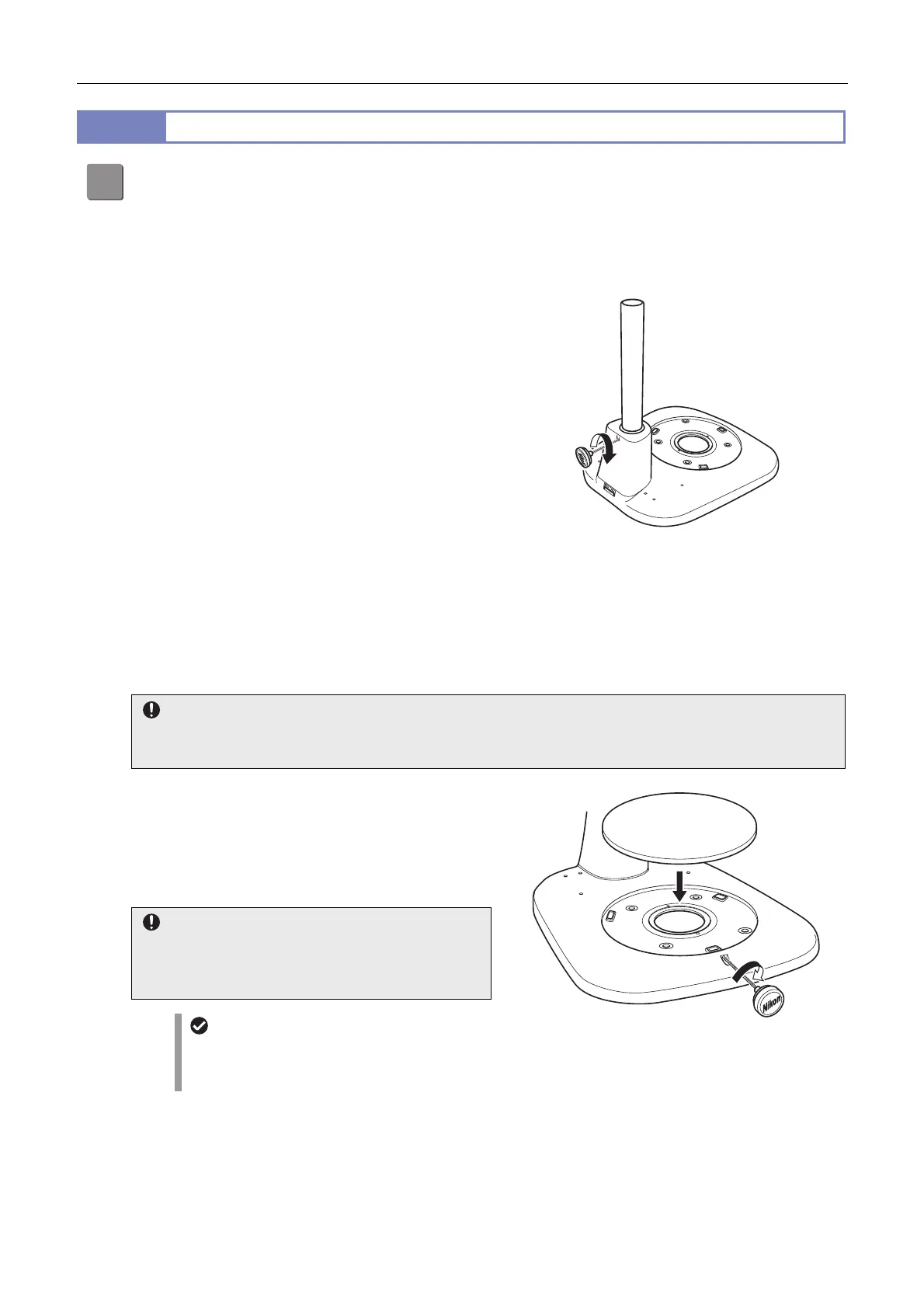Chapter 3 Assembling
42
3.2
Assembly of the Compact/EPI System and Compact/DIA + EPI-FL System
1
Install a stand.
Select a location free of vibration. Install a stand on a level surface.
Select a diascopic illumination stand for diascopic microscopy.
Attaching a support pillar to the stand
Fit the support pillar to the stand and tighten the clamp
screw on the rear side using the hex driver supplied with
the support pillar (The hex driver is inserted on the top of
the support pillar).
MADE IN CHINA
Attaching the support pillar by tightening the
screw
Attaching the stage plate
ccording to the stand type, a transparent glass stage plate or an acrylic stage plate with black and milky white
surfaces is supplied with the stand. Attach the stage plate with the appropriate side facing up according to the
sample to be viewed.
Glass stage plate handling precautions
Be very careful when handling the glass stage plate. Before attaching the glass stage plate, attach all other
components in order to avoid the risk of breaking the glass during assembly.
Loosen the M4 set screw for the stage plate in the front
center of the base using the hex driver (nominal
designation: 2).
Tilt the stage plate, fit it into the base, and then tighten the
fixing screw.
Attaching the stage plate by tightening the screw
Note on fixing a glass stage plate in place
Do not tighten the fixing screw too much to fix the glass
stage plate in place to prevent the glass from being
damaged or broken.
Sliding mechanism
There is a clearance gap of approximately 3 mm fo
the sliding mechanism, around the stage plate
when the stage is securely set.
