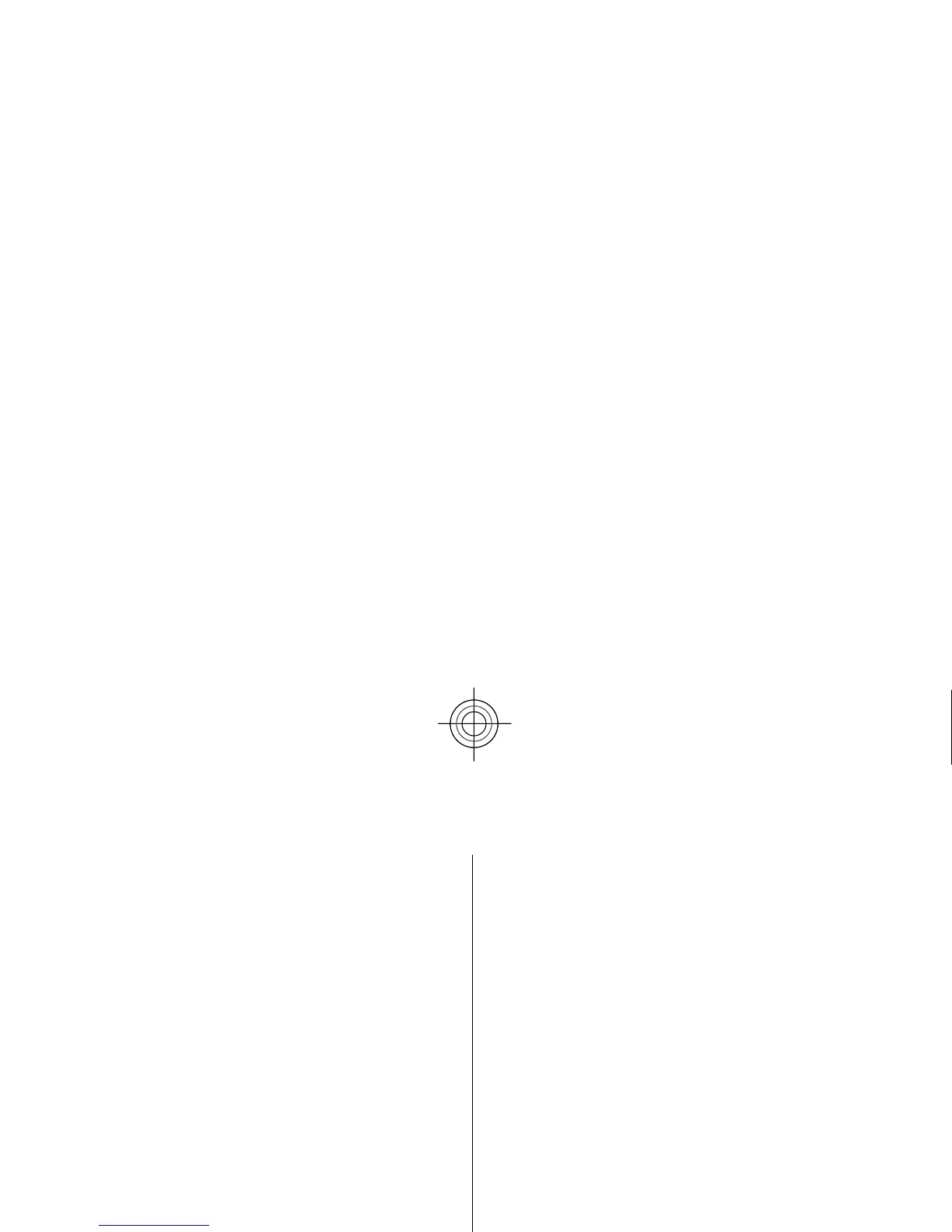Contents
Safety...........................................................5
About your device...........................................................5
Network services.............................................................6
Get started...................................................7
Insert SIM card and battery............................................7
Insert a memory card.....................................................7
Charge the battery..........................................................8
Switch the device on and off..........................................8
Antenna locations...........................................................9
Configuration settings....................................................9
Settings wizard................................................................9
Remove a memory card................................................10
Remove the SIM card....................................................10
Remove the battery......................................................10
Your device.................................................11
Keys and parts...............................................................11
Own key.........................................................................12
Home screen..................................................................12
Offline profile.................................................................12
Display indicators..........................................................12
Power saver...................................................................14
Menu...............................................................................14
Volume control..............................................................14
Keypad lock (keyguard)................................................14
Access codes..................................................................15
Remote lock...................................................................15
Installations...................................................................15
Connect a compatible headset....................................16
Connect a USB data cable.............................................16
Wrist strap.....................................................................16
Support......................................................17
In-device help................................................................17
My Nokia.........................................................................17
Nokia support and contact information.....................17
Software updates..........................................................18
Call functions..............................................19
Voice calls.......................................................................19
Video calls......................................................................21
Call settings....................................................................21
Video sharing.................................................................23
Music..........................................................25
Music player...................................................................25
FM Radio.........................................................................26
Positioning.................................................27
About GPS.......................................................................27
Assisted GPS (A-GPS).....................................................27
Maps...............................................................................28
Landmarks ....................................................................30
GPS data.........................................................................31
Write text...................................................32
Traditional text input...................................................32
Predictive text input.....................................................32
Change the writing language......................................33
Contents
Cyan
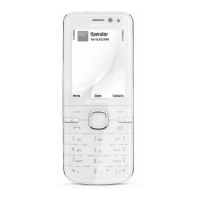