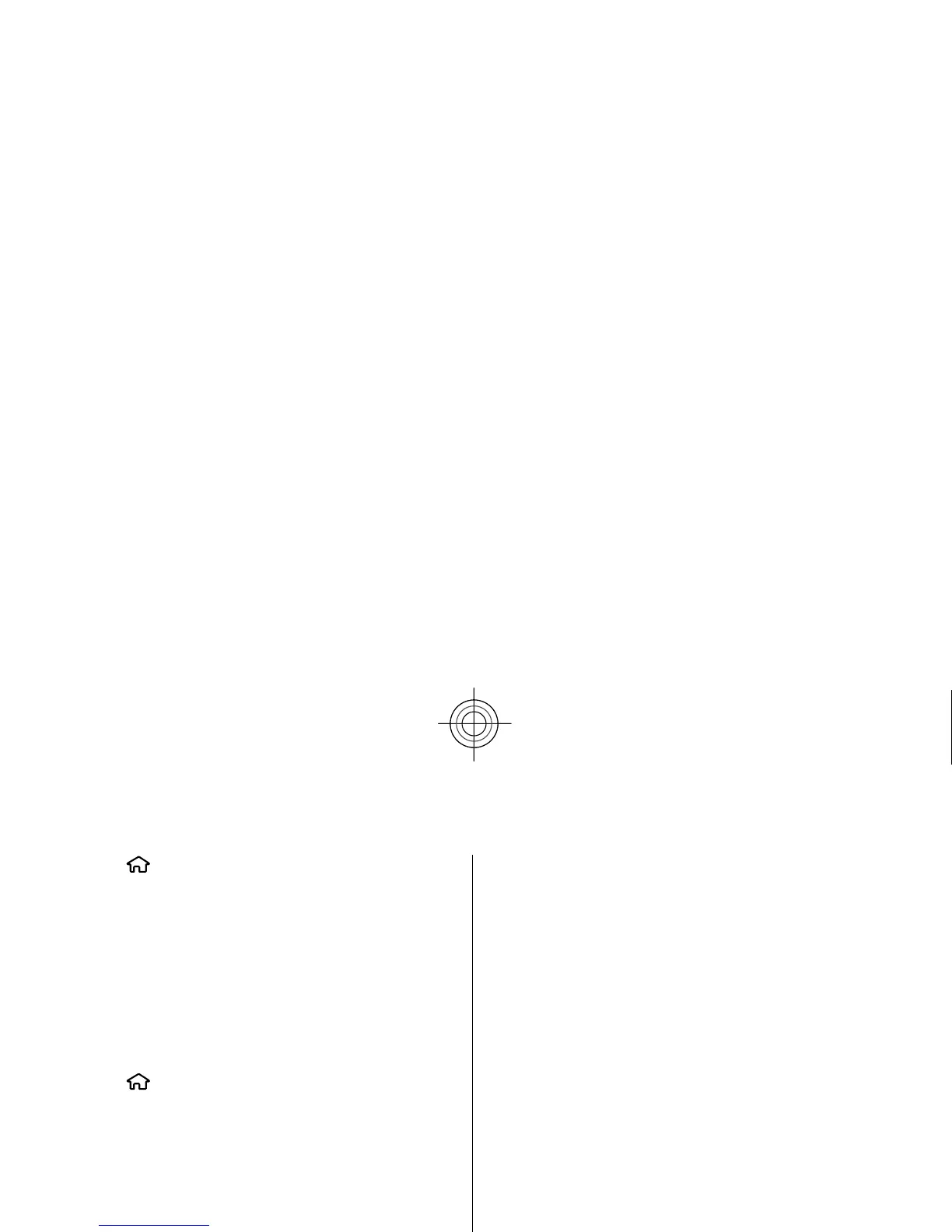Gallery
Select
> Gallery
.
Use Gallery to access different types of media, such
as
images and videos, music, sound clips, streaming lin
ks
and presentations. All viewed images and videos,
and
music and sound clips ar
e automatically saved to
Gallery. Sound clips and music are played in the Music
player, streaming links by the Video centre. Images are
viewed and videos are played with the Photos
application.
About Gallery
Select
> Gallery
> Images & videos
and from
the following:
●
Captured — View all the imag
es and video clips you
have captured.
● Months — View images and video clips categorised
by the month they were captured.
● Albums
— View the default albums and the ones
you have created.
● Tags
— View the tags you have created for each
item.
● Downloads
— View items and video clips
downloaded from the web or received as a
multimedia or e-mail message.
●
Share online
— Post your images or video clips to
the web.
Files stored on your compatible memory card (if
inserted) are indicated with
.
To copy or move files to another memory location,
select a file,
Options
> Move and copy
, and the
appropriate option.
40
Gallery
Cyan
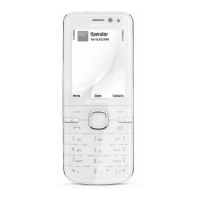