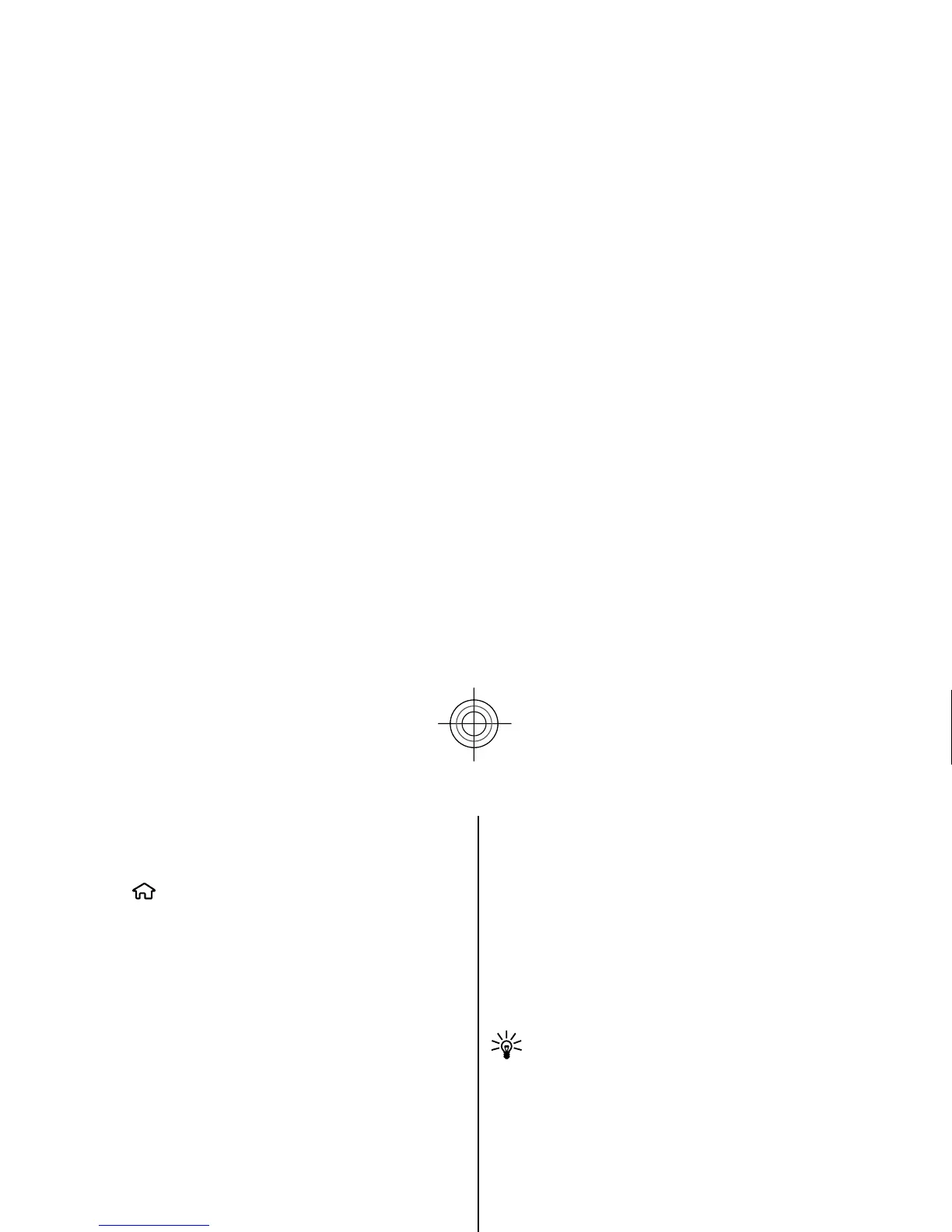Find a location
Maps helps you find specif
ic locations and types of
business you are looking for.
Select
> Maps
and Find places
.
1. Enter search terms, such
as a street address or
postcode. To clear the search field, select
Clear
.
2. Select
Go.
3. In the list of proposed matches, go to the desired
item. To display the location on the map, select
Map.
To view the other locations of the search result list
on the map, scroll up and down with the scroll key.
Return to the list of proposed matches
— Select
List.
Search for different ty
pes of nearby places
— Select
Browse categories
and a category, such as shopping,
accommodation, or transport.
If no search results are found, ensure the spelling of
your search terms is correct. Problems with your
internet connection may
also affect results when
searching online.
To avoid data transfer costs, you can also get search
results without an active internet connection, if you
have maps of the searched ar
ea stored on your device.
Drive to your destination
When you need turn-by-turn
directions while driving,
Maps helps you get to your destination.
Select
> Maps
and Drive
.
Drive to a destination
— Select
Set destination
and
the appropriate option.
Drive to your home
— Select
Drive home
.
When you select Drive home
or Walk home
for the
first time, you are prompted to define your home
location. To later change the home location, do th
e
following:
1. In the main view, select
Options
> Settings
>
2. Select the appropriate option.
Tip: To drive without a set destination, select
Map. Your location is displayed on the centre of
the map as you move.
Change views during navigation
— Press the scroll
key, and select
2D view
, 3D view,
Arrow view
, or
Route overview
.
Obey all local laws. Always
keep your hands free to
operate the vehicle while driving. Your first
consideration while driving should be road safety.
Walk to your destination
When you need directions to follow a route on foot,
Maps guides you over squares, and through parks,
pedestrian zones, and even shopping centres.
Select
> Maps
and Walk
.
Walk to a destination
— Select Set destination
and
the appropriate option.
Walk to your home
— Select
Walk home
.
29
Positioning
Cyan
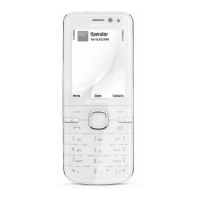