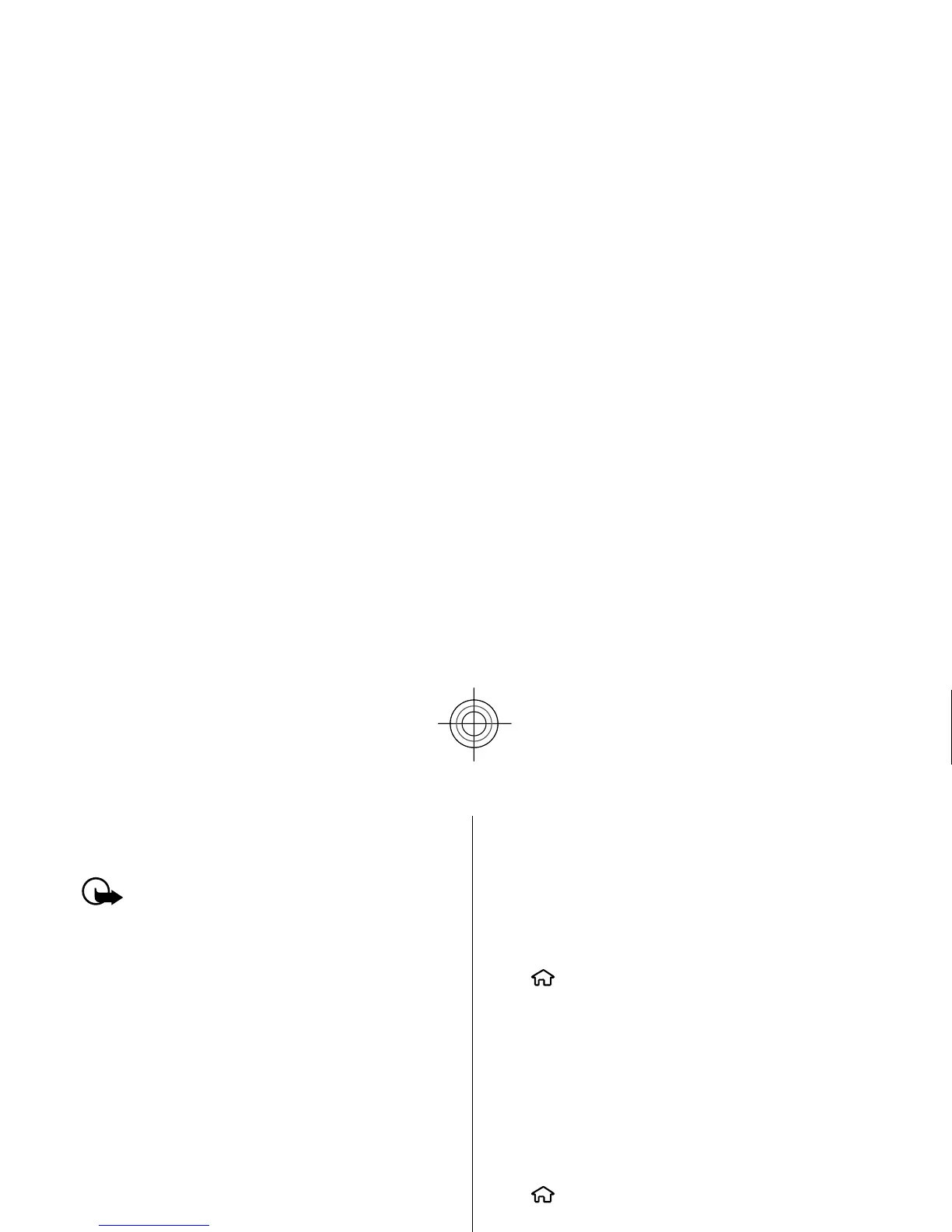of the server is not authentic or if you do not have the
correct security certificate in your device. For more
information, contact your service provider.
Important:
Even if the use of certificates makes
the risks involved in remote connections and softw
are
installation considerably sm
aller, they must be used
correctly in order to benefit from increased security.
The existence of a certif
icate does not offer any
protection by itself; th
e certificate manager must
contain correct, authentic, or trusted certificates for
increased security to be avai
lable. Certificates have a
restricted lifetime. If "Expired certificate" or "Certifica
te
not valid yet" is shown, ev
en if the certificate should
be valid, check that the current date and time in you
r
device are correct.
Before changing any cert
ificate settings, you must
make sure that you really trust the owner of the
certificate and that the certificate really belongs to the
listed owner.
Connect PC to web
You can use your device to connect your PC to the web.
1. Connect the data cable to the USB connectors of
your device and your PC.
2. Select
Connect PC to web
. The necessary software
is automatically installed
from your device to the
PC.
3. Accept the installation in
your PC. Accept also the
connection, if prompted. When the connection to
the web is established, the web browser of your PC
opens.
You must have administrator rights to your PC, and the
autorun option enabled in the PC.
Share online
About Share online
Select
> Applications
>
Share online.
With Share online, you can post images, video clips,
and sound clips from your device to compatible online
sharing services, such as albums and blogs. You can
also view and send comments to the posts in these
services, and download content to your compatible
Nokia device.
The supported content types and the availability of th
e
Share online service may vary.
Subscribe to services
Select
> Applications
>
Share online.
To subscribe to an online
sharing service, go to the
service provider's website,
and check that your Nokia
device is compatible with the service. Create an
account as instructed on
the website. You receive a
user name and password needed to set up your device
with the account.
1. To activate a service,
open the Share online
application in your devi
ce, select a service and
Options >
Activate.
44
Internet
Cyan
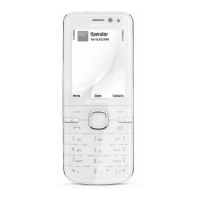