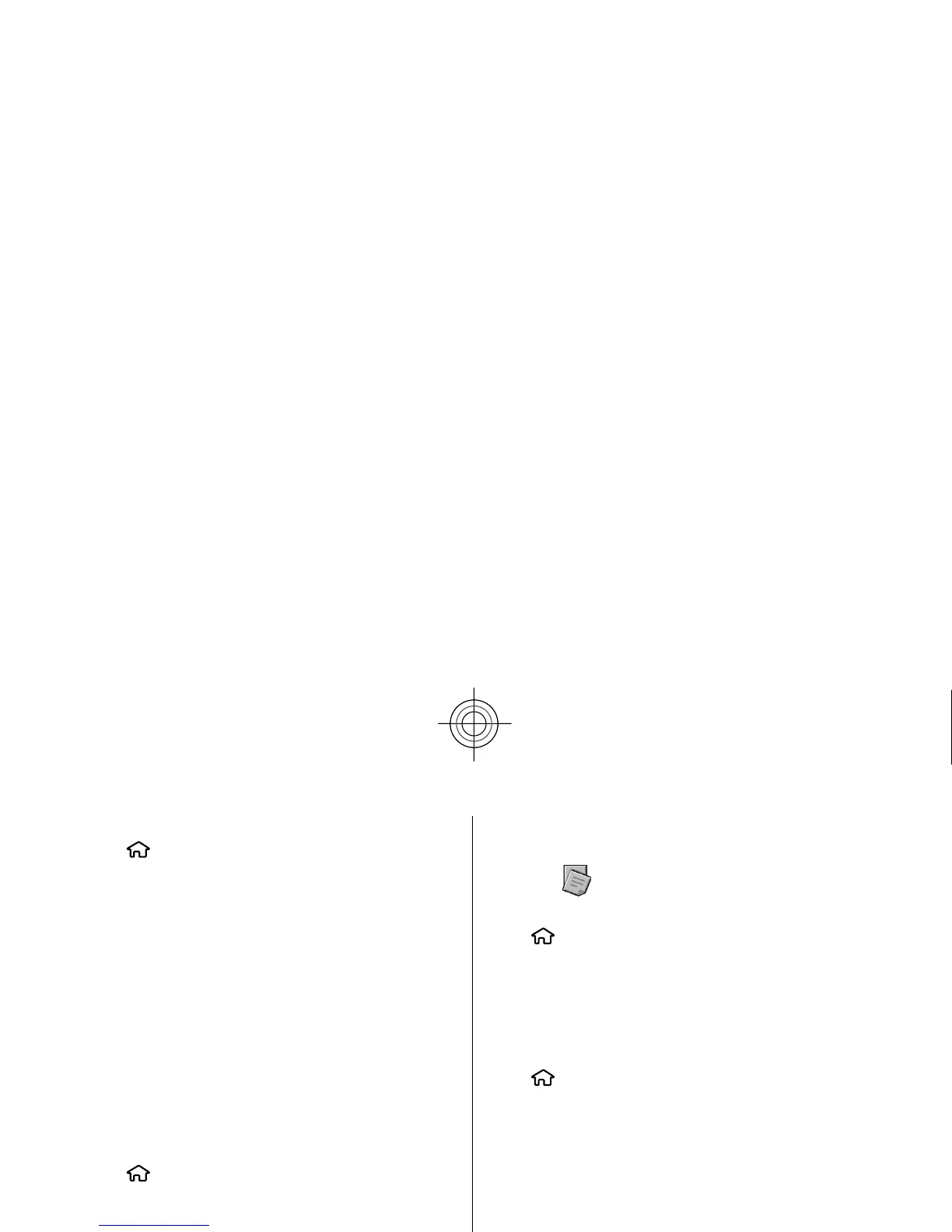Create and edit notes
Select
> Applications
>
Office >
Active
notes
.
To create a note, start writing.
To edit a note, select the note and
Options
> Editing
options.
Select Options
and from the following:
● Insert object
— Insert images,
sound or video clips,
business cards, web bookmarks, and files.
● Insert new
— Add new items to the note. You can
record sound and video cl
ips, and capture images.
●
Send — Send the note.
●
Link note to call
— Select
Add contacts
to link a
note to a contact. The note is displayed when
making a call to or receiving a call from the contact.
Settings for Active notes
Select
> Applications
>
Office >
Active notes
and
Options >
Settings.
To select where to save notes, select
Memory in use
and the desired memory.
To change the layout of active notes, or to view the
notes as a list, select
Change view
> Grid
or List.
To see a note in the ba
ckground when making or
receiving phone calls, select Show note during call
>
Yes
.
Tip: If you temporarily do
not want to see notes
during phone calls, select
Show note during
call >
No. This way you do not have to remove
the links between notes and contact cards.
Notes
Write notes
Select
> Applications
>
Office >
Notes. To
write a note, start entering the text. The note editor
opens automatically.
You can save plain text files
(.txt file format) you receive
to Notes.
Manage notes
Select
> Applications
>
Office >
Notes.
Select Options
and from the following:
● Open — Open the note.
● Send — Send the note to other compatible devices.
● Delete
— Delete a note. You can also delete several
notes at once. To mark each note you want to delete,
select
Options >
Mark/Unmark, and delete the
notes.
● Synchronisation
— Synchronise the notes with
compatible applications on a compatible device, or
define the synchron
isation settings.
Zip manager
Select
> Applications
>
Office >
Zip.
With Zip manager, you can create new archive files to
store compressed ZIP formatted files; add single or
multiple compressed files or directories to an archive;
54
Office applications
Cyan
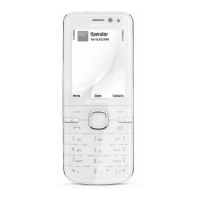