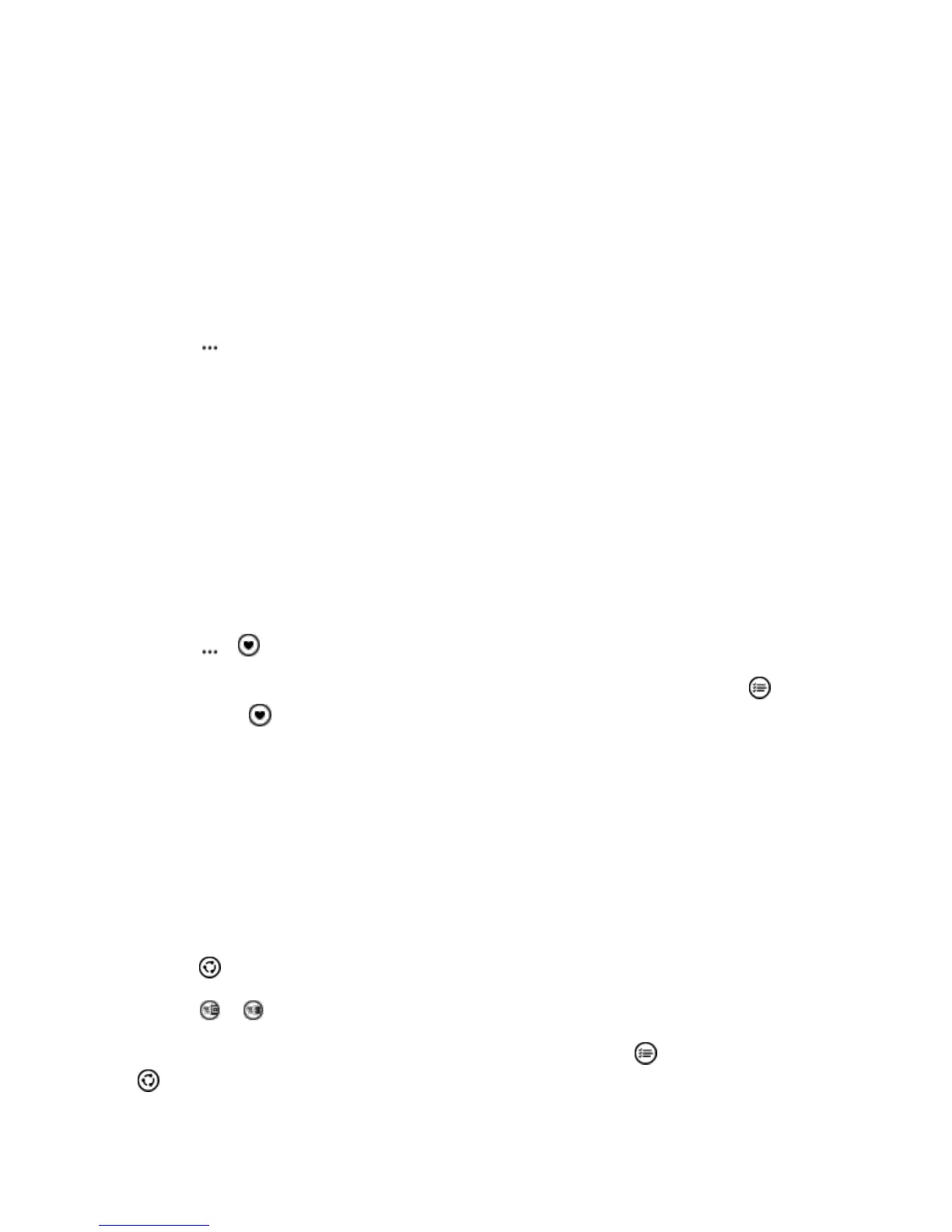Camera and Video 98
View Photos
Relive those important moments – view the photos on your phone.
1. Tap Photos.
2. To view a photo you've taken, swipe to albums, and tap Camera Roll and the photo.
3. To view the next photo, swipe left. To view the previous photo, swipe right.
Find photos by date and location
■ Tap > settings > Group my photos by time and location.
Zoom in or out
■ Place 2 fingers on the screen, and slide your fingers together or apart.
Tip: To quickly zoom in or zoom back out, double-tap the photo.
Mark a Photo as a Favorite
Mark your best shots as favorites, so you can find them easily in the favorites view in the Photos hub.
1. Tap Photos > albums, and browse to the photo.
If the photo is in an online album, you can download it to your phone.
2. Tap > .
Tip: To quickly mark several photos as favorites, select the album where the photos are, tap , select
the photos, and tap .
View your favorites
■ In the Photos hub, swipe to favorites.
Upload Photos and Videos to the Web
You can upload your photos and videos to a social networking service, such as Facebook, for your
friends and family to see.
1. Tap Photos, and browse to a photo or video.
2. Tap and the service.
3. Tap or .
Tip: To select several photos at once, in the Photos hub, tap the album and , select the photos, and
tap .
