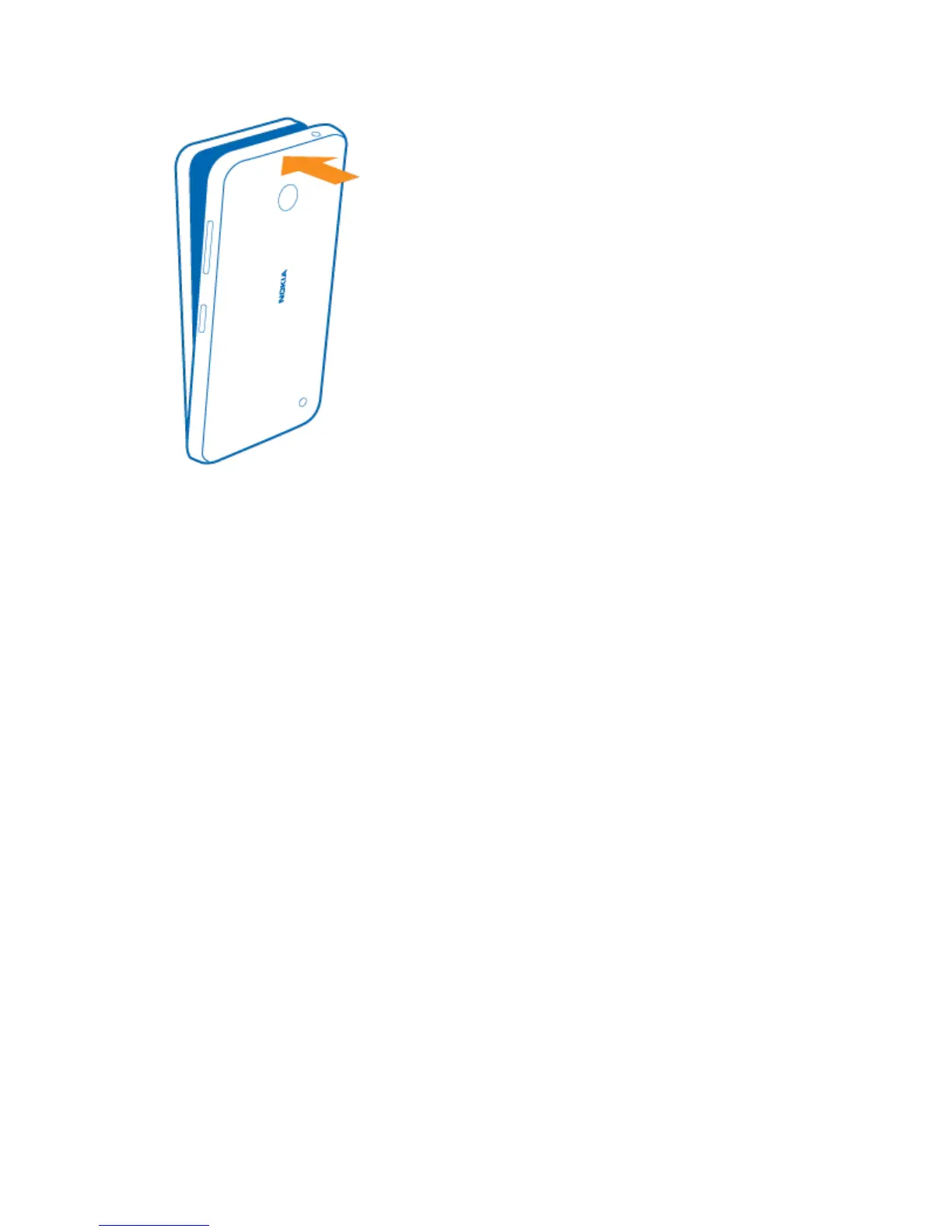Get Started 7
8. Switch your phone on.
Remove the SIM and Memory Card
Learn how to remove the previous SIM or memory card from your phone.
1. Switch your phone off.
2. On the corner of the phone, put the tip of your index finger in the seam between the screen frame
and the back cover. Press the middle of the back cover, bend the cover open, and remove it.
