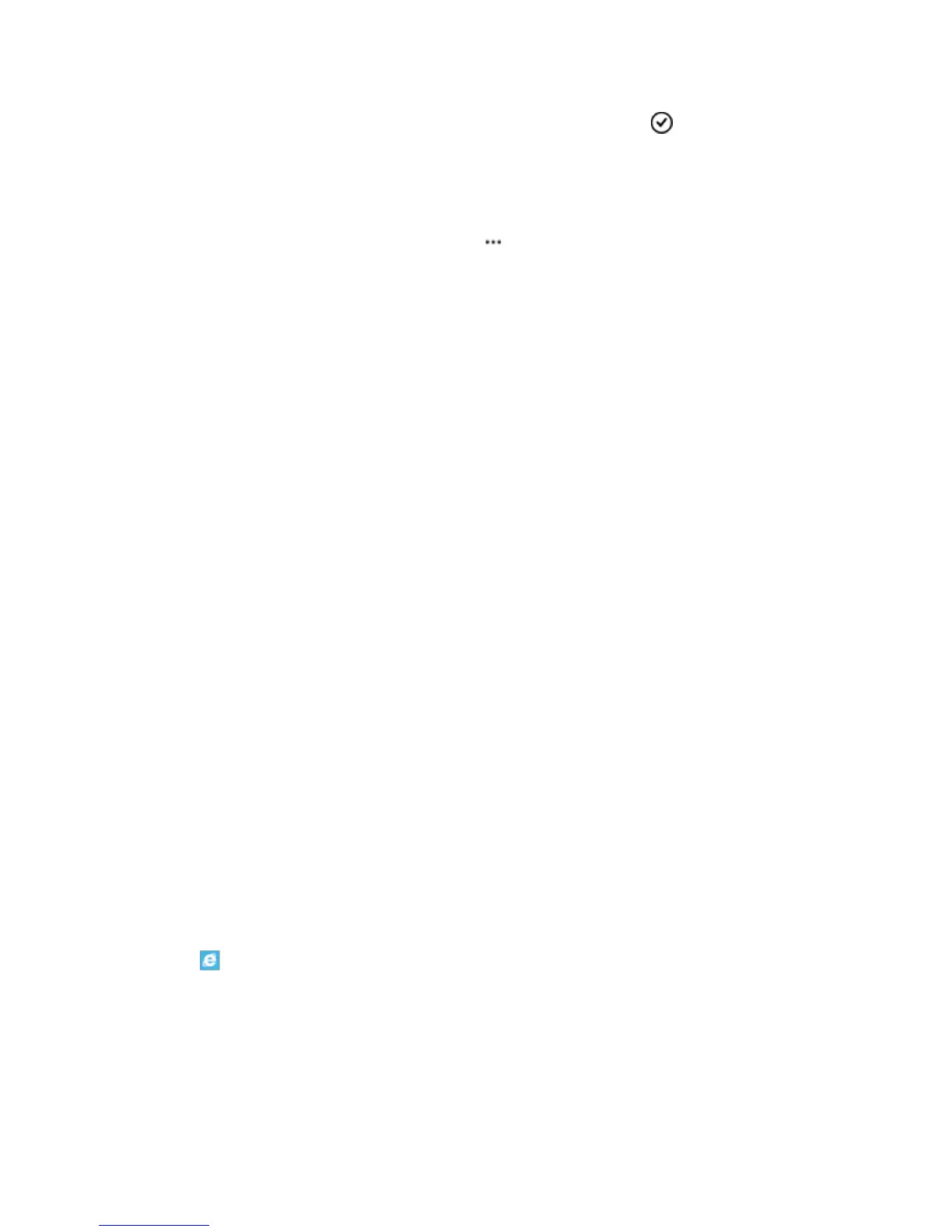Messaging and Internet 88
4. Tap rename linked inbox, write a new name for the mailbox, and tap .
The new unified inbox is pinned to the start screen.
Unlink unified inboxes
■ On the start screen, tap the unified inbox and > linked inboxes. In the list, tap the inboxes you
want to unlink and unlink.
Sprint Spark LTE
The Sprint Spark enhanced LTE network provides your phone with wireless Internet access over greater
distances than WiFi and delivers data transfer rates of up to 60 Mbps.
To connect your phone to Sprint Spark, you need to be in an area covered by the Sprint Spark\enhanced
LTE network.
1. On the start screen, swipe down from the top of the screen, and tap ALL SETTINGS >
cellular+SIM > SIM settings.
2. Tap Mode selection and select Global mode, LTE and CDMA, or LTE, GSM or UMTS.
Your phone scans for the best available Sprint network and automatically connects to it.
The Sprint Spark network is self-discoverable, which means no additional steps are required for your
phone to connect to it.
The availability and range of the network depends on a number of factors including your distance to the
base station, and infrastructure and other objects through which the signal passes.
For more info about the availability of Sprint Spark in your location, go to www.sprint.com/coverage.
Internet
Learn how to create wireless connections and browse the web while keeping your data costs down.
Browse the Web
No need for a computer – you can easily browse the internet on your phone.
Tip: If your network service provider doesn't charge you a fixed fee for data transfer, to save on data
costs, use a Wi-Fi network to connect to the internet.
1. Tap Internet Explorer.
2. Tap the address bar.
3. Write a web address.
Tip: To quickly write a web address suffix such as .org, tap and hold the suffix key on the keyboard, and
tap the suffix you want.
