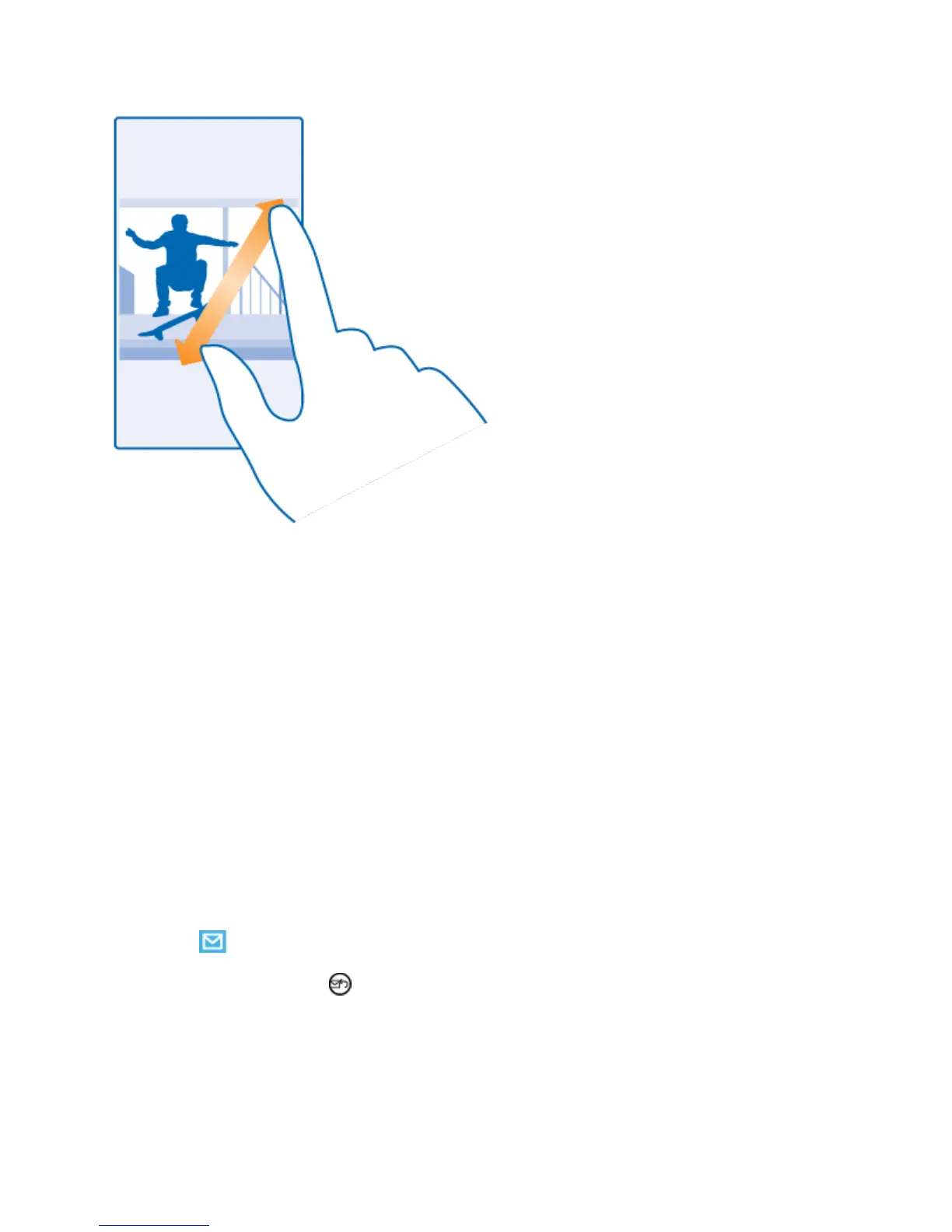Messaging and Internet 86
Tip: If a mail contains a web address, tap it to go to the website.
Read mail in a conversation
■ In your mailbox, tap the conversation that includes the mail, and tap the mail. A conversation with
unread mail is marked in a different color.
Save an attachment
■ With the mail open, tap the attachment, such as a photo, and it is downloaded to your phone. Tap
and hold the attachment, and tap save. Not all file formats can be saved.
Copy a link
■ With the mail open, tap and hold the web link, and tap copy link.
Reply to Mail
If you receive a mail that needs a quick answer, you can reply straight away using your phone.
1. Tap .
2. Open the mail, and tap .
Tip: To reply to the sender only, tap reply. To reply to the sender and all the other recipients, tap reply
all.
