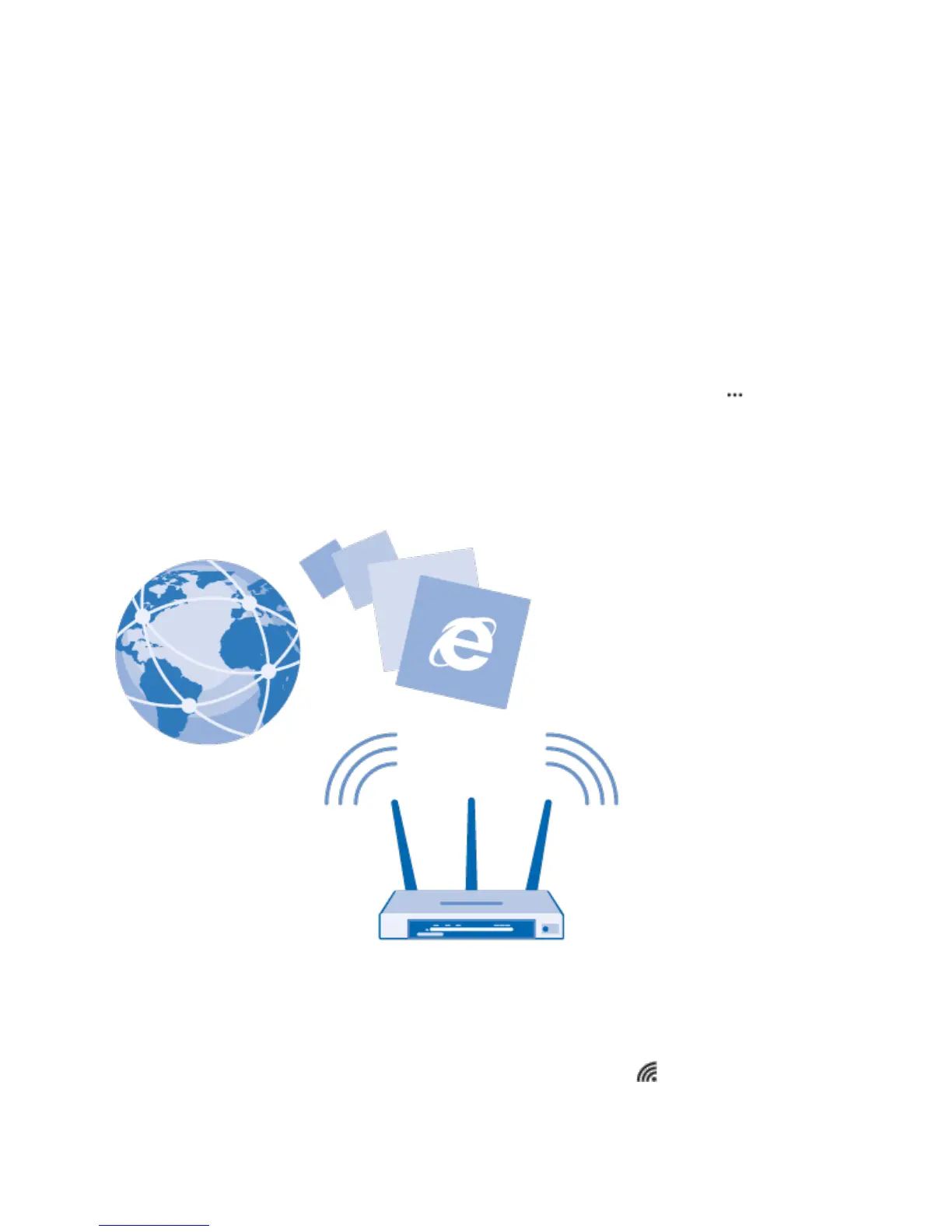Connectivity 128
Data roaming means using your phone to receive data over networks that your network service provider
doesn't own or operate.
Tip: You can also follow your data usage with the data sense app.
Use Your Data Plan Efficiently
If you are worried about your data usage costs, the data sense app helps you find more efficient ways to
use mobile data and track your usage. This app can cut off data connections entirely if needed.
1. Tap data sense.
2. Tap set limit, and choose the values you want.
Tip: When using Internet Explorer, you can save on data usage costs automatically. Tap > settings >
Data Sense savings, and select the setting you want.
Wi-Fi
Find out more about using the Wi-Fi connection.
Connect to Wi-Fi
Connecting to a Wi-Fi network is a handy way of accessing the internet. When out and about, you can
connect to Wi-Fi networks in public places, such as a library or internet café.
1. On the start screen, swipe down from the top of the screen, and tap .
