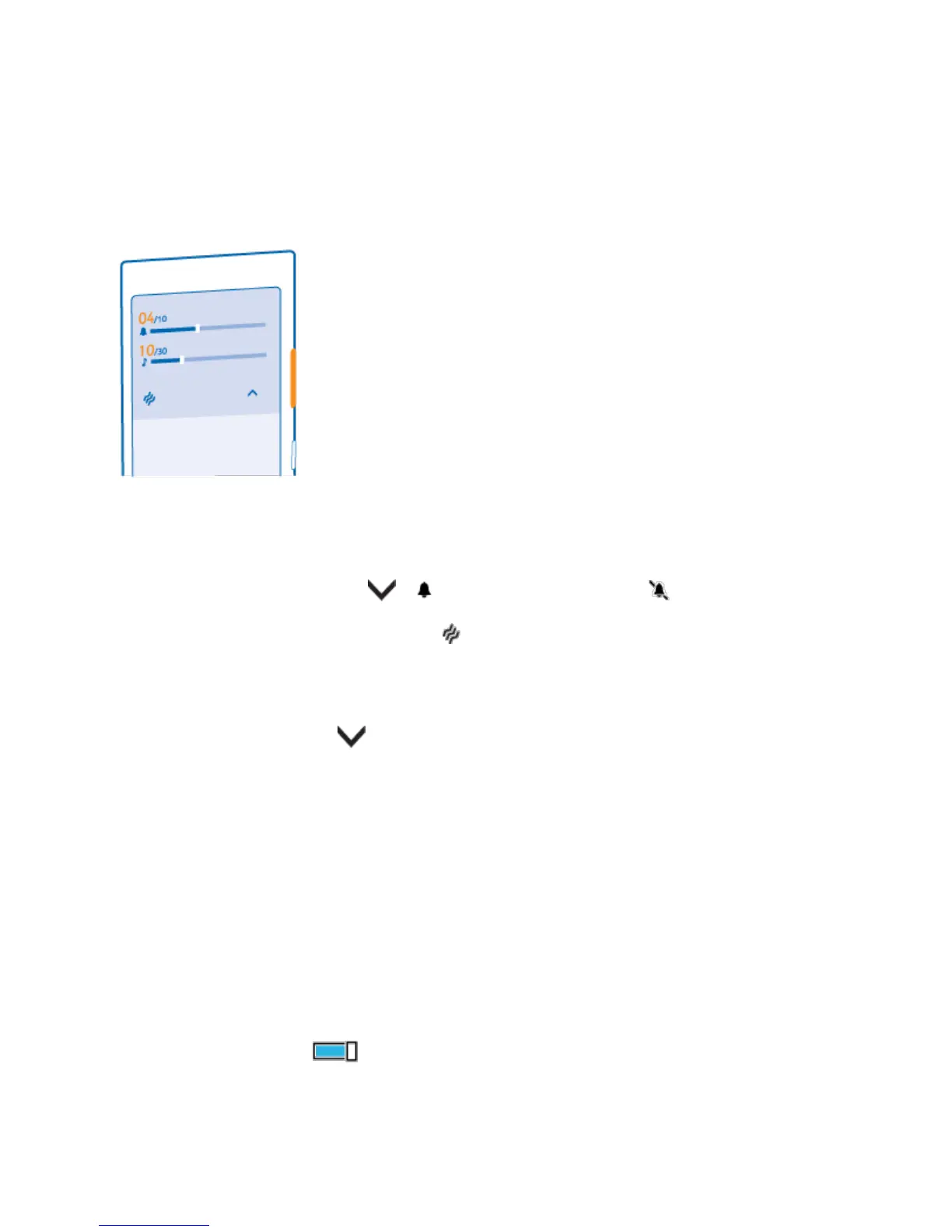Your Phone Interface 51
Change the Volume
If you have trouble hearing your phone ringing in noisy environments, or calls are too loud, you can
change the volume to your liking.
■ Use the volume keys. The maximum volume level is 10.
By default, the volume keys control the volume of alarms and reminders.
Switch to silent mode
■ Press a volume key, and tap > . To switch silent mode off, tap .
Tip: If you don’t want your phone to vibrate, tap . To change other sound settings, on the start screen,
swipe down from the top of the screen, and tap ALL SETTINGS > ringtones+sounds.
Change the volume for media and apps
■ Press a volume key, tap , and set the volume for media and apps. The maximum volume
level is 30.
Use Your Phone in Airplane Mode
In places where you don't want to make or receive calls, you can still access your music, videos, and
offline games if you switch airplane mode on.
Airplane mode closes connections to the mobile network and switches your device's wireless features off.
Comply with the instructions and safety requirements given by, for example, an airline, and any applicable
laws and regulations. Where allowed, you can connect to a Wi-Fi network to, for example, browse the
internet or switch Bluetooth on in airplane mode.
1. On the start screen, swipe down from the top of the screen, and tap ALL SETTINGS > airplane
mode.
2. Switch Status to On .
