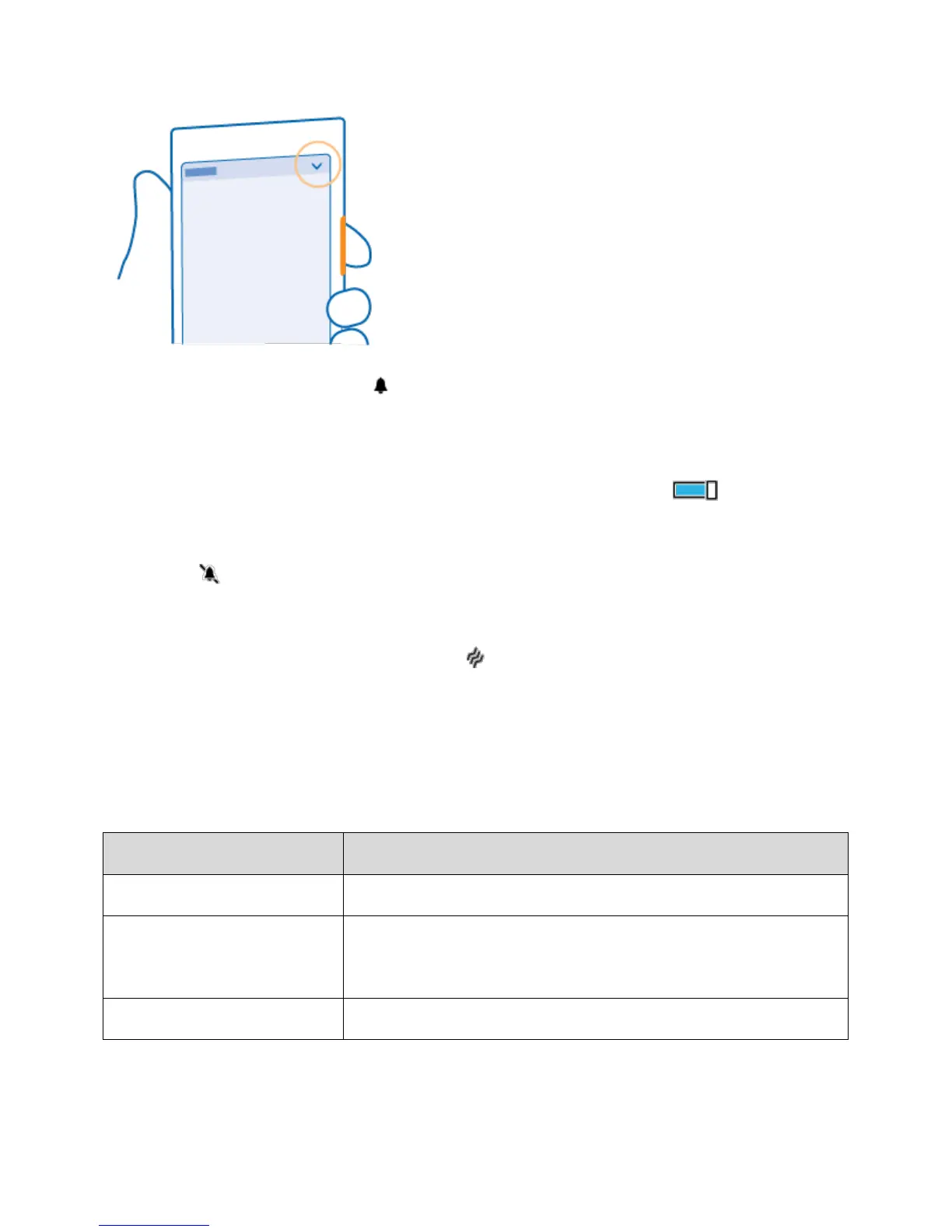Your Phone Interface 60
2. To switch to silent mode, tap .
Tip: Don’t want to keep your phone in silent mode but can’t answer right now? To silence an incoming
call, press the volume down key. If you have switched Flip to silence on, you can simply turn your phone
face down. To switch Flip to silence on, on the start screen, swipe down from the top of the screen, tap
ALL SETTINGS > audio, swipe left, if needed, and switch Flip to silence to On .
Switch silent mode off
■ Tap .
Switch the vibration off
■ If you don’t want your phone to vibrate, tap .
Extend Battery Life
Get the most out of your phone while getting the battery life you need. There are steps you can take to
save power on your phone.
To save power:
Always charge the battery fully.
Select only the sounds that
you need
Mute unnecessary sounds, such as key press sounds. On the start
screen, swipe down from the top of the screen, tap ALL SETTINGS >
ringtones+sounds, and select which sounds to keep.
Use wired headphones, rather than the loudspeaker.
