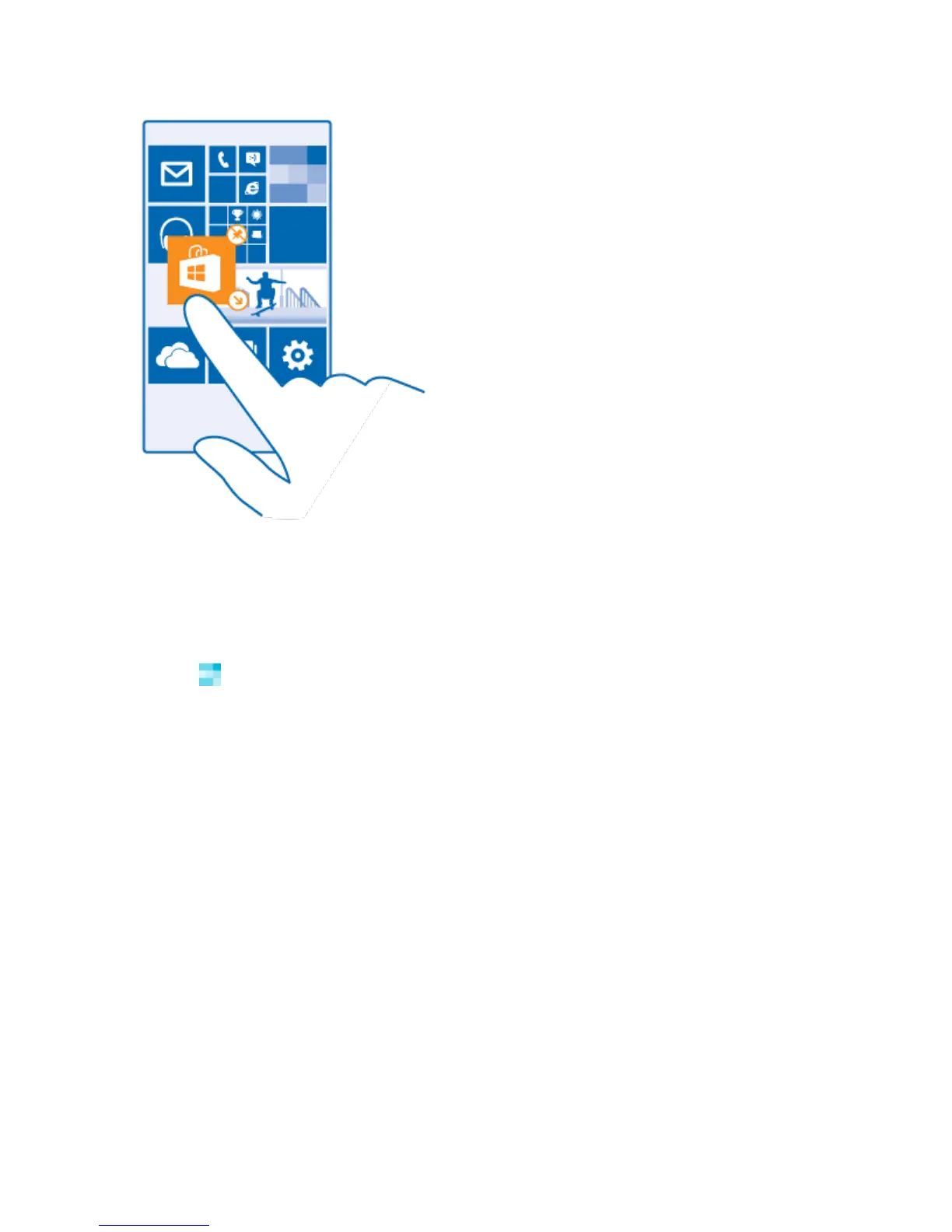Your Phone Interface 56
Pin an app
■ Swipe left to go to the apps menu, tap and hold the app, and tap pin to start.
Pin a contact
■ Tap People, tap and hold the contact, and tap pin to start.
When you pin contacts, their feed updates are shown on the tile, and you can call them directly from the
start screen.
Personalize the Lock Screen
Change the lock screen to your liking. You can, for example, have your own favorite photo in the
background.
