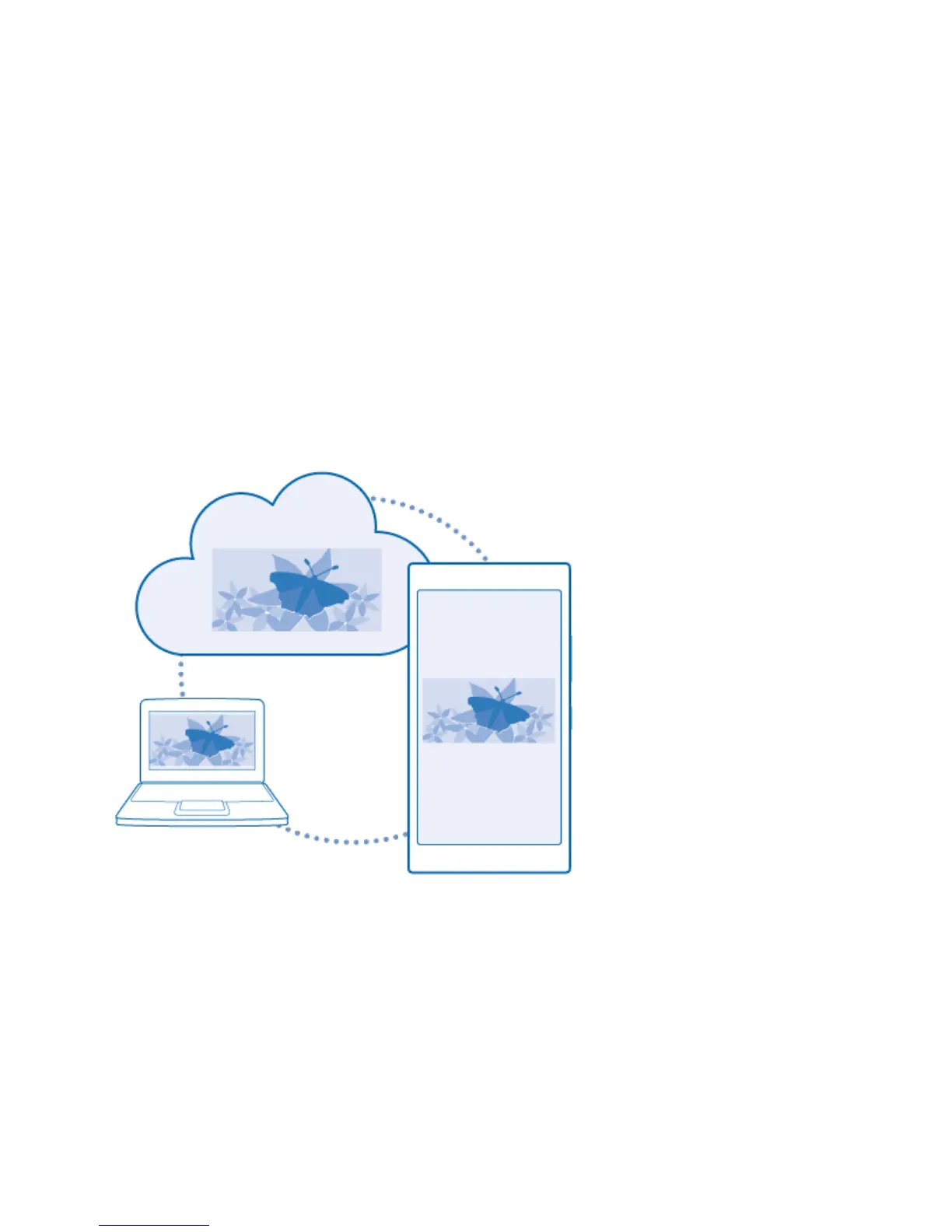Basic Operations 36
Set Up an Account
Stay up to date – add your important accounts, such as social media or mail accounts, to your phone.
1. On the start screen, swipe down from the top of the screen, and tap ALL SETTINGS >
email+accounts.
2. Tap add an account and the name of the service, and follow the instructions shown.
OneDrive
Learn what OneDrive is and how to use it.
OneDrive Cloud Storage
■ Store your stuff in the clouds. You don't need to worry about freeing memory for your favorite or
new apps.
OneDrive is cloud storage for all your documents and photos, so you can access, share, or restore them
if needed. You can also set it to back up your stuff automatically, so when you take a photo or a video, it's
copied to your cloud album.
With OneDrive, you can access your photos, documents, and more from your phone, tablet, or computer.
Depending on the app, you can even continue working on a document right from where you left it earlier.
There are several places where you can access your stuff on OneDrive. You can save photos to
OneDrive in the Photos hub, or manage your office documents in the Office hub.
