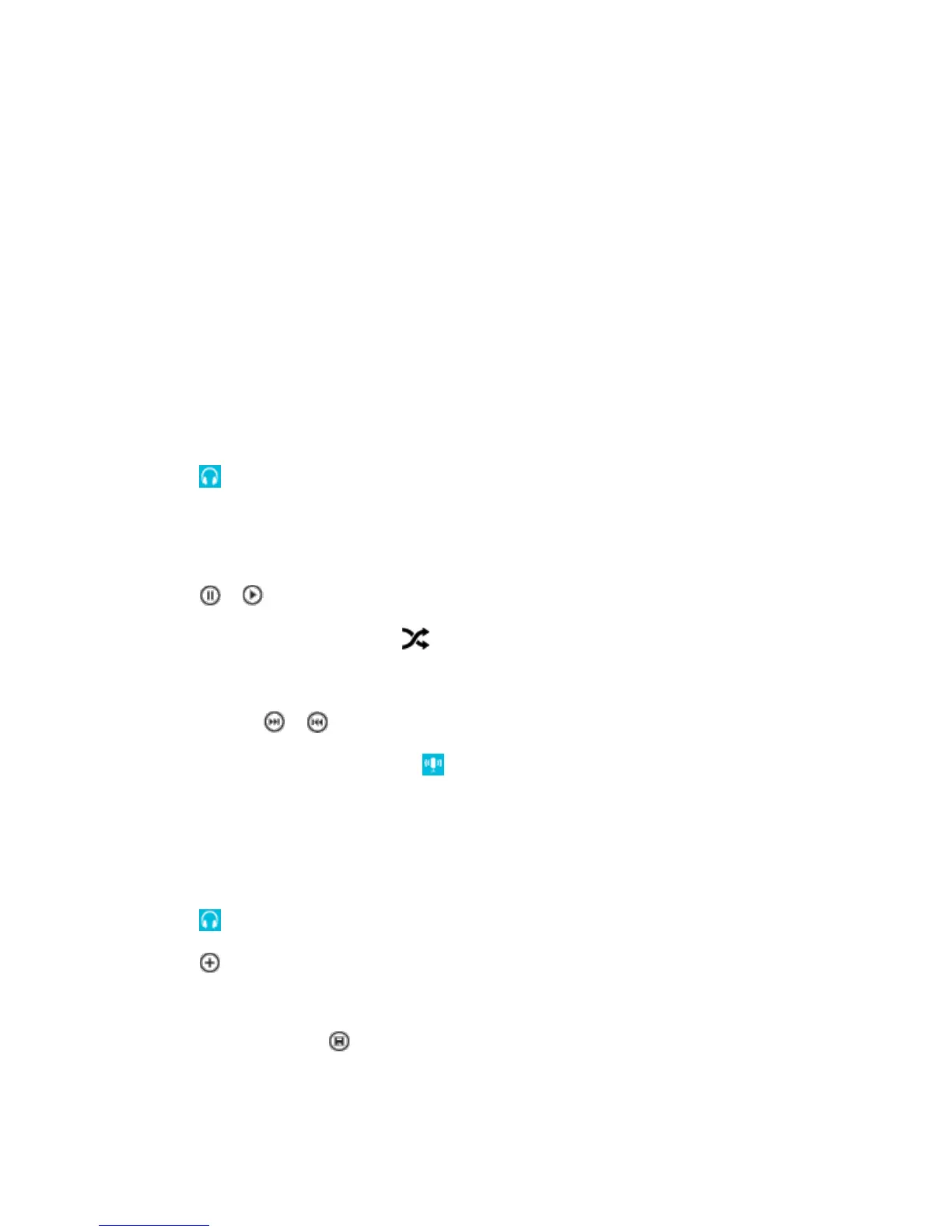Useful Features 112
A-GPS and other enhancements to GPS and GLONASS may require transferring small amounts of data
over the mobile network. If you want to avoid data costs, for example when traveling, you can switch the
mobile data connection off in your phone settings.
Wi-Fi positioning improves positioning accuracy when satellite signals are not available, especially when
you are indoors or between tall buildings. If you're in a place where the use of Wi-Fi is restricted, you can
switch Wi-Fi off in your phone settings.
The trip meter may not be accurate, depending on the availability and quality of your satellite connection.
Watch and Listen
You can use your phone to watch videos and listen to music and podcasts while on the move.
Play Music
Listen to your favorite music wherever you are.
1. Tap Music.
2. Tap the song, artist, album, or playlist you want to play.
Pause or resume playback
■ Tap or .
Tip: To play songs in a random order, tap .
Fast-forward or rewind
■ Tap and hold or .
Tip: To subscribe and listen to podcasts, tap Podcasts.
The service may not be available in all countries and regions.
Create a Playlist
Organize your songs into playlists, so you can listen to music that fits your mood.
1. Tap Music > playlists.
2. Tap , write a name for the playlist, and select the songs you want to add to the playlist.
Tip: You can buy music for your playlists from xbox music store.
3. When you’re done, tap .
