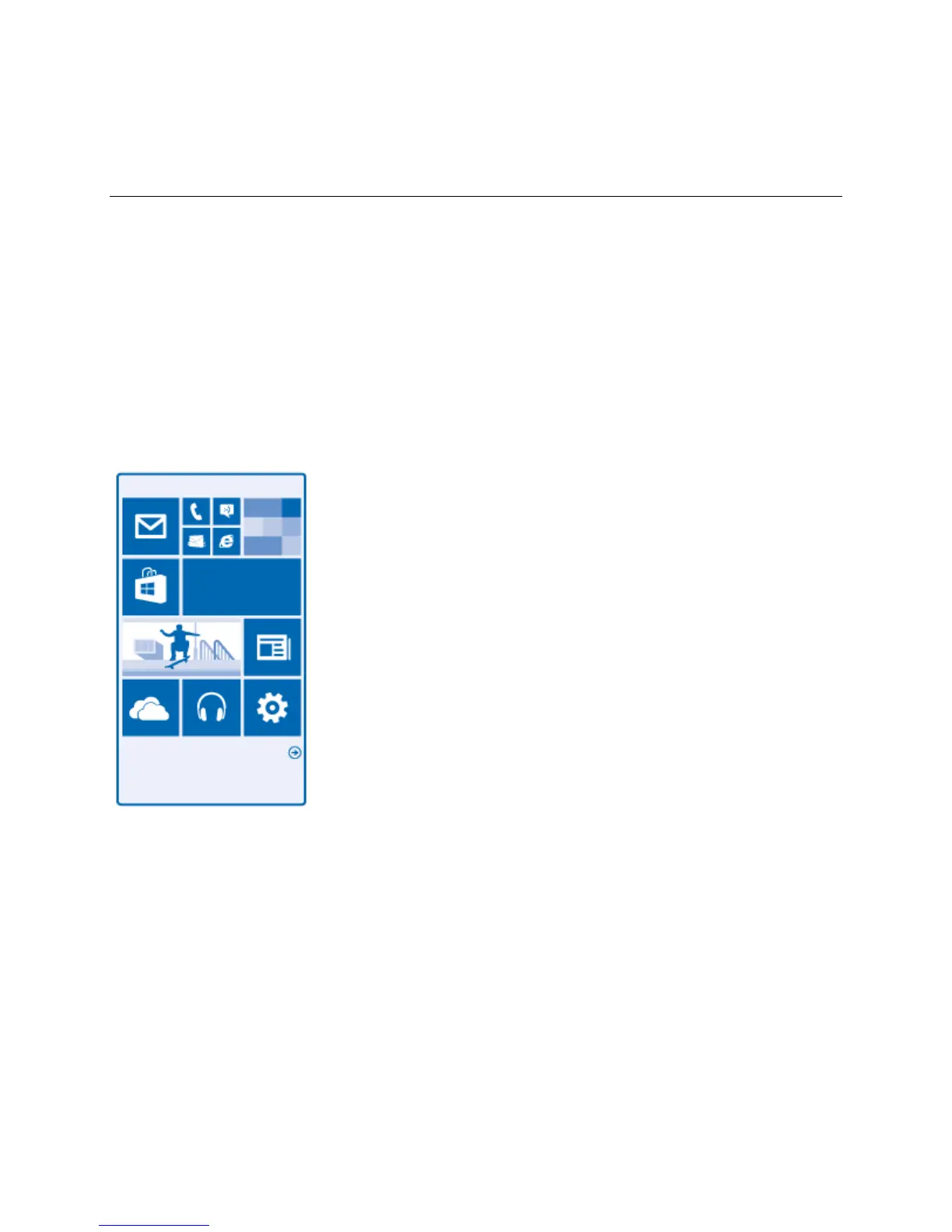Basic Operations 22
Basic Operations
Learn how to use the touch screen and write text, what you can do with a Microsoft account and how to
get one, how to add new features to your phone with apps and updates, and how to keep your phone and
personal info secure.
Explore Your Tiles, Apps, and Settings
Everything you need is on 2 views: the start screen and apps menu. Fill the start screen with shortcuts to
your favorite apps and the contacts you need the most, and find all your apps easily in the apps menu.
The start screen consists of tiles, which are shortcuts to your apps, contacts, browser bookmarks, and
more. Some tiles may show you notifications and updates, such as your missed calls, received
messages, and the latest news.
■ To see all the apps on your phone, on the start screen, simply swipe left. To return to the start
screen, swipe right.
