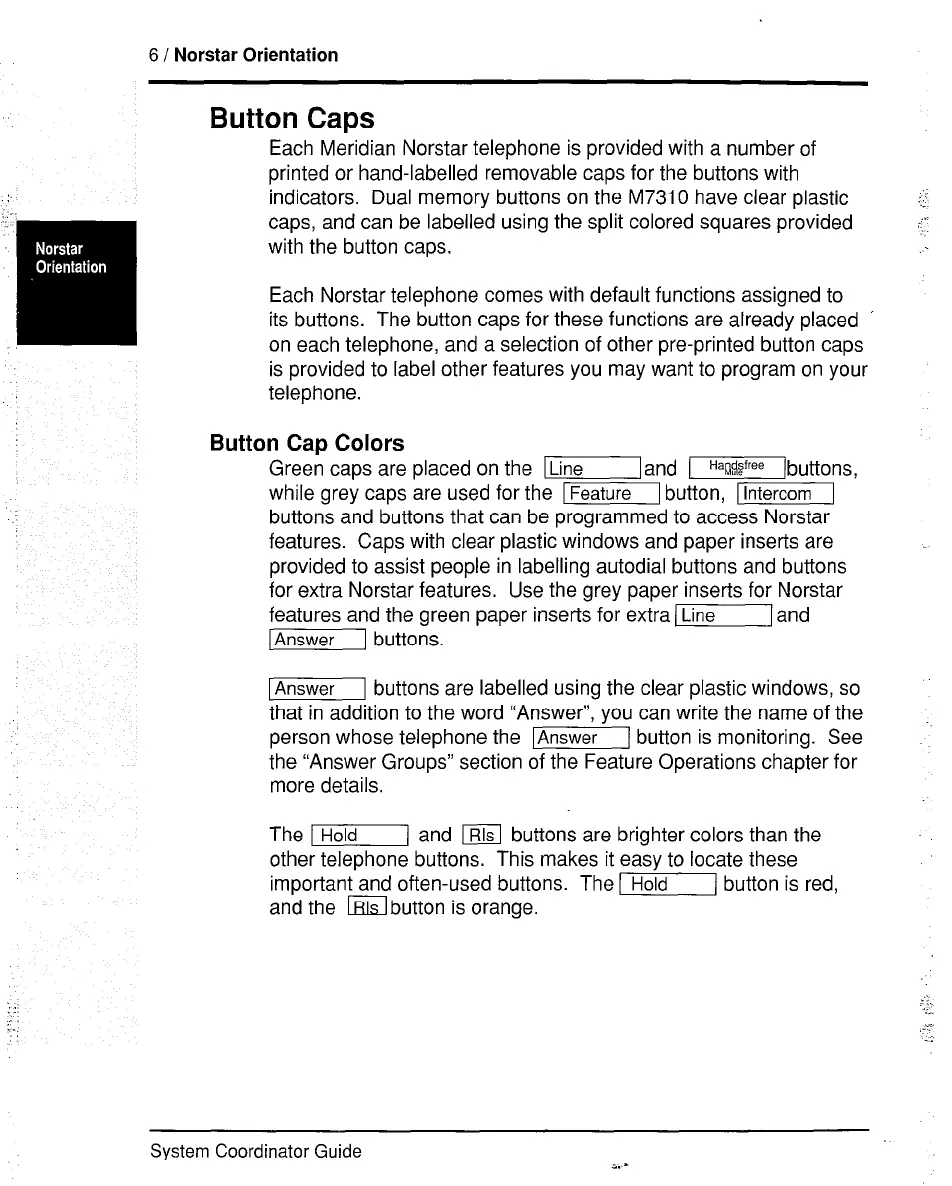6 / Norstar Orientation
Button Caps
Each Meridian Norstar telephone is provided with a number of
printed or hand-labelled removable caps for the buttons with
indicators. Dual memory buttons on the M7310 have clear plastic
caps, and can be labelled using the split colored squares provided
with the button caps.
Each Norstar telephone comes with default functions assigned to
its buttons. The button caps for these functions are already placed ’
on each telephone, and a selection of other pre-printed button caps
is provided to label other features you may want to program on your
telephone.
Button Cap Colors
Green caps are placed on the -and [[buttons,
while grey caps are used for the m button, m
buttons and buttons that can be programmed to access Norstar
features. Caps with clear plastic windows and paper inserts are
provided to assist people in labelling autodial buttons and buttons
for extra Norstar features. Use the grey paper inserts for Norstar
features and the green paper inserts for extra (Line1 and
[m buttons.
[Answer buttons are labelled using the clear plastic windows, so
that in addition to the word “Answer”, you can write the name of the
person whose telephone the 71 button is monitoring. See
the “Answer Groups” section of the Feature Operations chapter for
more details.
The I/ and m buttons are brighter colors than the
other telephone buttons. This makes it easy to locate these
important and often-used buttons. The m button is red,
and the mbutton is orange.
System Coordinator Guide
_’ . .
