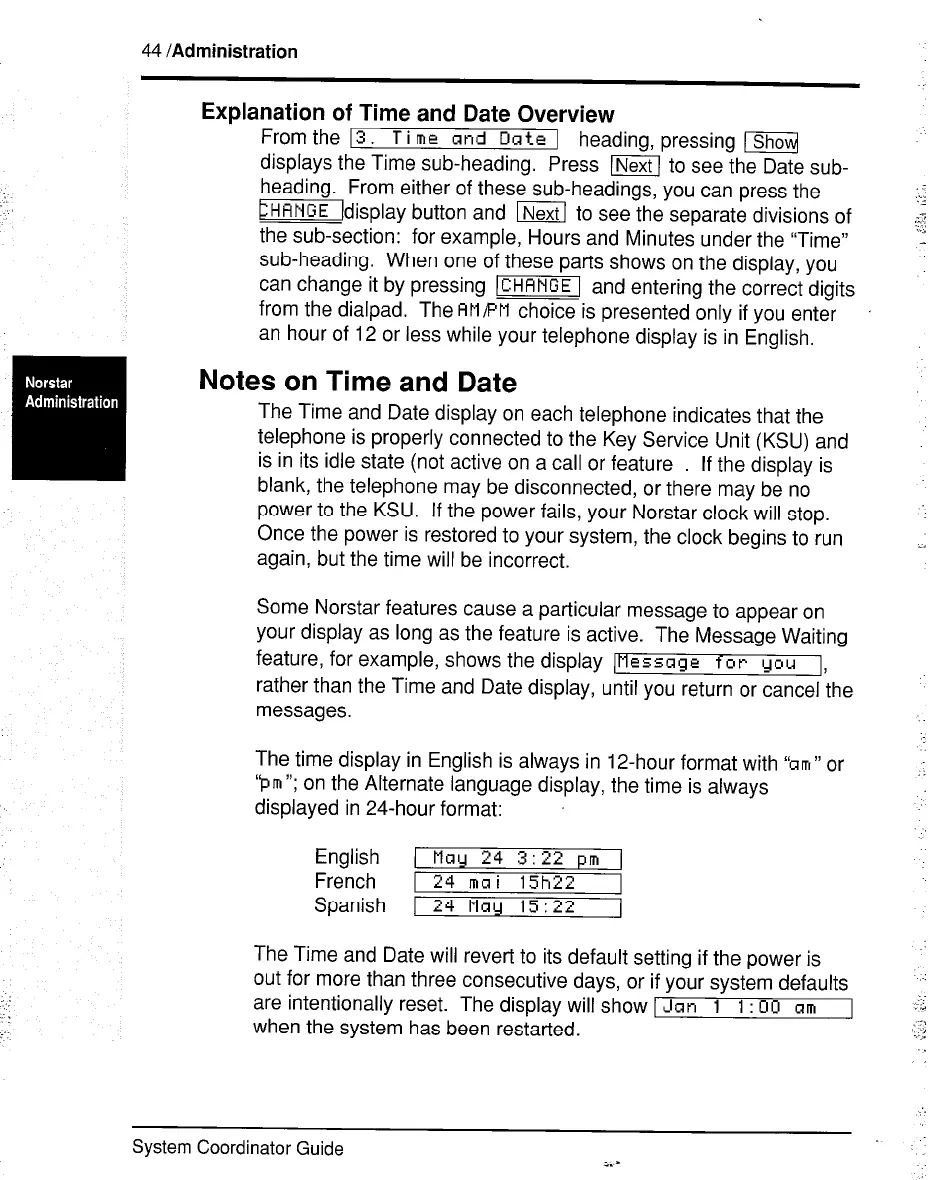44 /Administration
Explanation of Time and Date Overview
From the
13.
T i me
and
Oate 1 heading, pressing IShov\rl
displays the Time sub-heading. Press m to see the Date sub-
heading. From either of these sub-headings, you can press the
mdispla b tt y u on and m to see the separate divisions of
the sub-section: for example, Hours and Minutes under the “Time”
sub-heading. When one of these parts shows on the display, you
can change it by pressing 1-1 and entering the correct digits
from the dialpad. The AM/PM choice is presented only if you enter
an hour of 12 or less while your telephone display is in English.
Notes on Time and Date
The Time and Date display on each telephone indicates that the
telephone is properly connected to the Key Service Unit (KSU) and
is in its idle state (not active on a call or feature If the display is
blank, the telephone may be disconnected, or there may be no
power to the KSU. If the power fails, your Norstar clock will stop.
Once the power is restored to your system, the clock begins to run
again, but the time will be incorrect.
Some Norstar features cause a particular message to appear on
your display as long as the feature is active. The Message Waiting
feature, for example, shows the display
/Message for you
1
rather than the Time and Date display, until you return or cancel ;he
messages.
The time display in English is always in 12-hour format with “‘am” or
“pm”; on the Alternate language display, the time is always
displayed in 24-hour format:
English
Mcly 24 3:22 pm
French
24 mai 15h22
Spanish
24 May 15:22
The Time and Date will revert to its default setting if the power is
out for more than three consecutive days, or if your system defaults
are intentionally reset. The display will show 1 Jan 1 1 : 00 am
when the system has been restarted.
1
System Coordinator
Guide
