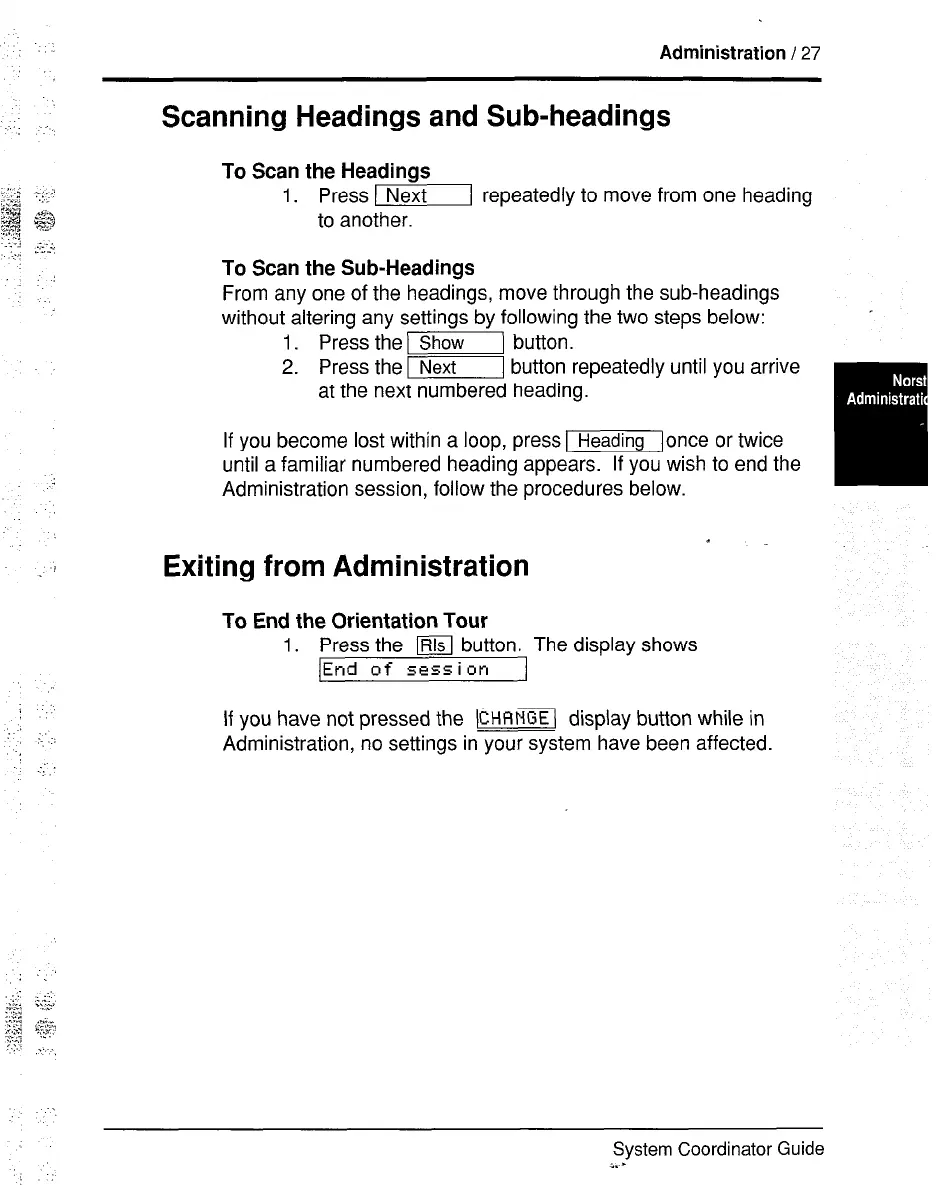Administration / 27
Scanning Headings and Sub-headings
To Scan the Headings
1. Press ) repeatedly to move from one heading
to another.
To Scan the Sub-Headings
From any one of the headings, move through the sub-headings
without altering any settings by following the two steps below:
1. Press the IShow button.
2. Press them button repeatedly until you arrive
at the next numbered heading.
If you become lost within a loop, press IHeadingjonce or twice
until a familiar numbered heading appears. If you wish to end the
Administration session, follow the procedures below.
Exiting from Administration
To End the Orientation Tour
1. Press the m button. The display shows
/End
of session
If you have not pressed the -1 display button while in
Administration, no settings in your system have been affected.
System Coordinator Guide
i. -
