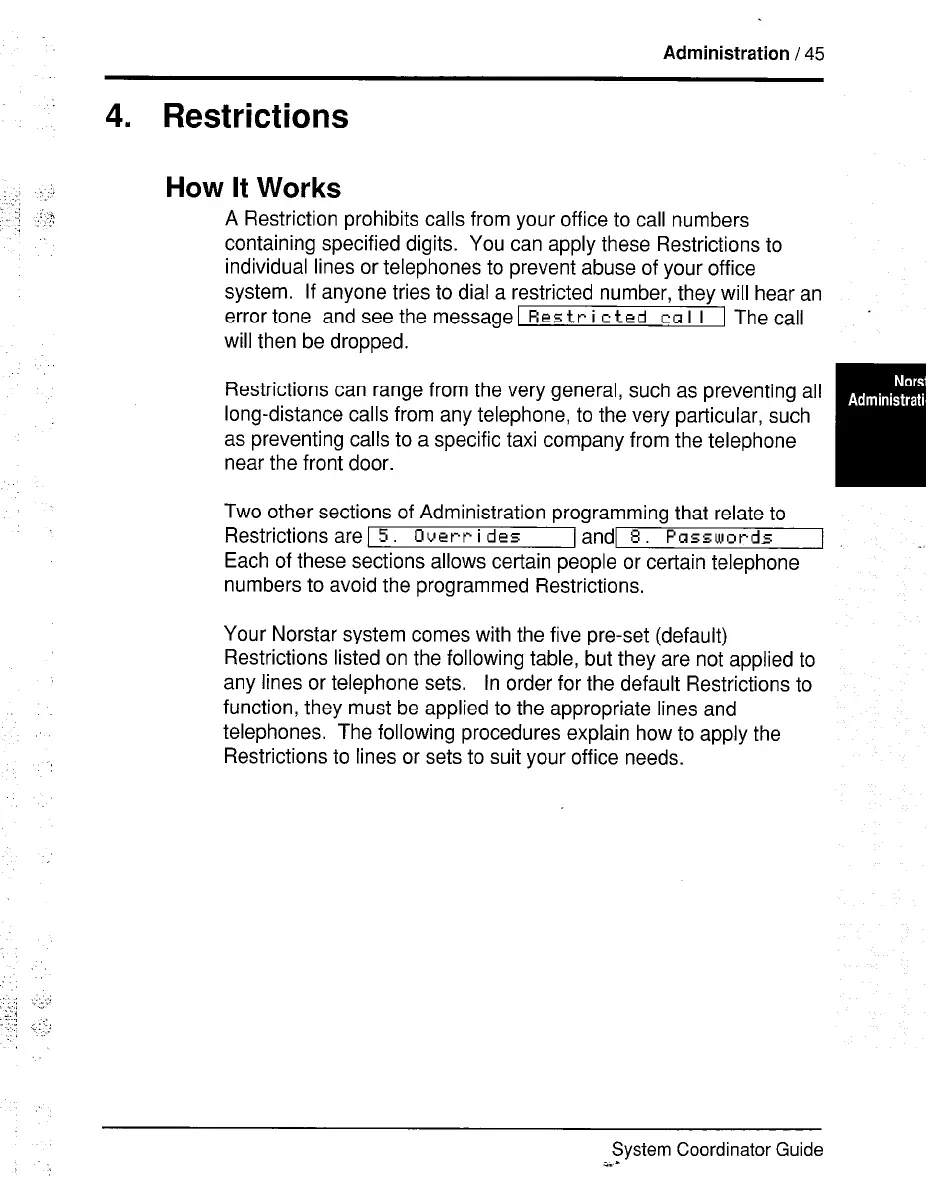Administration / 45
.:,
-:
..:
;f, -;
4. Restrictions
How It Works
A Restriction prohibits calls from your office to call numbers
containing specified digits. You can apply these Restrictions to
individual lines or telephones to prevent abuse of your office
system. If anyone tries to dial a restricted number. thev will hear an
error tone and see the message1 Res tr
i cted CCI I I 1 The call
.
will then be dropped.
Restrictions can range from the very general, such as preventing all
long-distance calls from any telephone, to the very particular, such
as preventing calls to a specific taxi company from the telephone
near the front door.
Two other sections of Administration programming that relate to
Restrictions are 1
5. Overt- i dcs
land1 8.
Password+
Each of these sections allows certain people or certain telephone
numbers to avoid the programmed Restrictions.
Your Norstar system comes with the five pre-set (default)
Restrictions listed on the following table, but they are not applied to
any lines or telephone sets. In order for the default Restrictions to
function, they must be applied to the appropriate lines and
telephones. The following procedures explain how to apply the
Restrictions to lines or sets to suit your office needs.
System Coordinator Guide
i.s
