
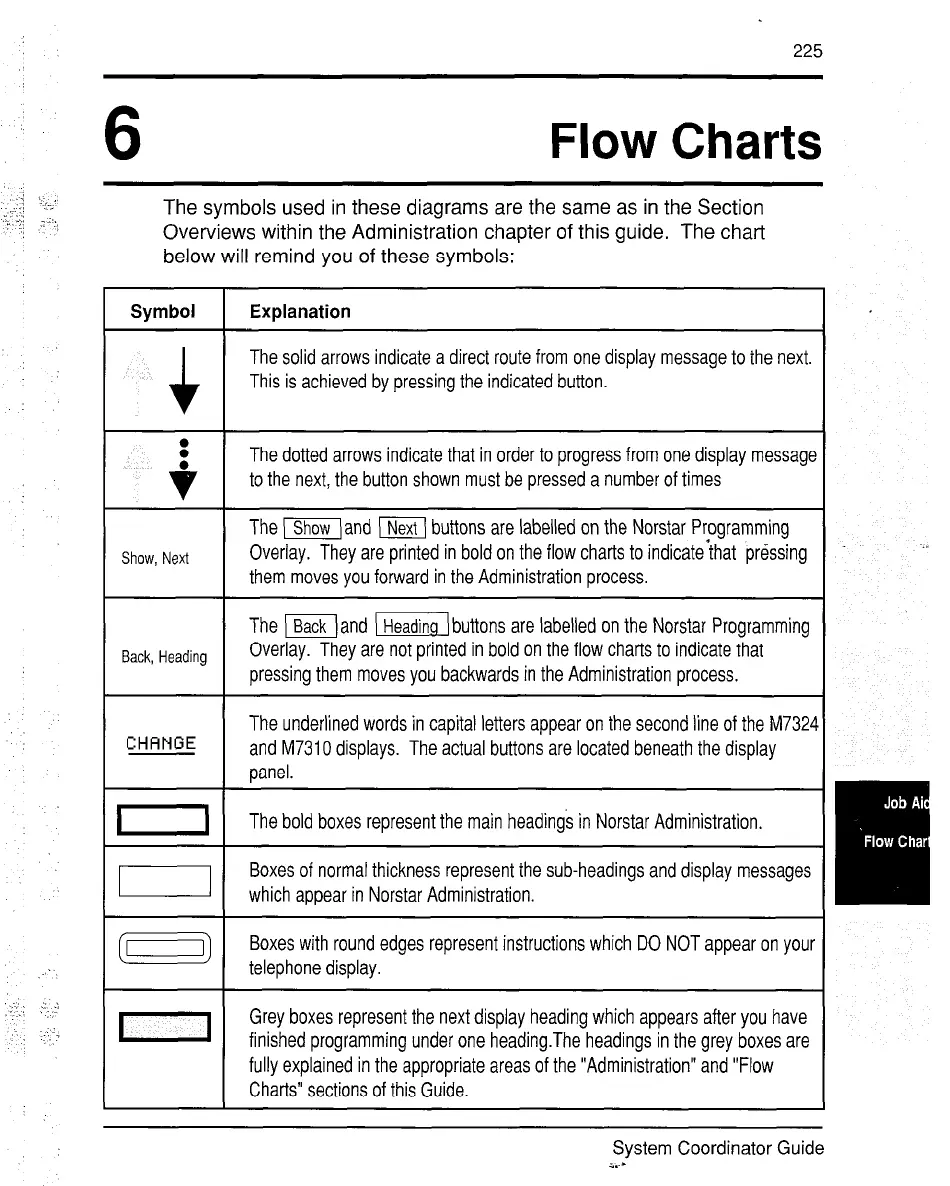 Loading...
Loading...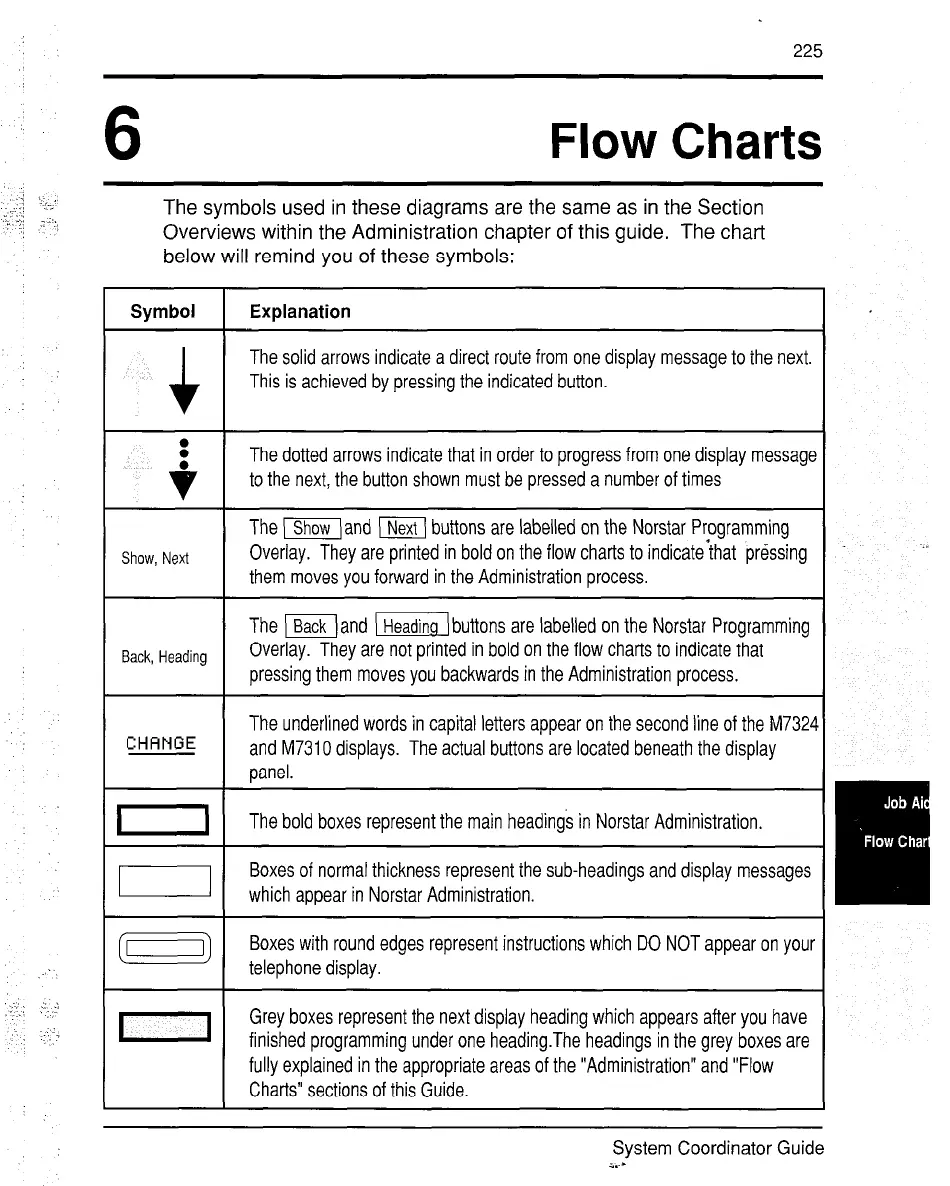
Do you have a question about the Norstar M7324 and is the answer not in the manual?
Details various system configuration settings for lines and call handling.
Details various system configuration settings for lines and call handling.
Provides detailed steps to enter Norstar Administration.
Explains the system speed dial feature and its procedures.
Guides on managing system speed dial entries for up to 70 numbers.
Explains how restrictions prohibit specific calls and related procedures.
Lists default restrictions, their digit sequences, and purposes.
Guides on entering administration and accessing restriction settings.
Explains how overrides bypass programmed restrictions and related procedures.
Lists default overrides, their digit sequences, and purposes.
Guides on applying, removing, or copying overrides.
Describes seven features controlled for each telephone and related considerations.
Lists permissions, default settings, and other settings for telephone features.
Explains how night service provides efficient after-hours system operation.
Explains the two types of passwords for system security and related procedures.
Explains the two types of passwords for system security and abuse prevention.
Guides on changing and recording system passwords for security.
Provides steps to change the administration password for system access.