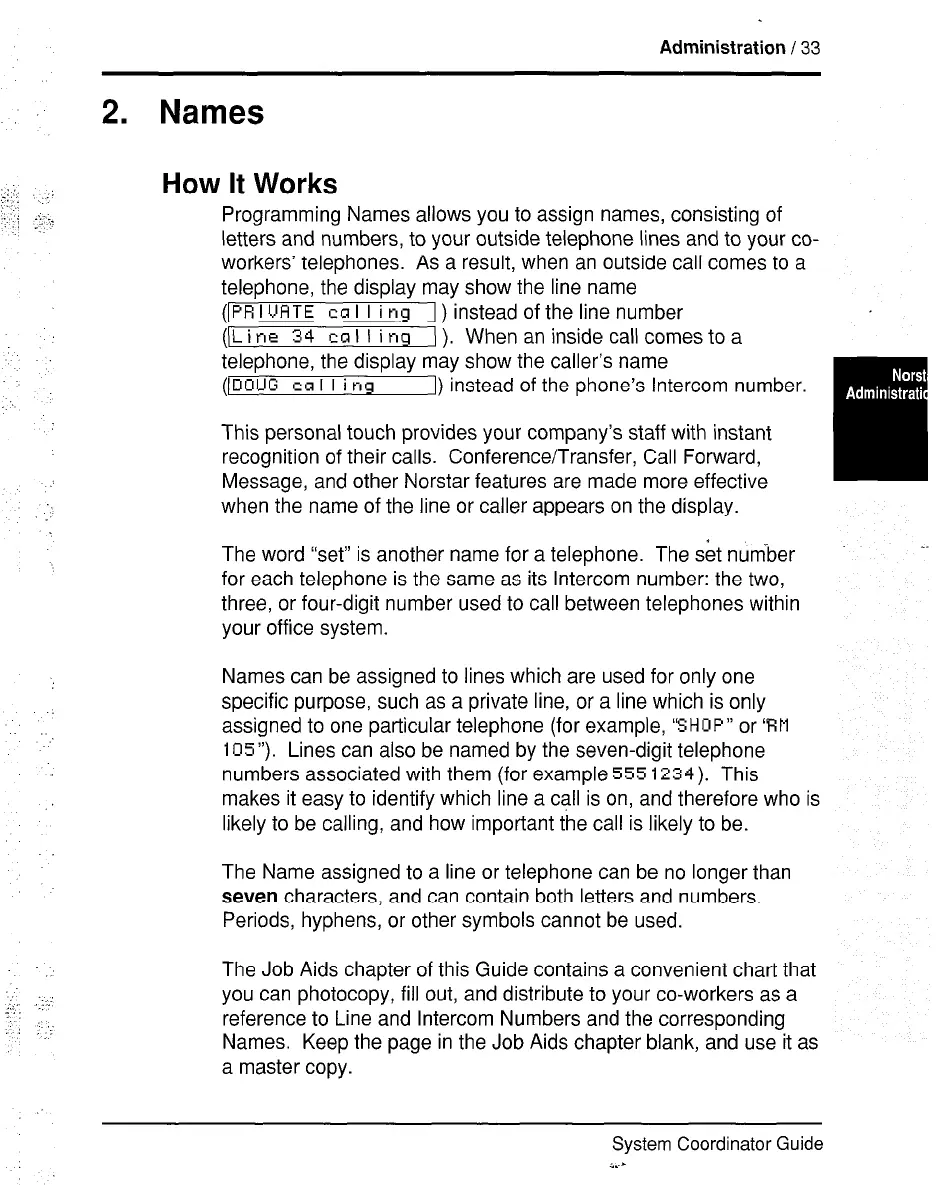Administration / 33
2. Names
How It Works
.,..:,
,-:.,: _:
:__
Programming Names allows you to assign names, consisting of
letters and numbers, to your outside telephone lines and to your co-
workers’ telephones. As a result, when an outside call comes to a
telephone, the display may show the line name
(IPR
I
VFiTE
ca I I i ng 1) instead of the line number
(L i no
34
ca I I i ng ) ). When an inside call comes to a
telephone, the display may show the caller’s name
(DOUG ccl1 I
ing
I) instead of the phone’s Intercom number.
This personal touch provides your company’s staff with instant
recognition of their calls. Conference/Transfer, Call Forward,
Message, and other Norstar features are made more effective
when the name of the line or caller appears on the display.
The word “set” is another name for a telephone. The set nuniber
for each telephone is the same as its Intercom number: the two,
three, or four-digit number used to call between telephones within
your office system.
Names can be assigned to lines which are used for only one
specific purpose, such as a private line, or a line which is only
assigned to one particular telephone (for example,
“SHOP”
or ‘RM
105”).
Lines can also be named by the seven-digit telephone
numbers associated with them (for example 555 1234). This
makes it easy to identify which line a call is on, and therefore who is
likely to be calling, and how important the call is likely to be.
The Name assigned to a line or telephone can be no longer than
seven characters, and can contain both letters and numbers.
Periods, hyphens, or other symbols cannot be used.
The Job Aids chapter of this Guide contains a convenient chart that
you can photocopy, fill out, and distribute to your co-workers as a
reference to Line and Intercom Numbers and the corresponding
Names. Keep the page in the Job Aids chapter blank, and use it as
a master copy.
System Coordinator Guide
2..-
