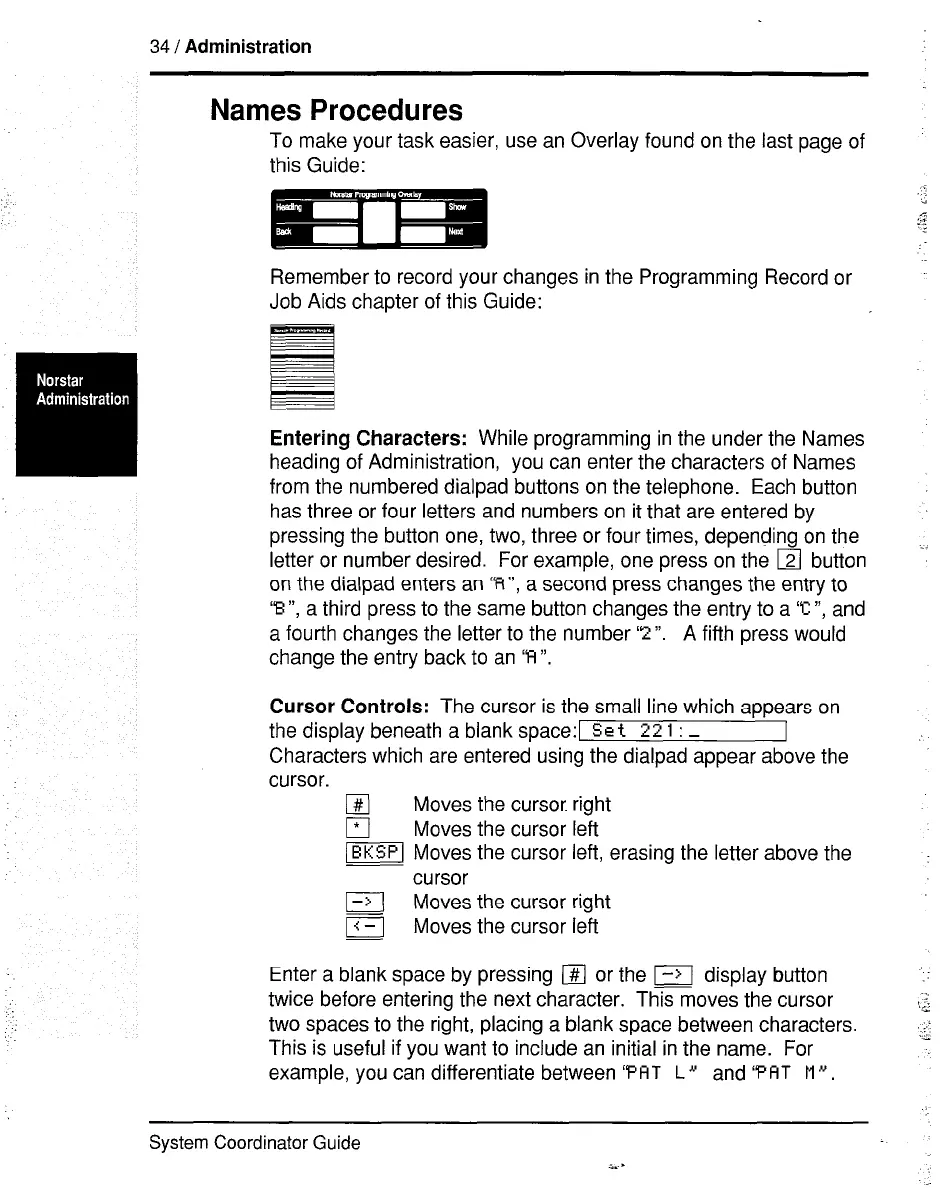34 / Administration
Names Procedures
To make your task easier, use an Overlay found on the last page of
this Guide:
Remember to record your changes in the Programming Record or
Job Aids chapter of this Guide:
Entering Characters:
While programming in the under the Names
heading of Administration, you can enter the characters of Names
from the numbered dialpad buttons on the telephone. Each button
has three or four letters and numbers on it that are entered by
pressing the button one, two, three or four times, depending on the
letter or number desired. For example, one press on the [II button
on the dialpad enters an ‘Ft”, a second press changes the entry to
‘B”, a third press to the same button changes the entry to a ‘c”, and
a fourth changes the letter to the number ‘2”. A fifth press would
change the entry back to an ‘A”.
Cursor Controls:
The cursor is the small line which appears on
the display beneath a blank space:1 Set 22
1 : _
Characters which are entered using the dialpad appear above the
cursor.
@I
Moves the cursor right
El
Moves the cursor left
(BKSPI Moves the cursor left, erasing the letter above the
cursor
I-,I Moves the cursor right
D Moves the cursor left
Enter a blank space by pressing
q
or the I-->I display button
twice before entering the next character. This moves the cursor
two spaces to the right, placing a blank space between characters
This is useful if you want to include an initial in the name. For
example, you can differentiate between
“PAT L
S and
‘FAT MN.
System Coordinator Guide
