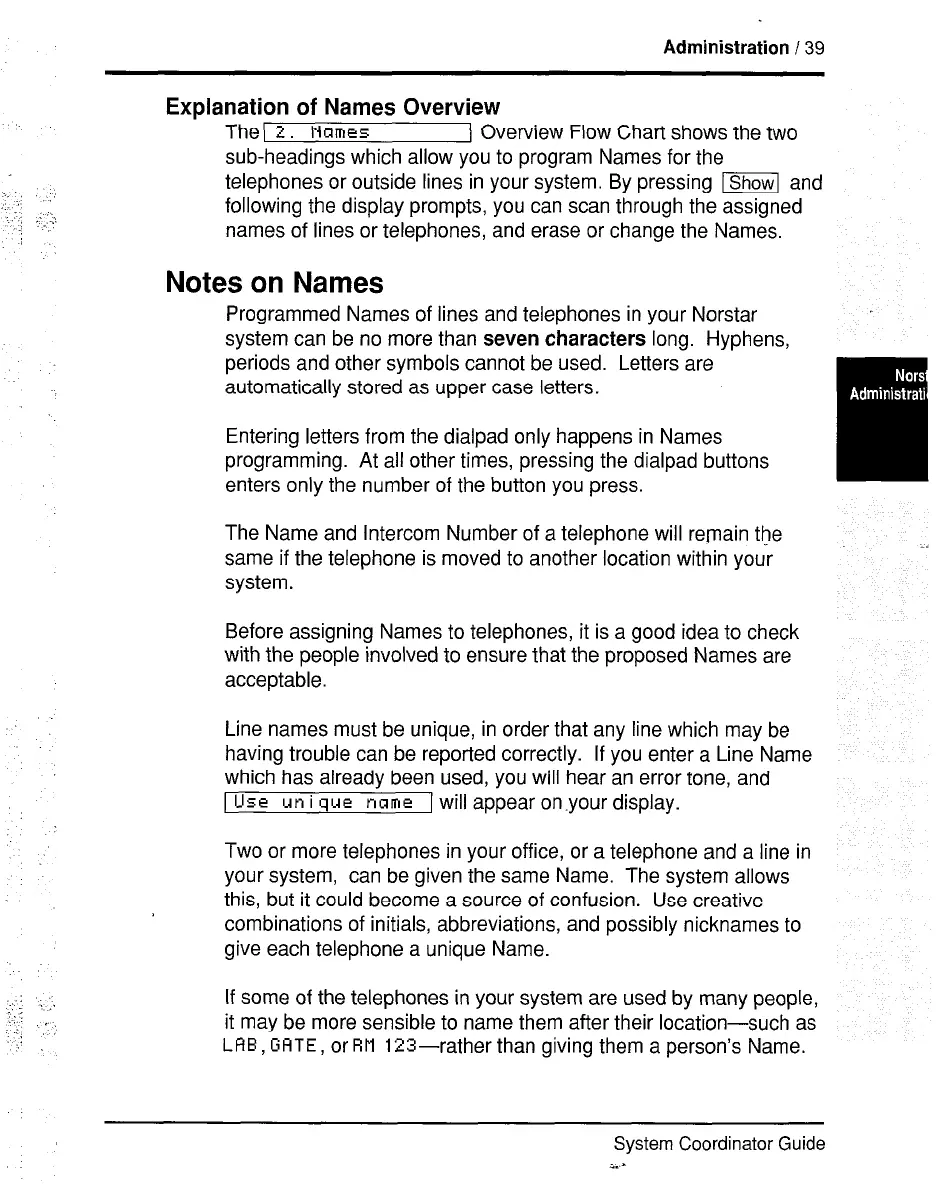Administration I39
Explanation of Names Overview
The\ 2. Names 1 Overview Flow Chart shows the two
sub-headings which allow you to program Names for the
telephones or outside lines in your system. By pressing ml and
following the display prompts, you can scan through the assigned
names of lines or telephones, and erase or change the Names.
Notes on Names
Programmed Names of lines and telephones in your Norstar
system can be no more than
seven characters
long. Hyphens,
periods and other symbols cannot be used. Letters are
automatically stored as upper case letters.
Entering letters from the dialpad only happens in Names
programming. At all other times, pressing the dialpad buttons
enters only the number of the button you press.
The Name and Intercom Number of a telephone will remain the
same if the telephone is moved to another location within your
system.
Before assigning Names to telephones, it is a good idea to check
with the people involved to ensure that the proposed Names are
acceptable.
Line names must be unique, in order that any line which may be
having trouble can be reported correctly. If you enter a Line Name
which has already been used, you will hear an error tone,
and
1 Use un i que name 1 will appear onyour display.
Two or more telephones in your office, or a telephone and a line in
your system, can be given the same Name. The system allows
this, but it could become a source of confusion. Use creative
combinations of initials, abbreviations, and possibly nicknames to
give each telephone a unique Name.
If some of the telephones in your system are used by many people,
it may be more sensible to name them after their location-such as
LAB, GATE, or RM 123-rather than giving them a person’s Name.
System Coordinator Guide
a.-
