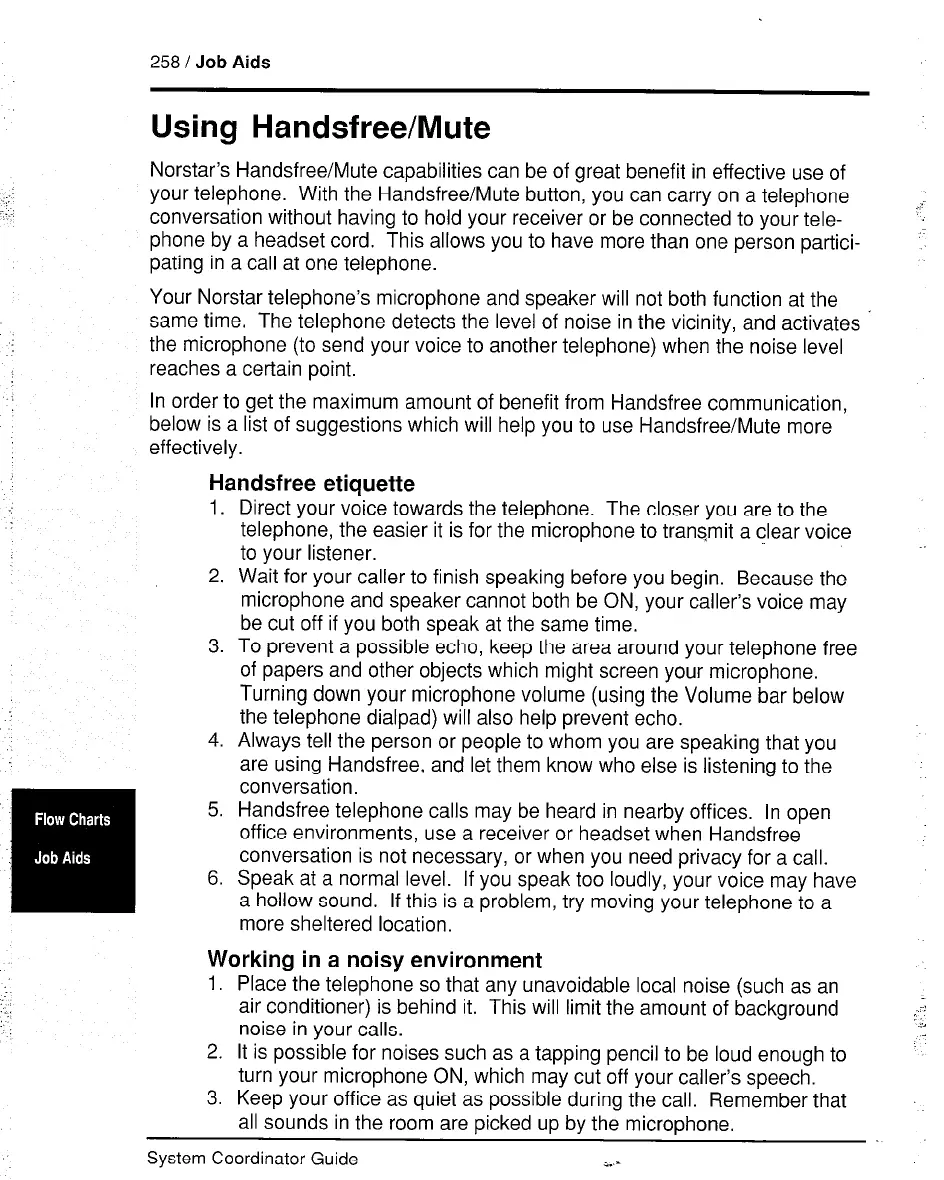258 I Job Aids
Using Han&free/Mute
Norstar’s Handsfree/Mute capabilities can be of great benefit in effective use of
your telephone. With the Handsfree/Mute button, you can carry on a telephone
conversation without having to hold your receiver or be connected to your tele-
phone by a headset cord. This allows you to have more than one person partici-
pating in a call at one telephone.
Your Norstar telephone’s microphone and speaker will not both function at the
same time. The telephone detects the level of noise in the vicinity, and activates ’
the microphone (to send your voice to another telephone) when the noise level
reaches a certain point.
In order to get the maximum amount of benefit from Handsfree communication,
below is a list of suggestions which will help you to use Handsfree/Mute more
effectively.
Handsfree etiauette
1.
2.
3.
4.
Direct your voice towards the telephone. The closer you are to the
telephone, the easier it is for the microphone to transmit a clear voice
to your listener.
Wait for your caller to finish speaking before you begin. Because the
microphone and speaker cannot both be ON, your caller’s voice may
be cut off if you both speak at the same time.
To prevent a possible echo, keep the area around your telephone free
of papers and other objects which might screen your microphone.
Turning down your microphone volume (using the Volume bar below
the telephone dialpad) will also help prevent echo.
Always tell the person or people to whom you are speaking that you
are using Handsfree, and let them know who else is listening to the
conversation.
Handsfree telephone calls may be heard in nearby offices. In open
office environments, use a receiver or headset when Handsfree
conversation is not necessary, or when you need privacy for a call.
Speak at a normal level. If you speak too loudly, your voice may have
a hollow sound.
If this is a problem, try moving your telephone to a
more sheltered location.
..,
Working in a noisy environment
1. Place the telephone so that any unavoidable local noise (such as an
air conditioner) is behind it. This will limit the amount of background
noise in your calls.
2. It is possible for noises such as a tapping pencil to be loud enough to
turn your microphone ON, which may cut off your caller’s speech.
3. Keep your office as quiet as possible during the call. Remember that
all sounds in the room are picked up by the microphone.
System Coordinator Guide
z..-
