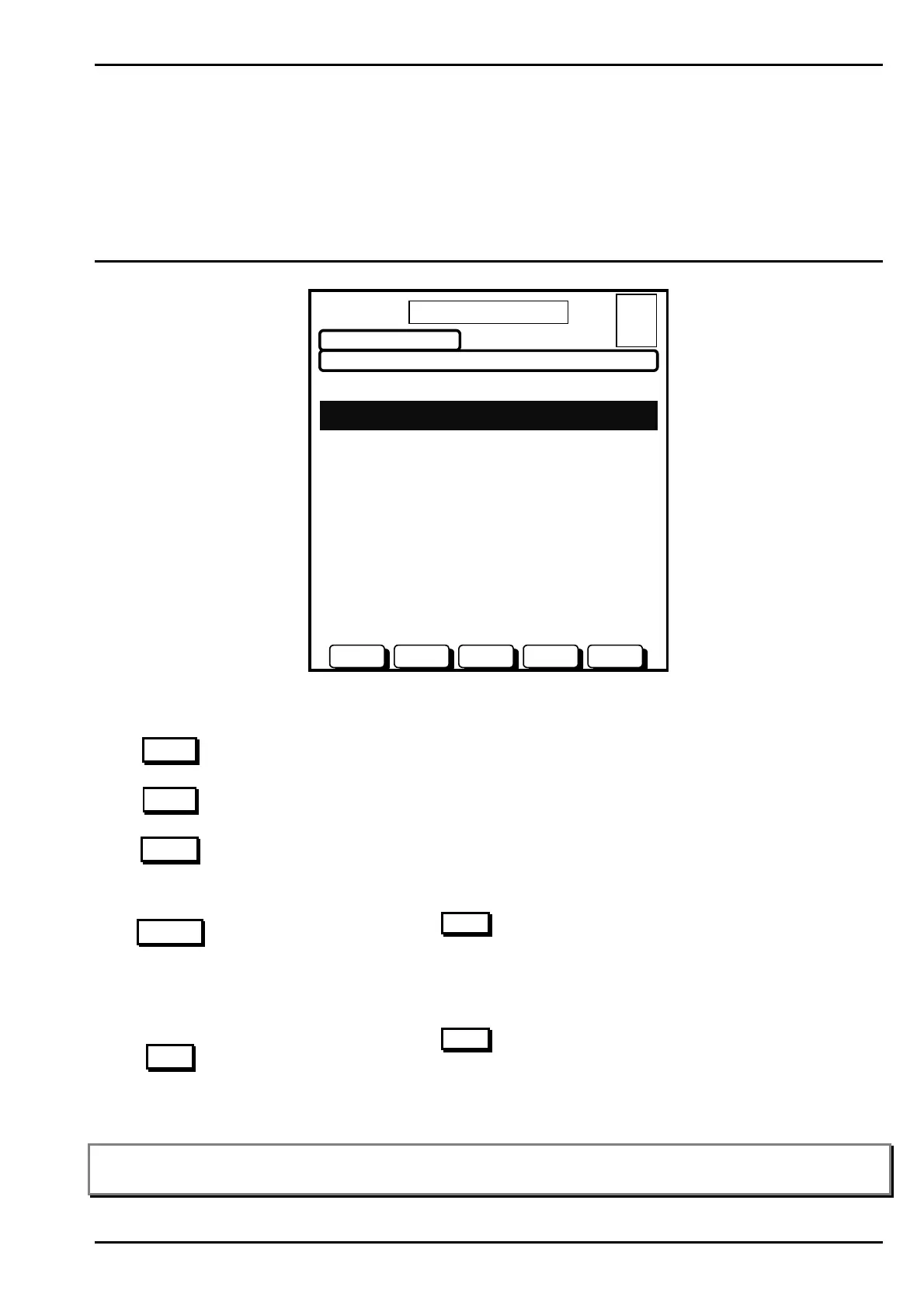AFP-2800 - Fire Indicator Panel – Panel Operation Page 17
©
N
OTIFIER
I
NERTIA
P
TY
L
TD
,
2001
WWW
.
INERTIA
.
COM
.
AU
4.2
4.24.2
4.2 F
FF
F
IREFIGHTERS
IREFIGHTERS IREFIGHTERS
IREFIGHTERS
M
MM
M
ODE
ODEODE
ODE
Only the one screen is available in this mode. The “soft” buttons control the functions available.
This mode is automatically entered when any unacknowledged alarm is present, and until all alarms are
acknowledged or cleared, no other screen can be selected. The top right corner of the screen shows a quick
system status, giving the total alarms, faults, isolates and non-alarm events at that time.
AFP-2800 FIRE PANEL
01 OCT 1999 14:44:37
RESETACKNNEXTPREV ISOL
TIME TYPE STATUS NUMBER
10:43:35 SMOKE ALARM 1 OF 2
ZONE 23 PENTHOUSE
10:44:15 FIRE ALARM 2 OF 2
ZONE 22 STAIRWELL
A = 2
F = 0
I = 0
N = 0
The soft button functions for this screen operate as follows:
PREV
Will scroll the cursor up the list to the previous item.
NEXT
Will scroll the cursor down the list to the next item.
ACKN
Will cause the alarm to be marked as acknowledged.
RESET
Will perform a point reset function on the currently highlighted alarm. As per AS4428, you
will be requested to press ACKN
to confirm the reset. Any other button will abort the reset.
Once an alarm is reset, it will be removed from the screen, however if the alarm condition is
still present, it will re-alarm after a 5 second time out.
ISOL
Will perform a point isolate function on the currently highlighted alarm. As per AS4428, you
will be requested to press ACKN
to confirm the isolate. Any other button will abort the
isolate. Once an alarm is isolated , it will be remain on the screen marked as an isolated
alarm and must be reset to clear from the alarm screen. Once an alarm is isolated, to
deisolate the alarm you must go through the service menu, isol/deisol function.
Note: If “group zones” for Firefighters display is selected for AS4428, the zone displayed in fire fighters mode may be a
collection of several points on the system. Resetting or isolating a zone will result in all the underlying points being
isolated or reset. To view, isolate or reset individual alarm points you must go to the Service Menu and list alarms.
www.PDF-Zoo.com
