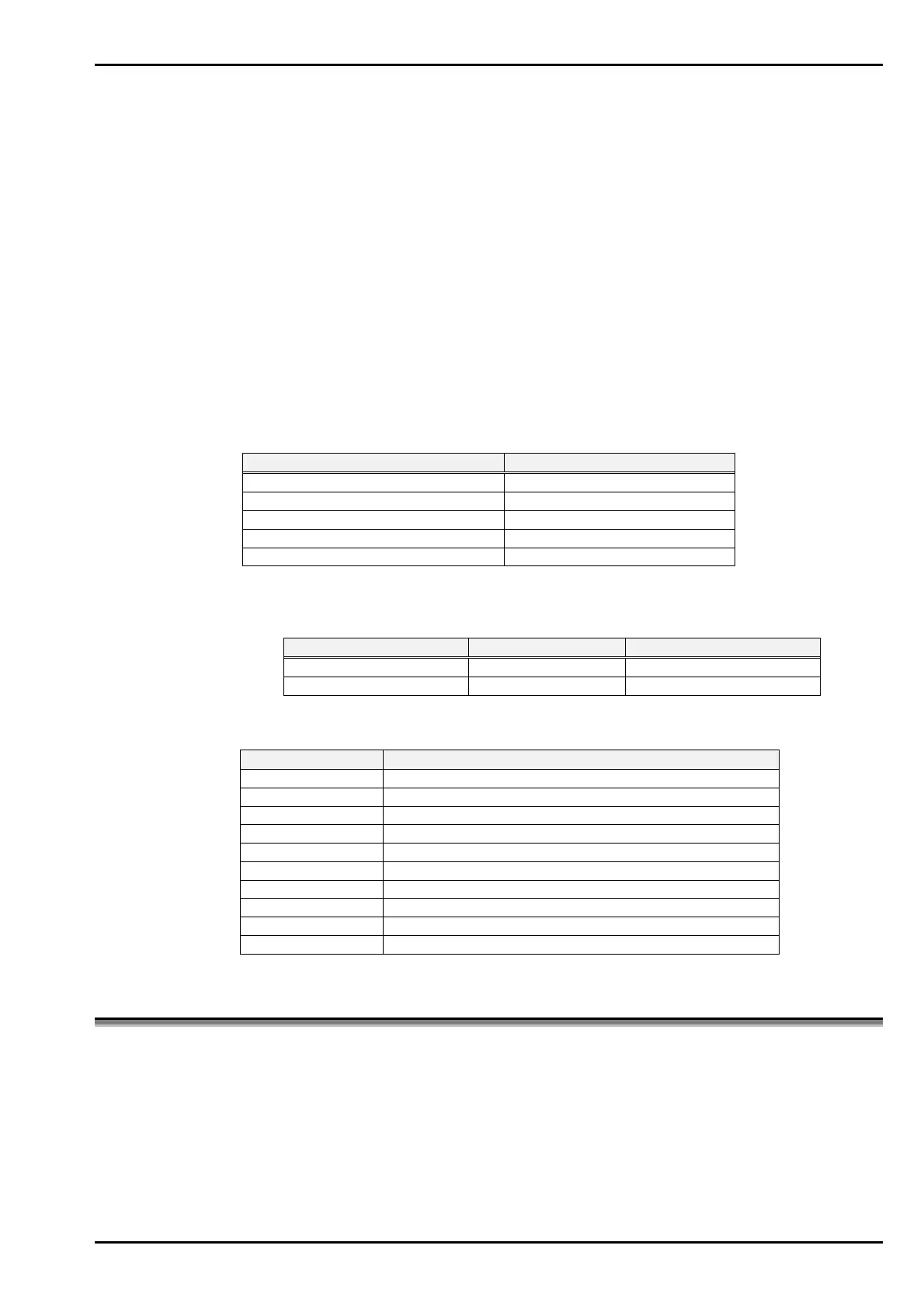AFP-2800 - Fire Indicator Panel – Appendix Page 65
©
N
OTIFIER
I
NERTIA
P
TY
L
TD
,
2001
WWW
.
INERTIA
.
COM
.
AU
5.3
5.35.3
5.3 E
EE
E
NTERING
NTERING NTERING
NTERING
C
CC
C
ONTROL
ONTROL ONTROL
ONTROL
S
SS
S
CRIPTS
CRIPTSCRIPTS
CRIPTS
As the AFP-2800 is simply a database of inputs and outputs, scripts are used to determine when outputs should
operate. Scripts are text based logic equations, which are entered into the system by the operator and then parsed
into an internal logic equation, which is stored and processed by the panel many times a second. As each script’s
logic becomes true, the output associated with the script is activated. Note that an isolated point is seen as
inactive by the panel and hence, in a logic programming script, it will return the value false (or true if the NOT
function is applied to it within the script).
Scripts can refer to any AZF, Digital Input, Digital Output, FlashScan
Device, Software Zone or System Pointer in
any combination of AND, OR, NOT or RANGE logic. Logic equations can be built up by bracketing functions to
create combinations of logic.
The scripting facility on the AFP-2800 is a very powerful feature which makes it easy for the operator to view and
modify the control logic of an output and all can be done on-screen without the need of external Laptop
programmers.
Functions which can be used in scripts are as follows:
Function Syntax example
OR L1D1 OR 1.1.Z2;
AND 1.1.Z1 AND 1.1.Z2;
NOT !1.1.z1;
RANGE OR 1.1.z1 -> 1.99.z8;
RANGE AND 1.1.z1 &> 1.1.z8;
All of the above functions refer to the Alarm condition of each point. If you wish to refer to the Fault or Isolate
condition in a script you can use the following special functions.
Special Function Syntax Example Syntax Meaning
Point In Fault F1.1.z1; Fault 1.1.Zone 1
Point Isolated IL1D1; Isolate Loop 1 Detector 1
Abbreviations for common points used in scripts are as follows:
Abbreviation Point
CA Common Alarm (Common alarm relay)
CF Common Fault (Fault LED)
CI Common Isolate (Isolate LED)
BI Bell Isolate (Bell isolate LED)
WI Warning System Isolate (Warning system isolate LED)
MO Mains Fail (Mains ON LED)
PF PSU Fail (PSU fail LED)
BF Battery Fail (Battery fault LED)
CH Charger HI
CL Charger LO
5
55
5
5
55
5
.
..
.
.
..
.
3
33
3
3
33
3
.
..
.
.
..
.
1
11
1
1
11
1
U
UU
U
U
UU
U
S
SS
S
S
SS
S
I
II
I
I
II
I
N
NN
N
N
NN
N
G
GG
G
G
GG
G
Z
ZZ
Z
Z
ZZ
Z
O
OO
O
O
OO
O
N
NN
N
N
NN
N
E
EE
E
E
EE
E
N
NN
N
N
NN
N
U
UU
U
U
UU
U
M
MM
M
M
MM
M
B
BB
B
B
BB
B
E
EE
E
E
EE
E
R
RR
R
R
RR
R
S
SS
S
S
SS
S
I
II
I
I
II
I
N
NN
N
N
NN
N
S
SS
S
S
SS
S
C
CC
C
C
CC
C
R
RR
R
R
RR
R
I
II
I
I
II
I
P
PP
P
P
PP
P
T
TT
T
T
TT
T
S
SS
S
S
SS
S
:
::
:
:
::
:
As Display Zones are purely a collection of individual points, they can be used in scripting equations to save time.
For Example: If Z1 contained the points L1D1, L1D2, L1D3, and you needed L1M1 to turn on whenever a detector
in Z1 went into alarm you could write a script as follows:
L1M1 = Z1;
This panel will the automatically create the script L1M1 = L1D1 OR L1D2 OR L1D3;
Note that this script is created as a macro function, meaning that if you change the content of Z1, the script will not
automatically change. You must update the script manually for the output to still operate off display zone 1.
www.PDF-Zoo.com